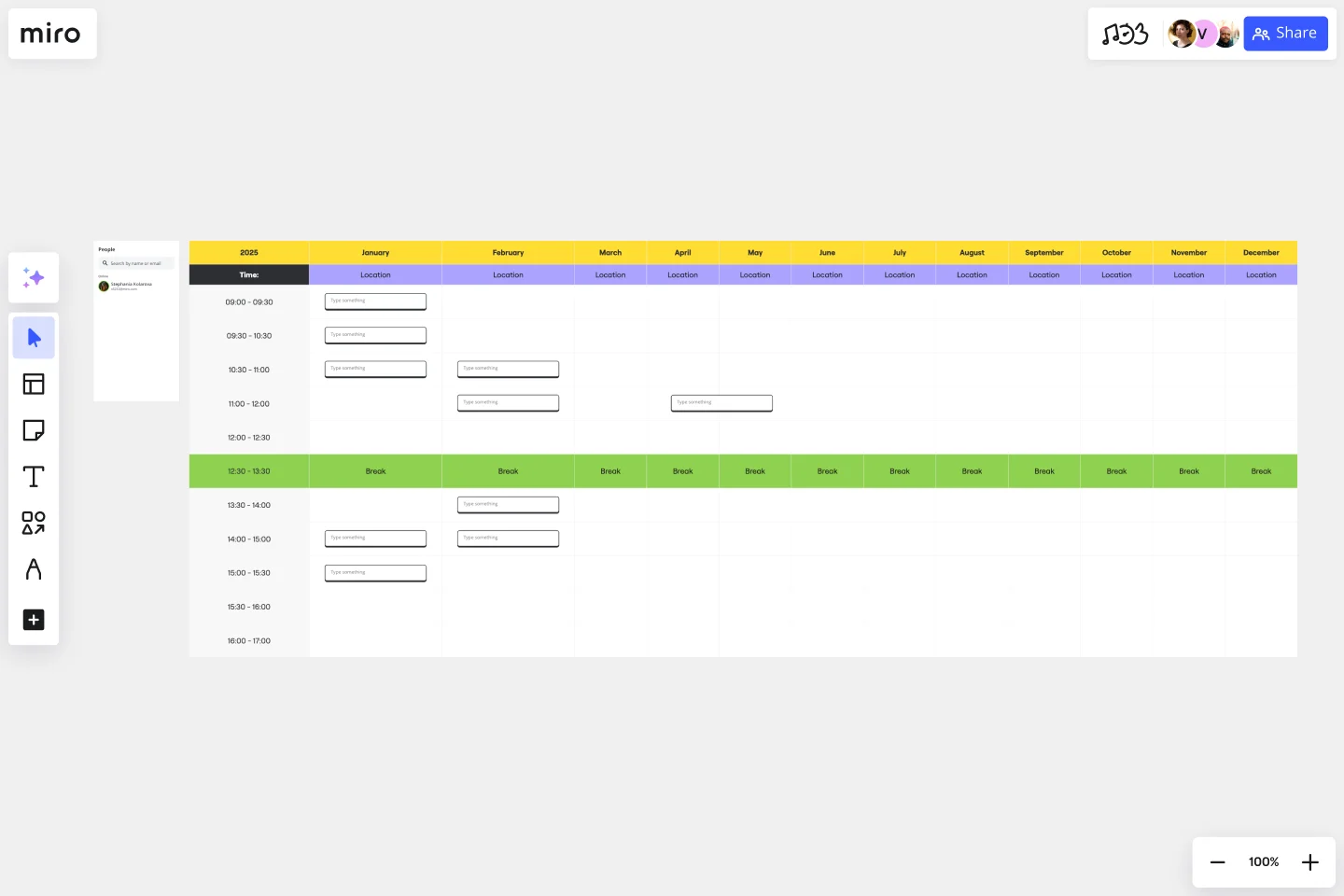Monthly Schedule Template
Elevate your scheduling game with visual clarity and flexibility, fostering productivity and success with the Monthly Schedule Template.
About the Monthly Schedule Template
Effective time management is crucial to the success of any project, and the Monthly Schedule Template is a potent tool that can assist us in managing project complexities. It provides a comprehensive visual structure outlining monthly activities, deadlines, and objectives.
The template empowers users to plan and structure their month systematically, allowing people to allocate time for specific events, projects, or personal activities throughout the entire month, which helps them stay organized and focused. Whether you're a marketing manager, product engineer, or designer, this template can be tailored to suit your unique needs, making it the perfect tool to keep track of your schedule and achieve your goals efficiently.
How to use the monthly schedule template
Edit monthly slots: Click on specific time slots to adjust durations or rename activities based on your monthly priorities.
Customize timeframes: Modify the overall timeframe to suit your planning preferences, whether viewing the entire month or specific weeks.
Input events and tasks: Add events, meetings, or tasks by clicking on the relevant slots, ensuring a detailed monthly overview.
Enhance with artifacts: Elevate your schedule by incorporating artifacts from your board, such as links, images, or other visual aids.
Color-code for clarity: Use color-coded labels to distinguish between different categories, enhancing visual clarity.
Save and share: Once your monthly schedule is refined, save it and share it effortlessly for collaborative planning and alignment.
Why should you use a monthly schedule template?
Holistic planning: Strategically organize your month in advance, creating a roadmap for sustained productivity.
Long-term goal alignment: Align your monthly schedule with broader objectives, ensuring consistency and progress.
Resource allocation: Efficiently distribute your time and resources, avoiding burnout and fostering a healthy work-life balance.
Adaptability: The template's flexibility allows for quick adjustments to accommodate changing priorities or unexpected events.
Visual clarity: Gain a comprehensive month overview, facilitating informed decision-making and goal tracking.
Can I customize the monthly duration of the events?
Absolutely. The template is designed for flexibility, allowing users to customize event durations.
Can I share my monthly schedule with others for collaborative planning?
Invite others to join you on your board by sharing your board link, or download your monthly schedule as an image or PDF.
Get started with this template right now.
Strategy Diamond Template
Works best for:
Leadership, Operations, Strategic Planning
To achieve key objectives, every business assembles a series of strategies. But what elements should you consider when building a strategy? A strategy diamond is a collection of elements forming a coherent business strategy. These elements include: Arenas, Differentiators, Vehicles, Staging, and Economic Logic. Most strategic plans focus on just one or two of these elements, creating gaps that might cause problems for your business later on. A strategy diamond can help you stay focused and ensure you’re fulfilling all of your business’s needs rather than one or two.
Product Thinking Board
Works best for:
Product Management, Planning
Product Thinking Board template encourages a user-centered approach to product development. By fostering empathy, collaboration, and experimentation, this template stimulates innovative thinking and problem-solving. With sections for user research, ideation, and prototyping, it supports iterative product design and validation. This template serves as a visual framework for product teams to engage in user-centric design thinking processes, driving the creation of products that truly meet user needs and deliver exceptional experiences.
Fishbone Diagram for Marketing
Works best for:
Fishbone diagram
Identifying the root causes of marketing challenges is essential for effective strategy development. The Fishbone Diagram for Marketing template helps you systematically explore factors affecting your marketing efforts. Categorize potential causes into areas such as market research, product positioning, promotional strategies, and distribution channels. This structured analysis enables your team to pinpoint and address issues, optimizing marketing campaigns.
Project Proposal Template
Works best for:
Project Management, Documentation, Project Planning
For any type of project, the Project Proposal template can be a crucial step toward clarifying the context, goals, and scope of a project to get stakeholder buy-in. A project proposal outlines what you want to accomplish, your goals, and how you plan to achieve them. Generally, a project proposal gives the reader some context on the project, explains why it is important, and lists the actions that you will take to complete it. Project proposals have myriad uses. Often, businesses use project proposals to get external buy-in from a donor or outside stakeholder. But many companies draw up project proposals for internal buy-in too.
Opportunity Canvas Template
Works best for:
Leadership, Decision Making, Strategic Planning
Features and capabilities — they make or break a product, which is why companies spend so much time and effort focusing on them. Sound like you? Try it with an Opportunity Canvas. This streamlined one-pager gives you and your team the power to improve your product by exploring the use cases, potential setbacks, strategies, challenges, and metrics. An Opportunity Canvas is ideal if you’ve already built a product, because you don’t need to consider the operational or revenue model.
Journey Map To Plot the Customer Experience
Works best for:
Customer Journey Map
A journey is a tool to map out the customer experience of (a part of) your product/service in a visual way.