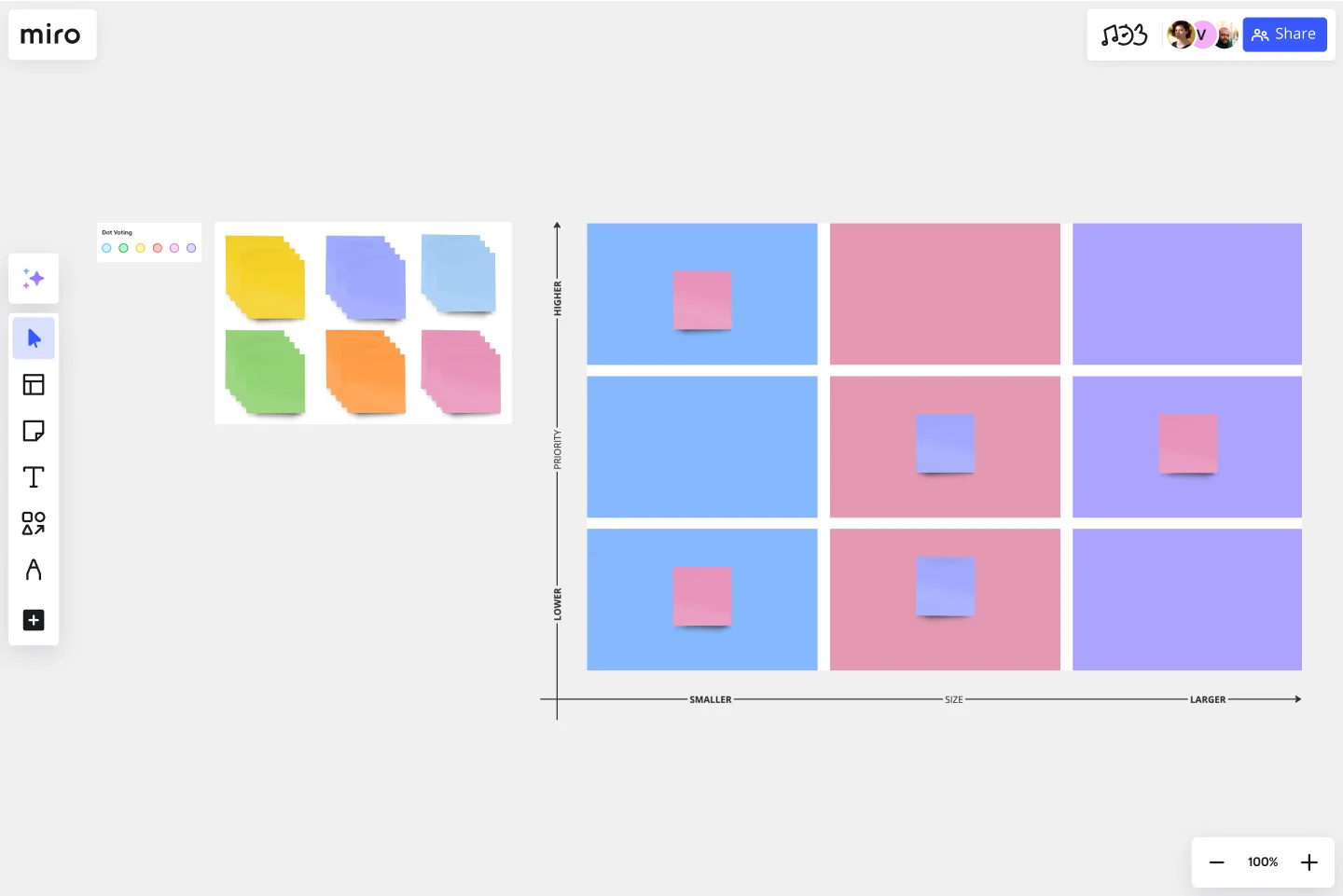Mitch Lacey's Estimation Game Template
Estimate and prioritize your tasks using Mitch Lacey’s tried-and-tested Scrum game — to help your teams work more efficiently.
About the Mitch Lacey’s Estimation Game template
Reviewing your backlog doesn’t have to be boring — especially not when you’re playing Mitch Lacey’s Estimation Game, a group activity designed to bring teams together and make priorities clearer.
What is Mitch Lacey’s Estimation Game?
First introduced in his book, The Scrum Field Guide: Practical Advice for your First Year, Mitch Lacey’s Estimation Game is a visual exercise designed to help Agile teams prioritize tasks in their project backlog together — similar to other Agile practices like Scrum Poker. Teams can estimate how high of a priority their tasks are by arranging them along a matrix, which helps measure how important a task is and how much effort it will take.
How do you use the template for Mitch Lacey’s Estimation Game?
We’ve prepared a short step-by-step process to help you make the most of the template for Mitch Lacey’s Estimation Game. Let’s take a look:
1. Understand the matrix
When you first open the template in Miro, you’ll see a matrix, which you’ll use to estimate and assign priorities to your tasks. The x-axis represents how big or small a task is — in other words, how much effort it’ll take to complete it. The y-axis represents how high or low of a priority it is — whether that’s based on ROI, business impact, or any other important metrics. Talk to your team about how you want to measure a task’s priority.
2. Use sticky notes to represent your tasks
When you’re ready, use the sticky notes to represent your tasks on the matrix. Write one task per sticky note, such as “landing page design” or “CMS evaluation”. The template comes with a few sticky notes already, but you can always add more if you need them.
3. Arrange your sticky notes along the matrix
Once you’ve written down all your tasks, arrange the sticky notes along the matrix based on their priority and task size. Tasks in the top-left are small and of higher priority. Tasks in the top-right are also more important but take more effort to complete — consider breaking these tasks into smaller goals. Tasks in the bottom right are less of a priority and take more effort to complete — place them toward the bottom of your backlog. Tasks in the bottom-left are also of low priority but take less effort to complete.
Talk to your team about how to best rearrange your backlog. Want a quicker way to decide on priorities? Start a voting session right on your Miro board using our voting tool.
When should you use the Estimation Game?
Play Mitch Lacey’s Estimation Game whenever your backlog has grown large and you find your team feeling overwhelmed. It can help you review your product backlog and recenter your team’s focus on the tasks that matter most. It’s also a great way for developers and product management teams to collaborate effectively and efficiently. Re-play the game anytime you find your backlog getting unmanageable — or refer to past iterations for guidance.
Get started with this template right now.
Cynefin Framework Template
Works best for:
Leadership, Decision Making, Prioritization
Companies face a range of complex problems. At times, these problems leave the decision makers unsure where to even begin or what questions to ask. The Cynefin Framework, developed by Dave Snowden at IBM in 1999, can help you navigate those problems and find the appropriate response. Many organizations use this powerful, flexible framework to aid them during product development, marketing plans, and organizational strategy, or when faced with a crisis. This template is also ideal for training new hires on how to react to such an event.
Stakeholder Analysis Template
Works best for:
Project Management, Strategic Planning, Project Planning
Managing stakeholders is integral to completing a project on time and meeting expectations, so here’s how to use a stakeholder analysis to help. A stakeholder analysis empowers you to meet expectations and complete projects on time by identifying individuals, groups, and organizations with a vested interest in a program or process. In a typical stakeholder analysis, you’ll prioritize stakeholders based on their influence on a project and seek to understand how best to interface with them throughout the course of the project.
Bang for the Buck Template
Works best for:
Project Management, Strategic Planning, Prioritization
The name pretty much says it—this Agile framework is all about helping you maximize efficiency by powering collaboration between product managers and dev teams. Together you can go over each to-do on the project agenda and evaluate them in terms of costs and benefits. That way you can prioritize tasks based on how much bang for your buck they deliver. This template is great for teams and organizations that want to make a strategic plan to tackle an upcoming sprint.
Jobs to be Done template
Works best for:
Ideation, Design Thinking, Brainstorming
It’s all about a job done right — customers “hire” a product or service to do a “job,” and if it's not done right, the customer will find someone to do it better. Built on that simple premise, the Jobs To Be Done (JTBD) framework helps entrepreneurs, start-ups, and business managers define who their customer is and see unmet needs in the market. A standard job story lets you see things from your customers’ perspective by telling their story with a “When I…I Want To…So That I …” story structure.
DMAIC Analysis Template
Works best for:
Agile Methodology, Design Thinking, Operations
Processes might not seem like the funnest thing to dive into and examine, but wow can it pay off—a more efficient process can lead to serious cost savings and a better product. That’s what DMAIC analysis does. Developed as part of the Six Sigma initiative, DMAIC is a data-driven quality strategy for streamlining processes and resolving issues. The technique is broken into five fundamental steps that are followed in order: Define, Measure, Analyze, Improve, and Control.
Strategy Map Template
Works best for:
Leadership, Strategic Planning, Mapping
How do your individual or team goals relate to an organization’s overall strategy? A Strategy Map is a stylized picture of your organization’s strategy and objectives. It’s powerful because it provides a clear visual guide to how these various elements work together. Strategy Maps can help align various different team goals with the overall strategy and mission. With the Strategy Map in place, teams can create set actionable, relevant KPIs. Strategy mapping is often considered part of the balanced scorecard (BSC) methodology, which is a strategic planning tool for setting overall team goals.