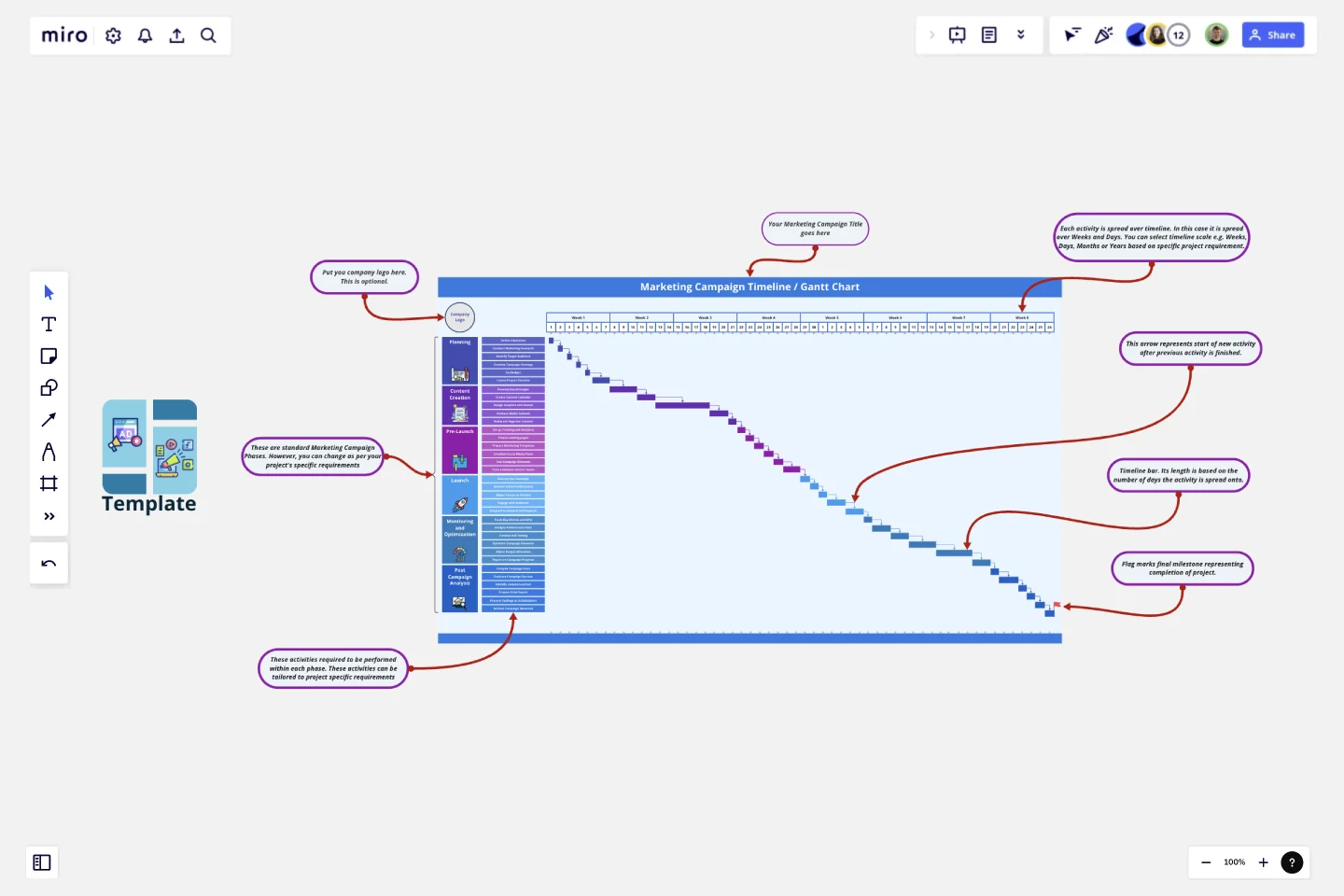Marketing Campaign Timeline
This Marketing Campaign Timeline/Gantt Chart template is meticulously designed to help you plan, execute, and analyze your marketing campaigns with precision and clarity.
The template is organized into six key stages: Planning, Content Creation, Pre-Launch, Launch, Monitoring & Optimization, and Post-Campaign Analysis. Each stage includes detailed sub-tasks to ensure a thorough and efficient campaign process. A filled example for a Social Media Marketing Campaign is provided to illustrate how to utilize the template effectively.
How to Use the Template
Review the Example: Start by examining the filled example for a Social Media Marketing Campaign to understand how each stage and sub-task is mapped out.
Customize for Your Campaign: Replace the example content with details specific to your marketing campaign. Adjust the stages, sub-tasks, and timelines according to your campaign’s needs.
Update Regularly: Keep the timeline updated with the latest progress and changes. Use the template to track each stage of the campaign and ensure all tasks are completed on time.
Communicate with the Team: Use the template to provide regular updates to your marketing team, ensuring everyone is informed about the status of the campaign and any adjustments that need to be made.
This template is a comprehensive tool designed to guide you through the entire marketing campaign lifecycle, ensuring a structured and effective approach to achieving your marketing goals.
This template was created by Khawaja Rizwan.
Get started with this template right now.
Milestone Chart Template
Works best for:
Project Management, Strategic Planning, Project Planning
When your team is collaborating on a large project, keeping track of the many tasks and multiple timelines can be a challenge. That’s why you need a milestone chart. These visual representations of important project events will make it simple for your team to stay on schedule and reach goals on time. And it’s so easy to get started — just determine the major milestones, use our template to create a milestone chart, and define the key dates and deliverables each milestone will require.
Flowchart Template
Works best for:
Flowcharts, Mapping, Diagrams
Trying to explain a process or workflow to your team — or just wrap your head around it yourself? Sometimes the best way is to see it, and that’s when you create a flowchart. Using common shapes (generally just ovals, rectangles, diamonds, and arrows), a flowchart shows you the direction a process or workflow goes and the order of steps. Beyond giving you a clear understanding, you’ll also be able to see potential flaws and bottlenecks, which helps you refine and improve your process and create a better product more efficiently.
Startup Canvas Template
Works best for:
Leadership, Documentation, Strategic Planning
A Startup Canvas helps founders express and map out a new business idea in a less formal format than a traditional business plan. Startup Canvases are a useful visual map for founders who want to judge their new business idea’s strengths and weaknesses. This Canvas can be used as a framework to quickly articulate your business idea’s value proposition, problem, solution, market, team, marketing channels, customer segment, external risks, and Key Performance Indicators. By articulating factors like success, viability, vision, and value to the customer, founders can make a concise case for why a new product or service should exist and get funded.
Define Your Product's Target Audience
Works best for:
Product Management, Planning
Too broad an audience? Or trying to target too many audiences? This is a certain path to product failure.
Project Review Template
Works best for:
Project Management, Project Review
The Intelligent Project Review Template in Miro is a game-changer for project management. It combines AI-driven insights with interactive features to streamline the review process, making it more efficient and collaborative. One key benefit of this template is its ability to enhance team alignment. By providing a structured format for documenting timelines, hypotheses, target audiences, success metrics, and potential blockers, it ensures that all stakeholders are on the same page, fostering a shared understanding and confidence in the project's direction.
Crowd Sourced Cause and Effect
Works best for:
Fishbone Diagram, Problem solving
The Crowd Sourced Cause and Effect template leverages collective intelligence to identify root causes of problems. By involving multiple team members, you can gather diverse perspectives and uncover insights that might be overlooked. This collaborative approach ensures a comprehensive analysis and fosters team engagement.