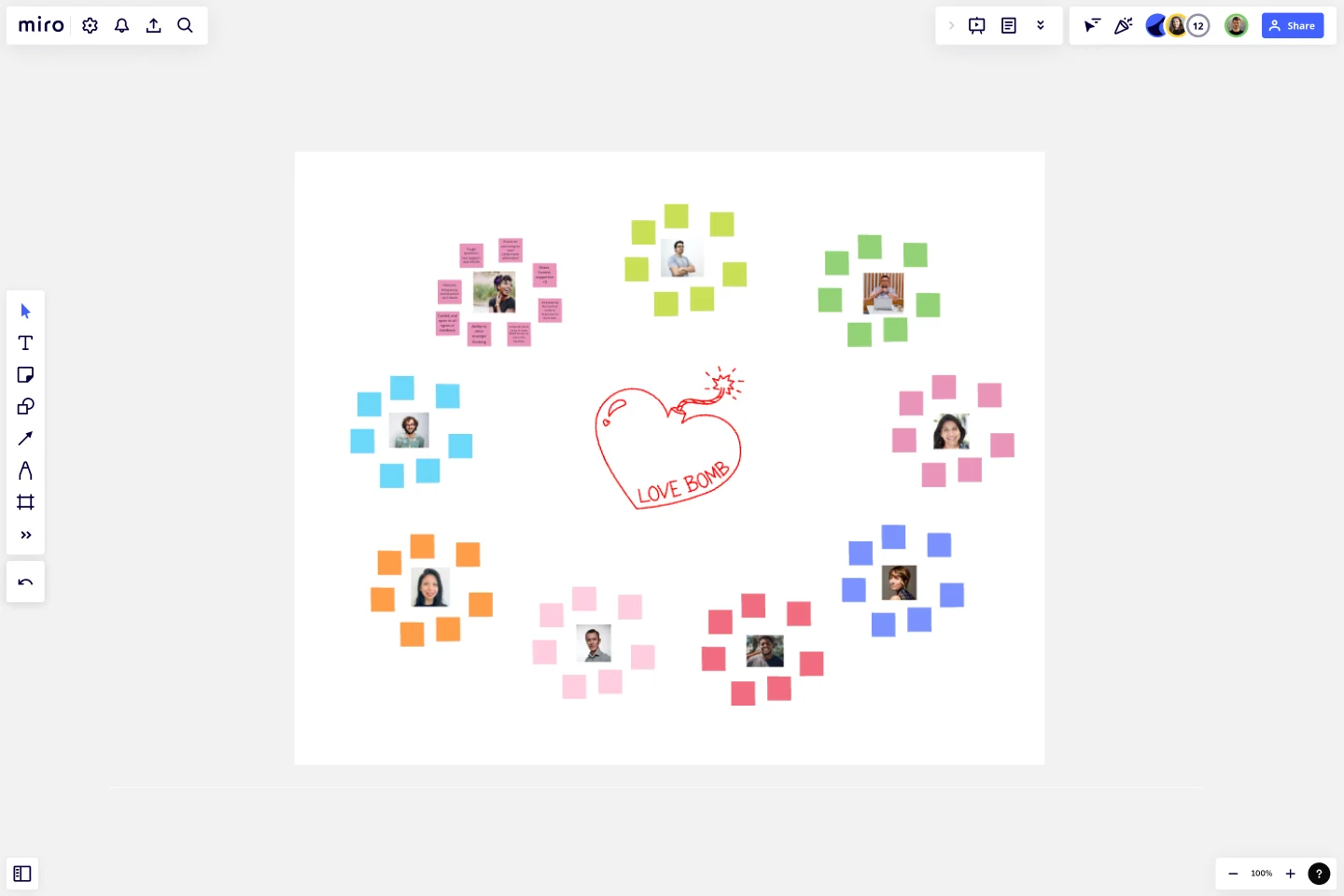Love Bomb Icebreaker Template
Use the Love Bomb Icebreaker Template to break the ice and strengthen relationships between team members.
About the Love Bomb Icebreaker Template
Start your meetings with this Love Bomb Icebreaker Template to set the tone and get things moving on a positive note. Use the template to make participants feel comfortable, strengthen team bonding, and inspire trust between colleagues.
The template itself provides a structure for you and your team members to share the things you appreciate the most about others. Alongside a photo of each team member, participants can use Miro’s sticky notes to write down what they value about their colleagues and why.
What is a love bomb icebreaker?
Participants enter a remote meeting knowing there’s a set timeframe. You only have limited time to cover all the necessary information, so it feels like you need to dive straight into your agenda.
It’s important to stick to your schedule, but it’s also important to create a comfortable environment for your team. This is where the love bomb icebreaker can help.
A love bomb icebreaker is a short and sweet team-building exercise. It’s a simple game that encourages teams to share what they value about their colleagues in a professional context. As a result, teams feel more comfortable, relaxed, and connected to their peers.
Why should you use a love bomb icebreaker?
Take a look at some of the benefits you’ll experience when using the love bomb icebreaker.
To show your appreciation. It’s worth taking a moment to express gratitude and appreciation for your team members. It makes them feel valued and shows how they contribute to the company, which can increase their happiness and motivation at work.
To boost confidence. Showing team members how much they’re appreciated is a great confidence booster. They can also refer to the icebreaker later or whenever they need a boost of confidence in the future.
To build positive relationships between team members. It’s hard to build professional relationships when working remotely. Starting your meetings with the love bomb icebreaker makes it easier for remote teams to build relationships.
Highlight diversity in working styles. The icebreaker can bring unique and diverse working styles to light, highlighting different strengths across the team. For example, a creative and free-thinking team member might value how organized and structured another colleague is. These differences are what make the team strong, and using this icebreaker is a great way to showcase this.
How to use the Love Bomb Icebreaker Template
Miro’s collaborative platorm is the perfect place for distributed teams to collaborate and come together. When you’re ready to host your love bomb icebreaker, start by selecting this template. It’s free and easy to use, so you can start immediately. Then, follow these steps to create the perfect icebreaker.
Step 1: Add pictures on the board for each team member. Upload a photo of everyone on the template. If you don’t have a photo or if they’d prefer not to use one, just write their name.
Step 2: Set a time limit of 5 minutes. Use Miro’s timer to determine how long the icebreaker will run before you stop and talk about all the nice things that have been said. You can change the length of the session depending on how many people are taking part but don’t let it run for too long. The aim is to keep it short.
Step 3: Pick your background music. When you set your timer, choose some background music to keep the energy levels high.
Step 4: Add sticky notes. Instruct everyone to add sticky notes around each picture that describe things they value and appreciate about that person. Remind everyone to only add one or two words to the notes, as you’ll discuss them in more detail at the end of the session.
Step 5: Review the love bomb. When time’s up, go around the board and read out all the sticky notes. People can add some explanation to their notes or let the feedback speak for itself. Either way, it will help everyone feel comfortable and warm them up for the rest of the meeting.
How long does the love bomb icebreaker take?
Around 10-15 minutes in total, including the five-minute period where everyone adds their sticky notes. However, it can take more or less depending on the number of participants. Ideally, you don’t want it to last more than 20-30 minutes. The aim is to keep it short, so you have time to cover the rest of your meeting agenda.
Can the Love Bomb Icebreaker Template bring teams closer together?
Yes! It’s a great way to develop bonds and build team relationships, especially if you’re part of a distributed or remote team. It showcases people’s skills, boosts confidence, and helps team members build relationships.
What could you use instead of the love bomb icebreaker?
There are a variety of fun icebreaker games you can use if you don’t want to use the love bomb. Two truths and a lie, the emotions wheel, and character drawing are a few examples of icebreakers you can choose from.
How do you host a virtual love bomb icebreaker?
Some teams will use a piece of paper when running the love bomb icebreaker in person. But using Miro’s icebreaker template, you can easily run virtual activities. Simply sign up for the free template, get the board ready to go, and share it with your team. Then, you can use our video chat feature to run the meeting. This means that everyone can access the board and talk to each other in real time. When the session is over, you can then move on to the rest of your meeting on another Miro board (and keep the video chat running).
Get started with this template right now.
PI Planning Template
Works best for:
PI Planning, Product Management
The Miro PI Planning Template streamlines the Program Increment planning process for Agile teams. It facilitates a collaborative environment, enabling teams to efficiently align on strategies, identify dependencies, and convert decisions into actionable tasks. With features like real-time collaboration, Jira integration, and a centralized workspace, the template supports teams in enhancing efficiency, engagement, and decision-making.
User Interview Template
Works best for:
Desk Research, Product Management
A user interview is a UX research technique in which researchers ask the user questions about a topic. They allow your team to quickly and easily collect user data and learn more about your users. In general, organizations conduct user interviews to gather background data, to understand how people use technology, to take a snapshot of how users interact with a product, to understand user objectives and motivations, and to find users’ pain points. Use this template to record notes during an interview to ensure you’re gathering the data you need to create personas.
Christmas Icebreaker Template
Works best for:
Icebreakers
Use this fun and sweet Christmas Icebreaker Template to get everyone uplifted for the holiday season. Ideal for teams and educators.
Agile Team Events with Jira Template
Works best for:
Agile , Agile workflows
The Agile Team Events with Jira template in Miro is designed to streamline Agile workflows and enhance team collaboration. This template integrates seamlessly with Jira, allowing teams to manage their Agile events such as sprint planning, daily stand-ups, sprint reviews, and retrospectives directly within Miro. One significant benefit of this template is its ability to provide real-time updates. Any changes made in Miro can be synced back to Jira, ensuring that all team members are on the same page and that the project management tool reflects the latest status. This feature helps in maintaining consistency and accuracy across all Agile processes, reducing the risk of miscommunication and enhancing overall productivity.
Working Backwards Template
Works best for:
Desk Research, Strategic Planning, Product Management
Find out how to use the Working Backwards template to plan, structure, and execute the launch of a new product. Using the template, you’ll figure out if the product is worth launching in the first place.
Floor Plan Template
Works best for:
Operations, Workshops
Maybe you’re planning a big occasion or event. Or maybe you’re arranging seating structures and traffic flows that are more permanent. Either way, creating a floor plan—an overhead scaled diagram of the space—is equal parts functional and fun. This template will let you visualize how people will move about the space and know quickly if the space will do what you need, before you commit time, money, or resources. And you’ll be able to get as detailed as you want—finding the right measurements and dimensions, and adding or removing appliances and furniture.