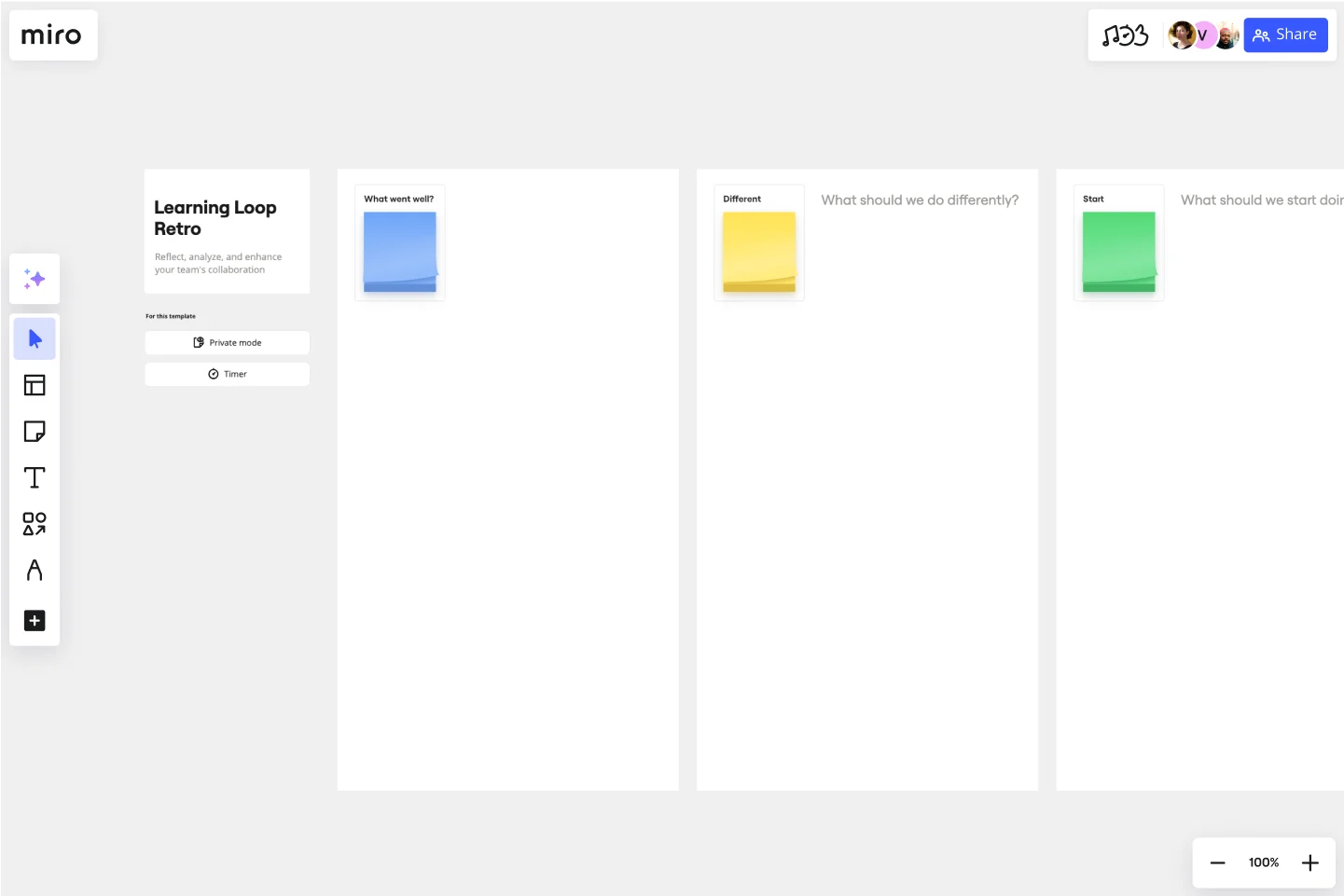Learning Loop Retro Template
Reflect, analyze, and improve your team's collaboration.
About the Learning Loop Retro Template
The learning loop retro template is designed to help teams reflect on their projects by recognizing successes and identifying areas for improvement. This template is part of Miro's intelligent templates, which streamline workflows and keep teams engaged by integrating AI, interactive tools, and seamless integrations.
How to use the learning loop retro template
What Went Well: This section allows team members to highlight the positive aspects of the project. It encourages the team to acknowledge their successes and understand what contributed to these achievements.
What Should We Do Differently: Here, team members can discuss the challenges faced during the project and suggest changes for future projects. This section is crucial for continuous improvement.
What Should We Start Doing: This part focuses on new strategies or practices that the team should adopt to enhance their performance in future projects.
Discuss and Action Items with AI Sidekicks Agile Coach: This section leverages AI to facilitate discussions and generate actionable items. The AI Sidekicks Agile Coach helps guide the conversation, ensuring that all critical points are covered and that the team leaves with a clear action plan.
Dot Voting: This interactive tool allows team members to vote on the most important items discussed. It helps prioritize actions and ensures that the team focuses on the most impactful changes.
Why use the learning loop retro template
The learning loop retro template is an essential tool for teams looking to improve their processes and outcomes. By using this template, teams can:
Streamline retrospectives: The template provides a structured approach to retrospectives, making them more efficient and effective.
Enhance engagement: The interactive elements and AI integrations keep team members engaged and involved in the process.
Drive continuous improvement: By regularly reflecting on their work and identifying areas for improvement, teams can continuously enhance their performance.
Prioritize actions: The dot voting feature helps teams prioritize their actions, ensuring that they focus on the most critical improvements.
The learning loop retro template is customizable, scalable, and fun, making it a valuable addition to any team's toolkit.
Get started with this template right now.
Character Drawing Template
Works best for:
Icebreakers
Transform the traditional meeting introduction rounds with a Character Drawing Template. Ask people to draw themselves and have some fun.
PI Planning Template
Works best for:
PI Planning, Product Management
The Miro PI Planning Template streamlines the Program Increment planning process for Agile teams. It facilitates a collaborative environment, enabling teams to efficiently align on strategies, identify dependencies, and convert decisions into actionable tasks. With features like real-time collaboration, Jira integration, and a centralized workspace, the template supports teams in enhancing efficiency, engagement, and decision-making.
Cost-Benefit Analysis Template
Works best for:
Leadership, Decision Making, Strategic Planning
With so many day-to-day decisions to make—and each one feeling high-stakes—it’s easy for all the choices to weigh a business or organization down. You need a systematic way to analyze the risks and rewards. A cost benefit analysis gives you the clarity you need to make smart decisions. This template will let you conduct a CBA to help your team assess the pros and cons of new projects or business proposals—and ultimately help your company preserve your precious time, money, and social capital.
Meeting Template
Works best for:
Meetings, Team Meetings, Workshops
Everyone has been in a meeting that didn’t go as planned. Maybe it ran off course, or you ran out of time to accomplish everything you set out to do -- or maybe it just felt like a waste of time. To avoid that, it’s important to prepare to run a team meeting ahead of time. With this simple but effective template, you can prepare to run a team meeting that ticks all the boxes. By creating a streamlined way to build preparation into your workflow, you’ll ensure your meetings are efficient, enjoyable, and collaborative.
5Gs Retrospective
Works best for:
Agile Methodology, Retrospectives, Meetings
The 5Gs Retrospective template offers a structured approach for teams to reflect on their projects or iterations, focusing on five key aspects: Goals, Gains, Gratitude, Gaps, and Growth. It provides elements for identifying achievements, expressing gratitude, and addressing areas for improvement. This template enables teams to conduct retrospectives systematically, fostering a culture of learning, appreciation, and continuous improvement. By emphasizing the five dimensions of reflection, the 5Gs Retrospective empowers teams to optimize their performance, enhance collaboration, and achieve their goals effectively.
Start, Stop, Continue Template
Works best for:
Retrospectives, Meetings, Workshops
Giving and receiving feedback can be challenging and intimidating. It’s hard to look back over a quarter or even a week and parse a set of decisions into “positive” and “negative.” The Start Stop Continue framework was created to make it easier to reflect on your team’s recent experiences. The Start Stop Continue template encourages teams to look at specific actions they should start doing, stop doing, and continue doing. Together, collaborators agree on the most important steps to be more productive and successful.