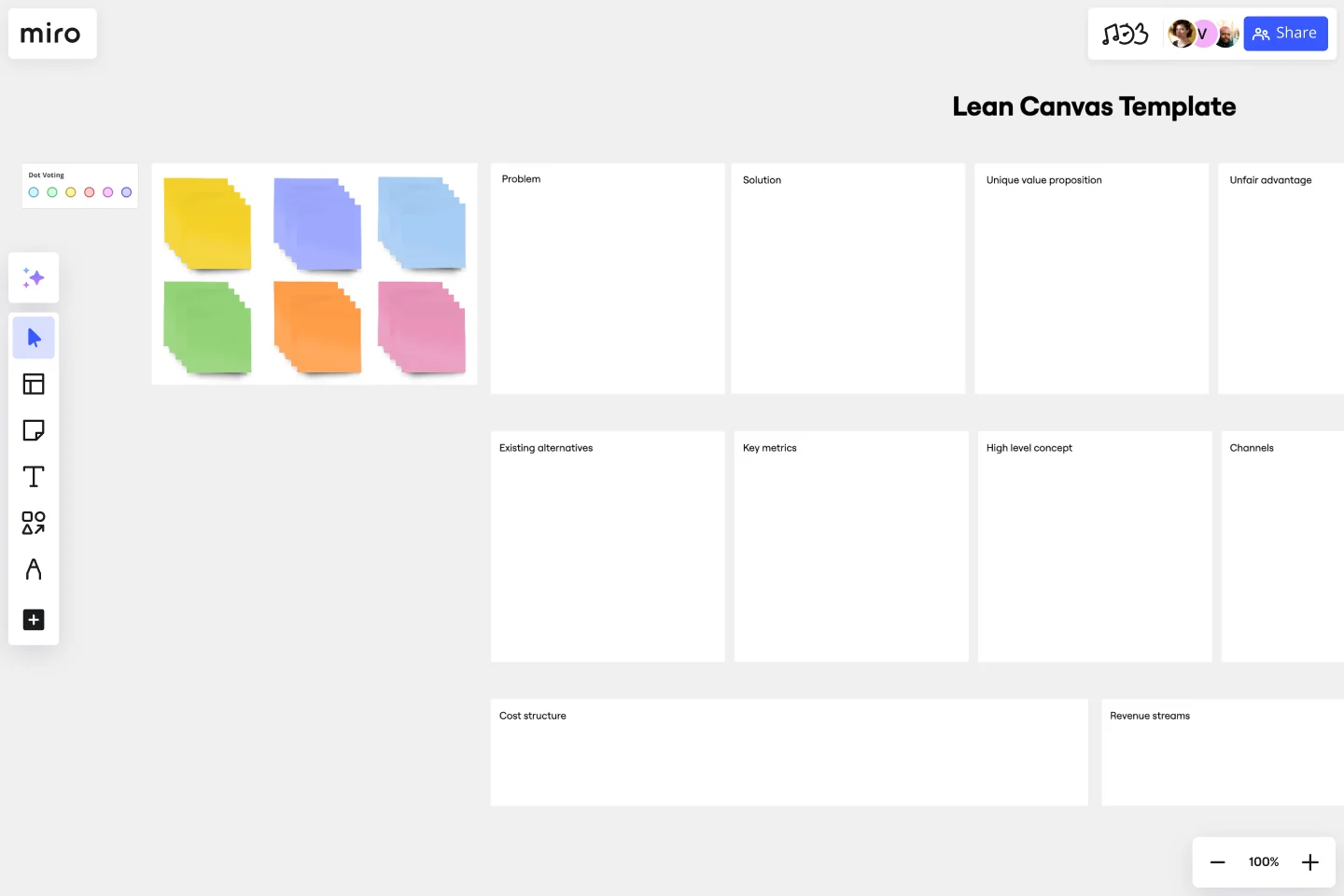Lean Canvas Template
Build a business plan concisely and practically with the Lean Canvas Template. Present your business idea clearly and precisely.
About the Lean Canvas Template
The Lean Canvas Template helps you quickly build a business plan without the complexity usually involved in business plan templates. It’s a practical and concise way to present your business idea.
What is a Lean Canvas?
A Lean Canvas is a 1-page business plan invented by Ash Maurya to provide a more straightforward business opportunity evaluation. It’s a simplified version of the business model canvas template and helps your team break down your idea into key assumptions, replacing cumbersome, time-consuming business plans.
How to use the Lean Canvas template
The Lean Canvas template consists of boxes you must fill out to complete the plan. Go through each prompt in turn, doing your best to articulate the answers in a simple, straightforward way. Don’t be afraid to iterate on your Lean Canvas.
Begin by selecting this Lean Canvas Template. You can edit any of these sections, changing them as necessary. You can fill the blocks with sticky notes, links, and files such as photos, videos, and PDFs. Share your board with others and invite them to collaborate with you.
In the Lean Canvas Template, you will find:
In the first row:
Problem
The questions you should ask:
What problem does your product or service seek to solve?
How common is this problem, and how many people have it?
How much would people be willing to pay to fix this problem?
Solution
What are the top three features of your product or service that work toward solving the problem?
Describe what makes your business innovative and creative inside your field or industry.
Unique value proposition
What are you bringing to the table that your competition is not?
How many competitors in this space are there, and what can you do to separate your business from theirs?
Unfair advantage
How can you ensure people will not copy your product?
What steps are you taking to maintain a competitive advantage?
Customer segments
Who are your prospects, and how do they connect to the problem?
In this step, you should identify specific personas among your potential customer base, how they perceive the problem you’re solving, and the unique value prop you can offer.
In the second row:
Existing alternatives
Are there any products or services that solve your business problem?
What are the current solutions available today?
Map out your competitor’s landscape and how people are currently adopting or not their solutions.
Key metrics
What indicators can you use to determine whether your product or service is working correctly and your business is succeeding?
Your key metrics can mix engagement statistics, revenue, and customer satisfaction scores.
High-level concept:
Explain your idea in a simple X for Y analogy (e.g., “Vegan meat options for vegans”).
Channels
What paths do you need to take to reach customers?
Understanding your customer segments is critical to informing this step. Know where your audience is and how to reach them. It can be over social media, content marketing, billboards, etc.
Early adopters:
Here is where you describe your ideal customer and who will adopt your product or service right away. They might help with spreading the word.
In the bottom row:
Cost structure
List all operational costs here.
What is the cost of customer acquisition?
What about distribution cost?
Identify key partners in your venture and look up costs of potential suppliers or manufacturers, shipping, and other logistical partners to get at the true cost of operating.
Revenue streams
What is your revenue model?
Gross margins?
What is the lifetime value of your product or service?
Make sure not just to model how much you will earn initially but recurring revenue and how much value you expect from each customer over time.
How to review your Lean Canvas template
Step back and consider everything you’ve mapped, and share with your team for alignment. Use this information to spot your business’s weaknesses and strengths and hone your overall strategy.
Remember, the biggest difference between the Business Model Canvas and the Lean Canvas is that the first focuses on a specific product while the latter focuses on a specific problem.
Benefits of using the Lean Canvas Template
A Lean Canvas is an easy way to brainstorm the various factors in determining the potential profitability of a business model.
1. Easy to complete: One of the significant advantages of the Lean Canvas Template is that it’s very simple and low-cost to create, unlike many other business tools. The most important thing is that you bring in all the relevant parties in your business to inform each canvas step.
2. A high-level overview of your business: It’s easy to get caught up in the day-to-day minutia of running a business and lose sight of the overall picture and goals. Using a Lean Canvas example keeps you focused on overall strategy and potential threats and opportunities to your business.
3. Incorporate internal and external factors: The Lean Canvas Template explores the internal strengths of your business and potential external threats and factors that may affect profitability. Then, you can use it to improve and update internal processes according to external factors.
Can I use a Lean Canvas template for existing businesses, or is it only for startups?
Although startups commonly use Lean Canvas, it can also be implemented by existing businesses, particularly when introducing new products, penetrating new markets, or pivoting the business model.
How often should I update my Lean Canvas?
The frequency of updates depends on the stage of your business. Startups may update it more frequently as they iterate through ideas, while established businesses might update it when undergoing significant changes or launching new initiatives.
Can I share my Lean Canvas with investors or stakeholders?
Sharing your Lean Canvas with investors or stakeholders is common. It provides a quick overview of your business concept and can be a discussion starting point.
Get started with this template right now.
Rose, Bud, Thorn Template
Works best for:
Retros, Agile
The Rose, Bud, Thorn template is a structured method for team reflection and feedback, designed to help teams identify positive aspects, potential opportunities, and challenges within a project or situation. One key benefit of using this template is its ability to promote balanced feedback and productive discussions, which can lead to improved team processes and outcomes.
Innovation Matrix Template
Works best for:
Strategic Planning
Visualize the best way to grow your business with this Innovation Matrix template. It’ll show you how to streamline your innovation, make the right decisions about which areas of your business to innovate, and manage the entire process. So if you want to figure out the best way to innovate in your business, an innovation matrix can help.
Hiring Process Template
Works best for:
Operations, Org Charts, Kanban Boards
Having a hiring process in place simplifies that process each step of the way, from recruiting for the position to making finalizing offers. This simple, effective template will give you a straightforward, high-level view of where employees are as they move from applicant to new hire.
Agile Retrospective
Works best for:
Retrosprective, Agile Methodology, Meetings
The Agile Retrospective template offers a dynamic and adaptive framework for teams practicing agile methodologies. It provides elements for reflecting on sprint performance, identifying bottlenecks, and planning improvements. This template enables teams to adapt and refine their processes continuously, fostering a culture of learning and innovation. By promoting agility and adaptability, the Agile Retrospective empowers teams to optimize their workflows, drive continuous improvement, and deliver value to their stakeholders effectively.
UI Flowchart Template
Works best for:
UI, UX, UX Design, Design, Product Design
Our UI Flowchart Template unlocks the potential of seamless design collaboration. Map user flows and product interactions, providing a structured canvas to articulate the intricate journey of users through your digital interface. One key benefit of this template is its ability to facilitate real-time collaboration, ensuring everyone is on the same page and fostering a shared understanding of design decisions. Elevate your design game, enhance collaboration, and bring clarity to your projects with our UI Flowchart Template.
Cross Functional (Swimlane) Chart
Works best for:
Flowcharts, Mapping, Diagrams
The Cross Functional (Swimlane) Chart template offers a visual tool for mapping out processes or workflows with multiple stakeholders or functional areas. It provides swimlanes for organizing tasks and responsibilities by department or role. This template enables teams to visualize process flows, identify handoffs, and improve coordination and collaboration across functions. By promoting transparency and accountability, the Cross Functional (Swimlane) Chart empowers organizations to streamline workflows and drive cross-functional alignment effectively.