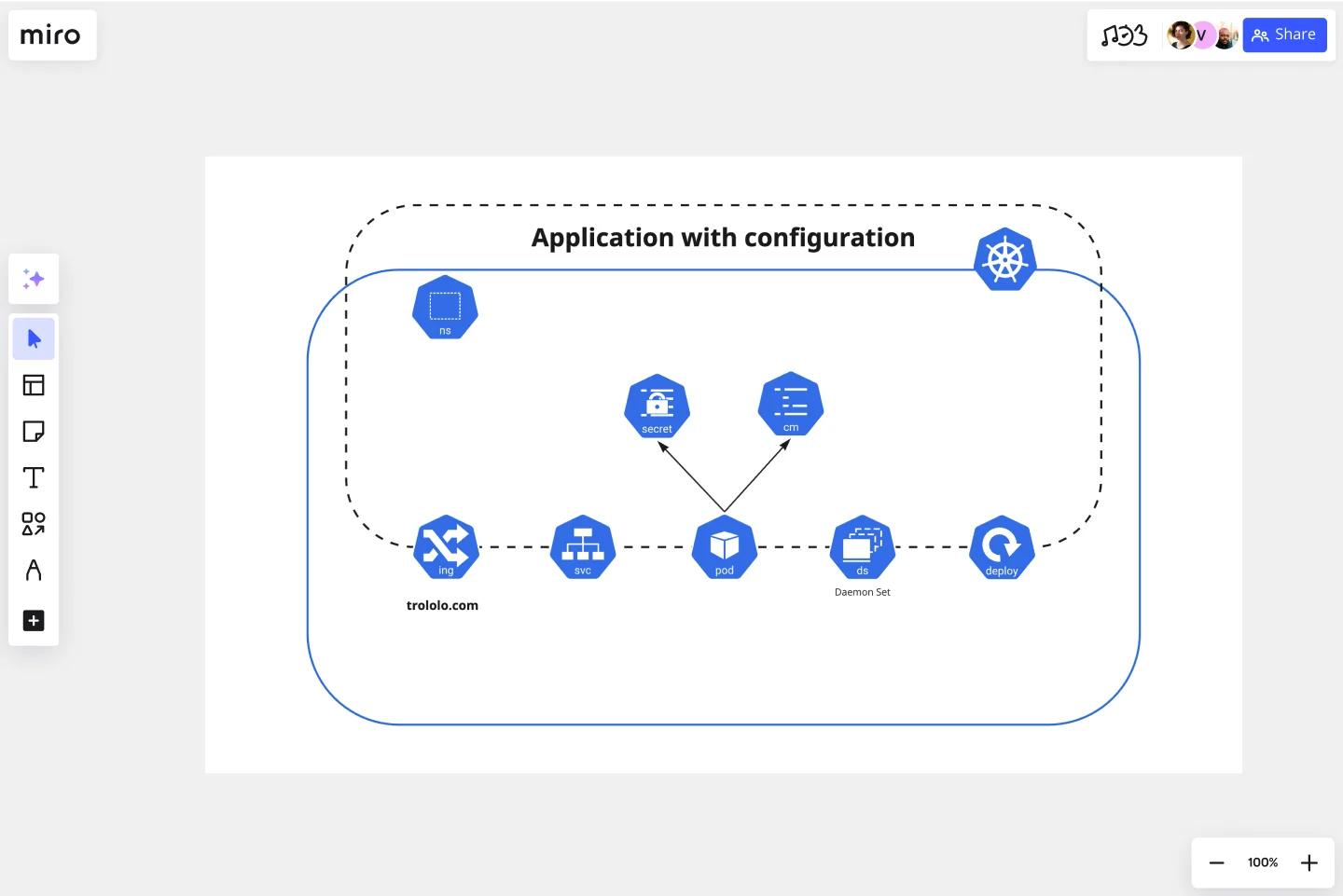Kubernetes Application Template
Visualize the deployment of enterprise applications with this Kubernetes Application template and optimize your processes.
Available on Enterprise, Business, Education plans.
About the Kubernetes Application Template
The Kubernetes Application allows you to manage enterprise-ready containerized apps. It shows prebuilt deployment templates, portability, and simplified licensing and consolidated billing.
Keep reading to learn more about the Kubernetes Application Template.
Why use a Kubernetes configuration management
You can use a Kubernetes Application to run deployments anywhere, in Anthos, the Cloud, or Kubernetes clusters in other environments.
Developers use containers because they provide extra benefits such as agile app creation and deployment, and are set up for continuous development and integration. Kubernetes image immutability allows for quick and efficient rollbacks, making containers easy to operate. Kubernetes Applications also feature prebuilt deployment templates and default configurations.
How do I create a Kubernetes Application template?
A Kubernetes Application template allows you to visualize the deployment enterprise containerized of apps.
To create a basic Kubernetes Application template with Miro, you can follow these steps:
Define your Kubernetes Application cluster.
Use our set of Kubernetes Icons to place each component.
Organize your diagram by adding connection lines between the component shapes
Use arrows to indicate the flow of information and format your Kubernetes Application template.
In Miro, you can quickly build a Kubernetes Application from scratch using our design tools and icons set, or use our Kubernetes Application template and customize it as you see fit.
Which Applications are managed by Kubernetes?
Here are some of the applications managed by Kubernetes: GitLab, CloudBees, Neo4j, Seldon, Aerospike, Couchbase, WordPress, Prometheus, among others. With Miro, you can use a Kubernetes Application template to diagram your cloud architecture and better manage your applications. Try it out and see how it can work for you.
Get started with this template right now. Available on Enterprise, Business, Education plans.
UML Class Messaging System Template
Works best for:
UML
The UML Class Messaging System Template streamlines the process of designing and analyzing messaging systems. It allows users to visually map out the structure of a system by detailing classes, their attributes, operations, and the relationships among objects. This template is particularly useful for illustrating the functionality of a messaging system, including the management of text messages, conversation threads, user contacts, notifications, and channels. It offers a clear visual representation of how all these elements interact within the system, making it an invaluable resource for developers, designers, and stakeholders aiming to enhance communication and reduce errors in the development phase.
Floor Plan Template
Works best for:
Operations, Workshops
Maybe you’re planning a big occasion or event. Or maybe you’re arranging seating structures and traffic flows that are more permanent. Either way, creating a floor plan—an overhead scaled diagram of the space—is equal parts functional and fun. This template will let you visualize how people will move about the space and know quickly if the space will do what you need, before you commit time, money, or resources. And you’ll be able to get as detailed as you want—finding the right measurements and dimensions, and adding or removing appliances and furniture.
Executive Summary Template
Works best for:
Leadership, Project Management, Documentation
Pique their curiosity. Get them excited. Inspire them to keep reading, diving further into your proposal details. That’s what a good executive summary has the power to do—and why it’s a crucial opening statement for business plans, project plans, investment proposals, and more. Use this template to create an executive summary that starts building belief, by answering high-level questions that include: What is your project? What are the goals? How will you bring your skills and resources to the project? And who can expect to benefit?
Datavant Switchboard with AWS Clean Rooms Template
Works best for:
AWS
The AWS Datavant Switchboard Clean Rooms Template integrates health data sources using Datavant's secure data connection capabilities and AWS Clean Rooms' scalable data processing environment. It's useful for professionals in engineering, database management, and development. The customizable Miro interface streamlines secure and efficient data handling and team collaboration for a wide range of projects.
Kinship Diagram Template
Works best for:
Mapping
Use a Kinship Diagram Template to map out a clear picture of your family relationships. With clear guidelines for kinship notation, you can navigate everything from your closest uncle to your third cousin twice removed. Try the Kinship Diagram Template to understand your family relationships.
Serverless Image Handler on AWS Template
Works best for:
AWS
The Serverless Image Handler on AWS template is designed to facilitate the management and transformation of images in cloud-based projects without the need for server infrastructure management. It is particularly useful for applications and projects that require dynamic image management, offering benefits like efficiency, scalability, and seamless integration with AWS services. By incorporating this template into Miro boards or projects, teams can streamline their workflows, especially when dealing with digital assets or dynamic content, ensuring that their image-handling needs are met efficiently as they scale.