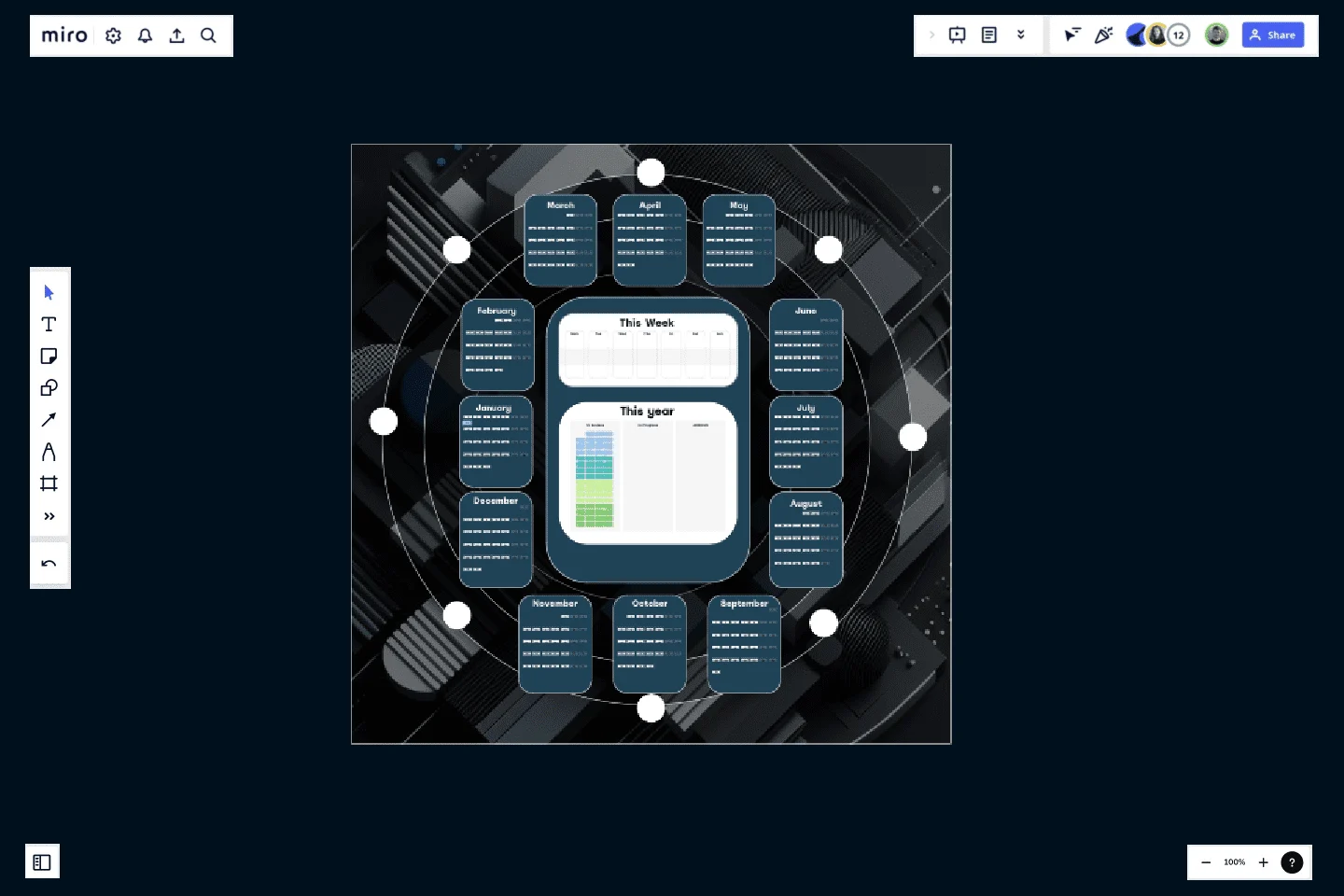Kanban Planner 2024 Week & Month
Streamline task management with KANBAN Planner 2024 Week & Month template. Organize tasks by priority and deadlines, promoting transparency and collaboration.
Action Planner 2024
This versatile template is your all-in-one solution: a Weekly calendar, a Monthly calendar, and a KANBAN Board. Whether it's scheduling private events, marketing campaigns, managing social media, planning content creation, overseeing product launches, coordinating event management, or even collaborative holiday planning, you've come to the right place.
How does it work?
Step 1: PLAN THIS YEAR Begin by brainstorming on sticky notes in the KANBAN Board. Enter your plans, goals, and special dates. This will serve as the foundation for your detailed planning. From there, transfer the sticky notes to the Monthly Calendar on the outer part.
Step 2: Spread Your Tasks Over the Month In the monthly view, distribute your goals and plans across the months of the whole year. Allocate your goals, projects, and tasks to specific months. Consider the seasonality, deadlines, and priorities when distributing your workload across the months.
Step 3: Get Your Tasks into Your Week In the actual week, refer to the calendar month, select the tasks, and bring them into your week. It is color-coded as morning, midday, and afternoon, so you know your actual schedule.
Step 4: Archive or Bring Forward If you've completed a task, mark it as done and archive it in the "Archive" section. This keeps your workspace clutter-free and helps you track your progress. If a task is not completed by the end of the week, decide whether to postpone it to the following week, month, or a specific date. Alternatively, you can archive it if it's no longer relevant.
Checking proper usage
To ensure you're using this calendar template effectively, follow this simple check:
If your old month is empty, that's a good sign! It means you've either completed it or brought it back to the KANBAN board. An empty old month indicates that there are no lingering, unaddressed tasks, as they have been either postponed or archived. If you still have open tasks in old months, you should tidy up to use the calendar correctly.
This template is a powerful tool for planning, tracking, and organizing your year effectively.
Enjoy your planning journey, and may it help you achieve your goals and stay organized throughout the year!
This template was created by Andreas Lindenberg.
Get started with this template right now.
The Agile Manifesto - Pocket Sized Principles
Works best for:
Kanban Boards, Agile Methodology, Agile Wokflows
The Agile Manifesto - Pocket Sized Principles template distills the core principles of agile methodology into a concise and actionable format. By providing a visual reference, this template reinforces agile values and principles, guiding teams towards collaborative, adaptive, and customer-centric practices. This template serves as a reminder of agile principles and encourages teams to embody these principles in their daily work.
Agile Transition Plan Template
Works best for:
Agile Methodology, Agile Workflows
An Agile transformation roadmap can help you, your team, and your organization transition from rigid compliance-heavy methods to the more flexible Agile way of doing things incrementally. From requirements to integrations to security, you can map out your organization's moving parts as “swim lanes” that you can then update regularly. Use your roadmap as a way to tell the story of how you see your product growing over a period of time. Get buy-in without overselling and keep your roadmap simple, viable and measurable. By using an Agile transformation roadmap, you can avoid getting bogged down in details and instead invest in big-picture strategic thinking.
Wardley Mapping Canvas Template
Works best for:
Leadership, Strategic Planning, Mapping
A Wardley Map represents the landscape in which a business operates. It's made up of a value chain (the activities required to fulfill user needs) graphed against the evolution of individual activities over time. You place components with value on the y-axis and commodity on the x-axis. Use a Wardley Map to understand shared assumptions about your environment and discover what strategic options are available. Easily communicate your understanding of the landscape to your team, new hires, and stakeholders.
Kyrian Strategic Board V1
Works best for:
Kanban Boards, Agile Methodology, Agile Workflows
Kyrian Strategic Board V1 template offers a comprehensive framework for strategic planning and execution. By visualizing goals, strategies, and action plans, teams can align their efforts and track progress towards strategic objectives. With customizable features and intuitive design, this template empowers teams to optimize their strategic planning process and drive meaningful results.
Kanban Calendar
Works best for:
Kanban Boards, Agile Methodology, Agile Workflows
Kanban Calendar template enhances workflow visualization by integrating Kanban principles with time management. It enables teams to plan and track tasks across days, weeks, or months, facilitating efficient resource allocation and timely delivery. With customizable features and intuitive design, this template empowers teams to optimize their workflow and meet project deadlines effectively.
Kanban Framework Template
Works best for:
Kanban Boards, Agile Methodology, Agile Workflows
Optimized processes, improved flow, and increased value for your customers — that’s what the Kanban method can help you achieve. Based on a set of lean principles and practices (and created in the 1950s by a Toyota Automotive employee), Kanban helps your team reduce waste, address numerous other issues, and collaborate on fixing them together. You can use our simple Kanban template to both closely monitor the progress of all work and to display work to yourself and cross-functional partners, so that the behind-the-scenes nature of software is revealed.