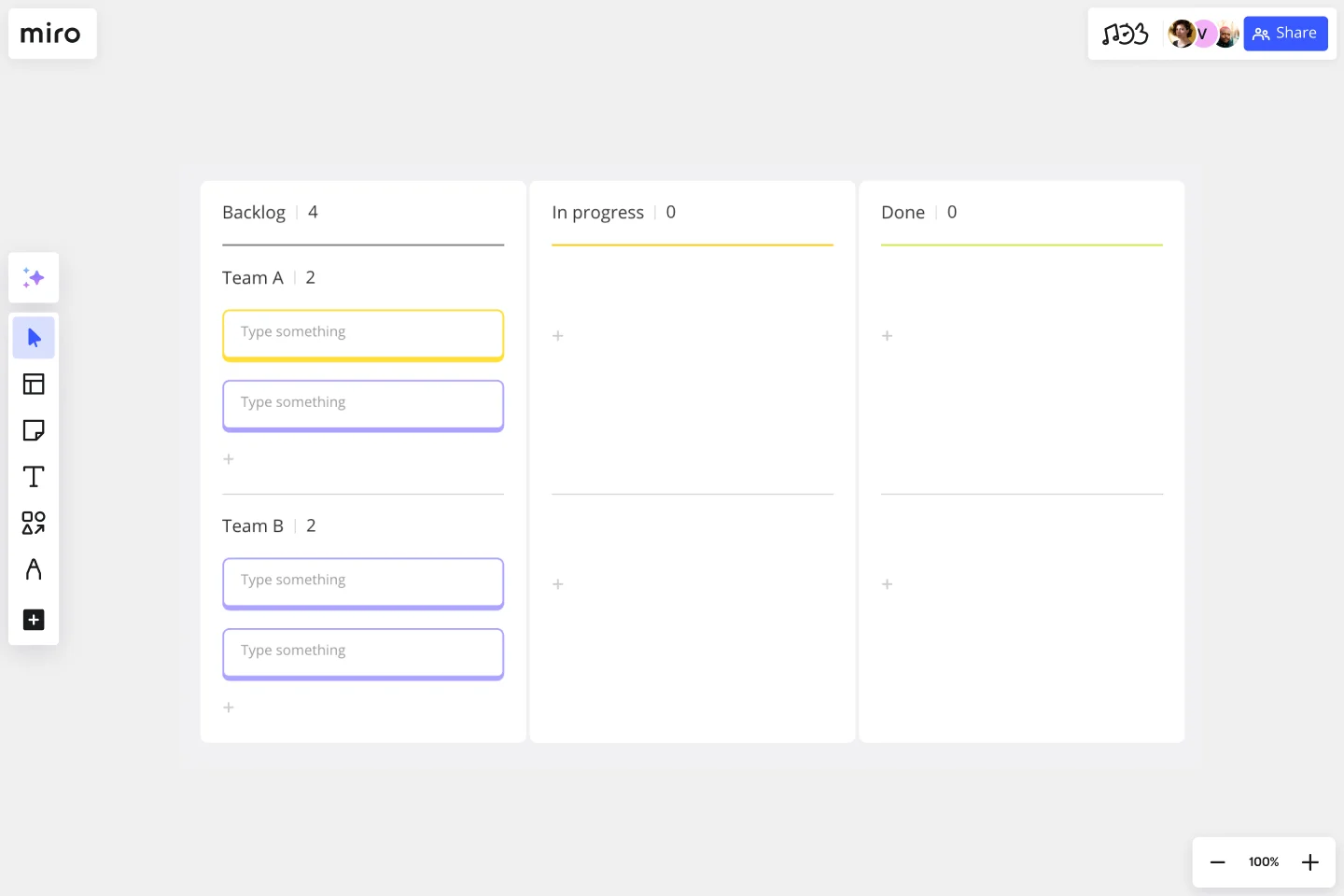Kanban Framework Template
Manage your workflow in a highly flexible and visual way with the Kanban Framework template. Optimize processes and improve your team’s efficiency.
About the Kanban Board Template
The Kanban method was created in the 1950s by Toyota Automotive employee Taiichi Ohno as a simple planning system to optimize production stages to keep up with American manufacturing (the gold standard at the time). However, it wasn’t until 2004 that David J. Anderson used the concept and applied it to IT and software. Now the Kanban framework is one of the most popular methodologies within Agile and LEAN.
What is the Kanban method?
Kanban is a popular method of LEAN workflow management valued for its real-time visualization of work capacity and full transparency of the work being done.
It consists of a timeline with tasks placed as cards, where you can see the task status, track progress, and address any bottlenecks or impediments.
When to use a Kanban board
Teams use Kanban boards to monitor the progress of work from start to finish. It’s a powerful way to display progress to yourself and cross-functional partners so that the behind-the-scenes nature of software development becomes visible. This Kanban template can be used to manage workflows and provide transparency across all stages of a project.
Benefits of using the Kanban method
Based on just-in-time manufacturing principles, Kanban helps your team reduce waste, anticipate bottlenecks and other issues, and collaborate on fixing them together.
The beauty (and power) of the Kanban method is that it’s a visual way to improve an organization's processes and can be used by anyone across any function.
Create your own Kanban board
Making your own Kanban board is easy with Miro’s ready-to-use template, the perfect canvas to create and share. Get started by selecting the Kanban template, then take the following steps to customize it according to your organization's needs.
1. Customize your Kanban board
You can label rows and columns according to your needs. David Anderson’s original method established that Kanban boards are divided into these:
visual signals
columns
work-in-progress limits
commitment point
delivery point
Some teams prefer to simplify these labels to only backlog, in progress, and done.
2. Add task cards
Start populating your Kanban board by adding Jira cards for each task or deliverable. Add tags or assign each Kanban card to an owner, and ask your team to write all backlog or in-progress projects in the appropriate column.
3. Get to work!
As steps are completed, make sure you move each card through your workflow so you can see your work pipeline from beginning to end. Be sure to check and update your Kanban board regularly so everyone can see the most up-to-date status of your tasks.
What columns should a Kanban board have?
A typical Kanban board has three columns: backlog, in progress, and done. Depending on your team’s needs, you can also add more swimlanes to have cross-functional teams collaborating all on one board.
Get started with this template right now.
Change Canvas
Works best for:
Kanban Boards, Agile MEthodology, Agile Workflows
Change Canvas template empowers teams to manage and visualize change initiatives effectively. By mapping out stakeholders, goals, and actions, teams can ensure alignment and transparency throughout the change process. This template fosters collaboration and communication, enabling teams to navigate change successfully and achieve desired outcomes while minimizing disruption and resistance.
Product Roadmap Template
Works best for:
Product Management, Roadmaps
Product roadmaps help communicate the vision and progress of what’s coming next for your product. It’s an important asset for aligning teams and valuable stakeholders – including executives, engineering, marketing, customer success, and sales – around your strategy and priorities. Product roadmapping can inform future project management, describe new features and product goals, and spell out the lifecycle of a new product. While product roadmaps are customizable, most contain information about the products you’re building, when you’re building them, and the people involved at each stage.
Fishbone Diagram by Dave Westgarth
Works best for:
Fishbone diagram
Identify and solve problems effectively with the Fishbone Diagram by Dave Westgarth. This template helps you break down complex issues into root causes, enabling a thorough analysis and targeted solutions. Use it for quality control, process improvement, and troubleshooting in various industries. Ideal for teams focused on continuous improvement and problem-solving.
Cross Functional Flowchart
Works best for:
Org Charts, Business Management
Have a quick look at everyone on a project and see exactly what they’ll contribute. That’s the clarity and transparency a cross-functional flowchart will give you. These are also called “swim lane” flowcharts because each person (each customer, client, or representative from a specific function) is assigned a lane—a clear line—that will help you visualize their roles at each stage of the project. This template will empower you to streamline processes, reduce inefficiencies, and make meaningful cross-functional relationships.
Lean Canvas Template
Works best for:
Agile Methodology, Strategic Planning, Agile Workflows
Business opportunities can get dense, cumbersome, and complex, and evaluating them can be a real challenge. Let a lean canvas streamline things and break down your business idea for you and your team. A great tool or entrepreneurs and emerging businesses, this one-page business model gives you an easy, high-level view of your idea — so you can stay focused on overall strategy, identify potential threats and opportunities, and brainstorm the various factors at play in determining your potential profitability in an industry.
The Product Storyboard
Works best for:
Product Management, Planning
The Product Storyboard template enables product managers to visualize product experiences and user journeys. By mapping out key touchpoints, interactions, and scenarios, this template helps teams understand user needs and pain points. With sections for defining user personas, storyboarding user flows, and capturing feedback, it supports iterative product design and validation. This template serves as a storytelling tool for communicating product visions and guiding product development efforts towards delivering exceptional user experiences.