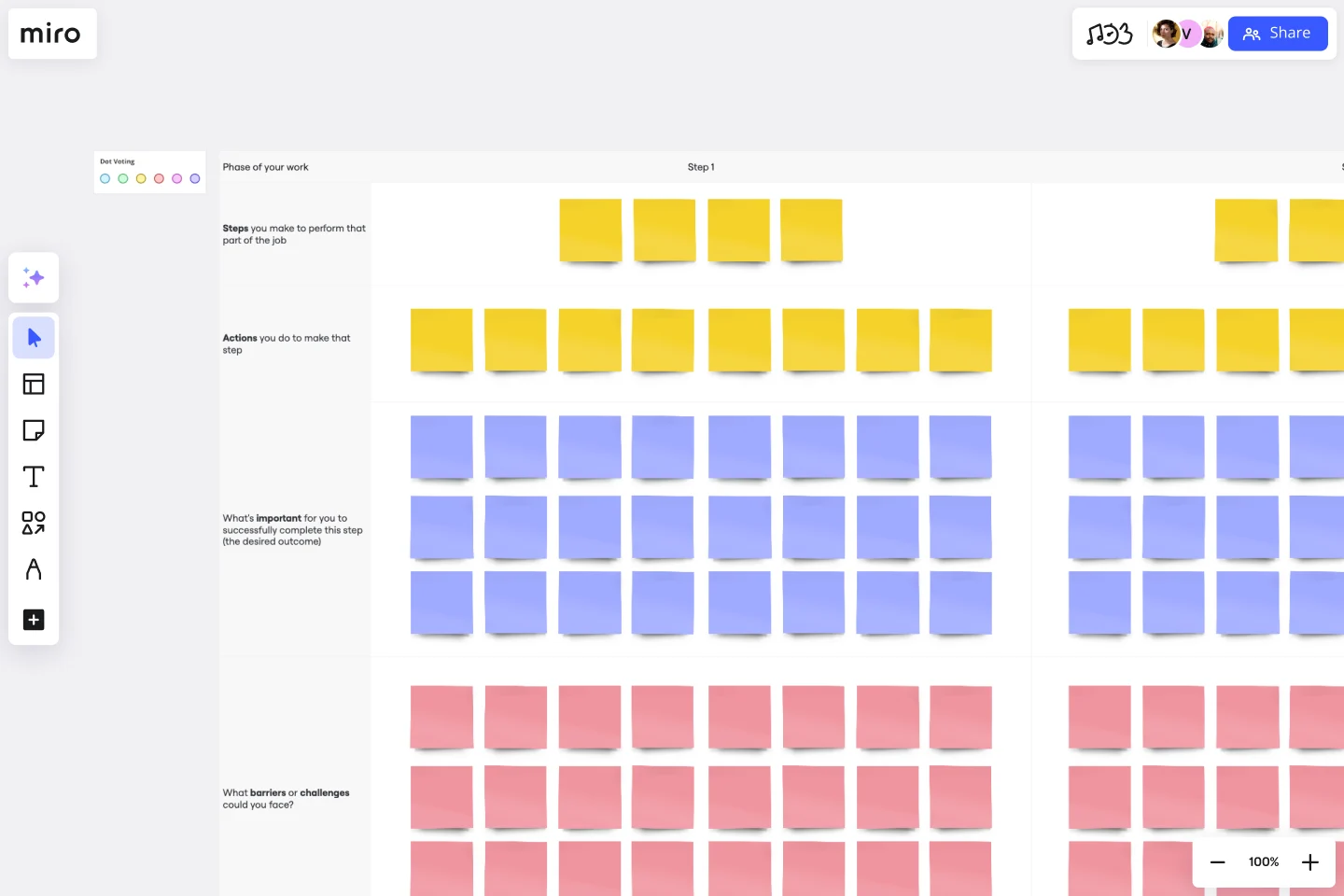Job Map Template
Use our Job Mapping Template or Career Map to visualize step-by-step what your customer does to achieve their goals. The mapping also highlights opportunities to offer something new versus competitors.
About the Job Map Template
Job mapping deconstructs the steps a customer takes to “hire” a product or service for a job they need to do. Your team’s user experience researchers or product managers can first use the Jobs to Be Done framework to understand why customers “hire” or “fire” your product or service.
Job mapping is the next logical step to dig deeper into what customers are trying to do at every step of the process — and Miro's job map template can guide you through this breakdown.
How to use the job map template
Miro's job map template can guide you through the job mapping process. Follow these steps to begin filling it in:
1. Define the characteristics of the job to be done
Conduct user research and interviews to understand the core need your customer has. Think of it in terms of the functional need or emotional task that a customer is trying to achieve.
To use a simplified example, imagine a business that makes lasagnas. The core need of the customer buying a lasagna is to "quench hunger and provide a satisfying meal."
2. Determine what is needed to get the job done
Think about the context behind this need. For example, if the customer is rushing home from work, they'll want a lasagna they can pick up on the way and heat up at home.
3. Brainstorm what you can do to make the process easier
Use template to jot down ideas for how your product can fulfill the fundamental need. Review data and insights to better understand your customer's motivations, such as what they prioritize, and how they think about aspects such as their time, money, and safety.
4. Focus on your product or service as a solution
Based on your learnings, frame your product or service as a way to meet customer needs and motivations. Use this to influence product development, marketing strategies, and customer satisfaction.
Tips for making a job map
Job mapping is a staged process that helps organizations better understand what their customers want to do. The mapping also highlights opportunities to offer something new or different from competitors.
UX researchers and product managers should remind their teams:
Every job is a process, from start to finish, viewed from the customer’s perspective.
The value of mapping out the steps is to critically examine, and improve, each step. Steps may need to be removed, introduced, reshuffled, enabled, or responsibility transferred from customer to organization. Job mapping helps teams articulate the what, why, and how of these changes.
Job types can change, but what needs to happen from start to finish stays the same.
Every customer is different, but jobs are structured similarly. Customers must figure out what they need to do the job. First, they'll find any necessary inputs, then prepare each part of the job and where it will happen, follow through on tasks, make changes as needed, then finish the job.
Jobs are different from solutions.
Customers can hire both you and your competitor for different steps in the “jobs to be done” process. Less about solving a problem, jobs are more about improving a product or service offering to pursue new market opportunities.
Get started with this template right now.
Research Template
Works best for:
Education, Desk Research, Product Management
Teams often need to document findings from usability testing sessions and customer interviews into a systematic, flexible user research template. Collecting everyone’s observations into a centralized location makes it easier to share insights company-wide and suggest new features based on user needs. Research templates can be used to record quantitative or qualitative data.. When it’s your job to ask questions, take notes, learn more about your user, and test iteratively, a Research Template can help you validate your assumptions, find similarities across different users, and articulate their mental models, needs, and goals.
Growth Experiments Template
Works best for:
Leadership, Desk Research, Strategic Planning
Many ambitious companies are eying the future and aiming to grow. But growth decisions can be leaps of faith that are risky and costly. That’s why growth experiments make so much sense. They offer a systematic six-step method that reveals which strategies are most effective, how they’ll affect your revenue, and how they compare to your past approaches. By helping you test out your strategies for scaling your business before you fully commit, growth experiments can save you serious time, resources, and money.
Online Sketching Template
Works best for:
UX Design, Desk Research, Design Thinking
Before you go full steam ahead with a promising idea, look at it from a high level — to know how it functions and how well it meets your goals. That’s what sketches do. This template gives you a powerful remote collaboration tool for the initial stages of prototyping, whether you’re sketching out web pages and mobile apps, designing logos, or planning events. Then you can easily share your sketch with your team, and save each stage of your sketch before changing it and building on it.
Wardley Mapping Canvas Template
Works best for:
Leadership, Strategic Planning, Mapping
A Wardley Map represents the landscape in which a business operates. It's made up of a value chain (the activities required to fulfill user needs) graphed against the evolution of individual activities over time. You place components with value on the y-axis and commodity on the x-axis. Use a Wardley Map to understand shared assumptions about your environment and discover what strategic options are available. Easily communicate your understanding of the landscape to your team, new hires, and stakeholders.
Empathy Map for Product Development
Works best for:
Empathy Map
The Empathy Map for Product Development template helps you delve into the minds of your users, understanding their needs and pain points. Use this template to gather insights that inform your product features and design. By empathizing with your users, you can create products that truly resonate with them, leading to better adoption and satisfaction. Perfect for product managers and development teams.
Meeting Organizer Template
Works best for:
Meetings, Workshops, Project Planning
When it comes to ideas generated during a meeting, you want quantity AND quality. So why choose? Our meeting organizer template will maximize your meeting’s chances of yielding lots of great ideas. It will give you a simple, efficient way to design any activity (including meetings and daily planning) and make sure remote teammates know just what the meeting aims to accomplish. And you can give your meeting organizer power by connecting Miro to your favorite apps and services: Atlassian’s JIRA, Google Drive, Slack, Trello, DropBox and OneDrive.