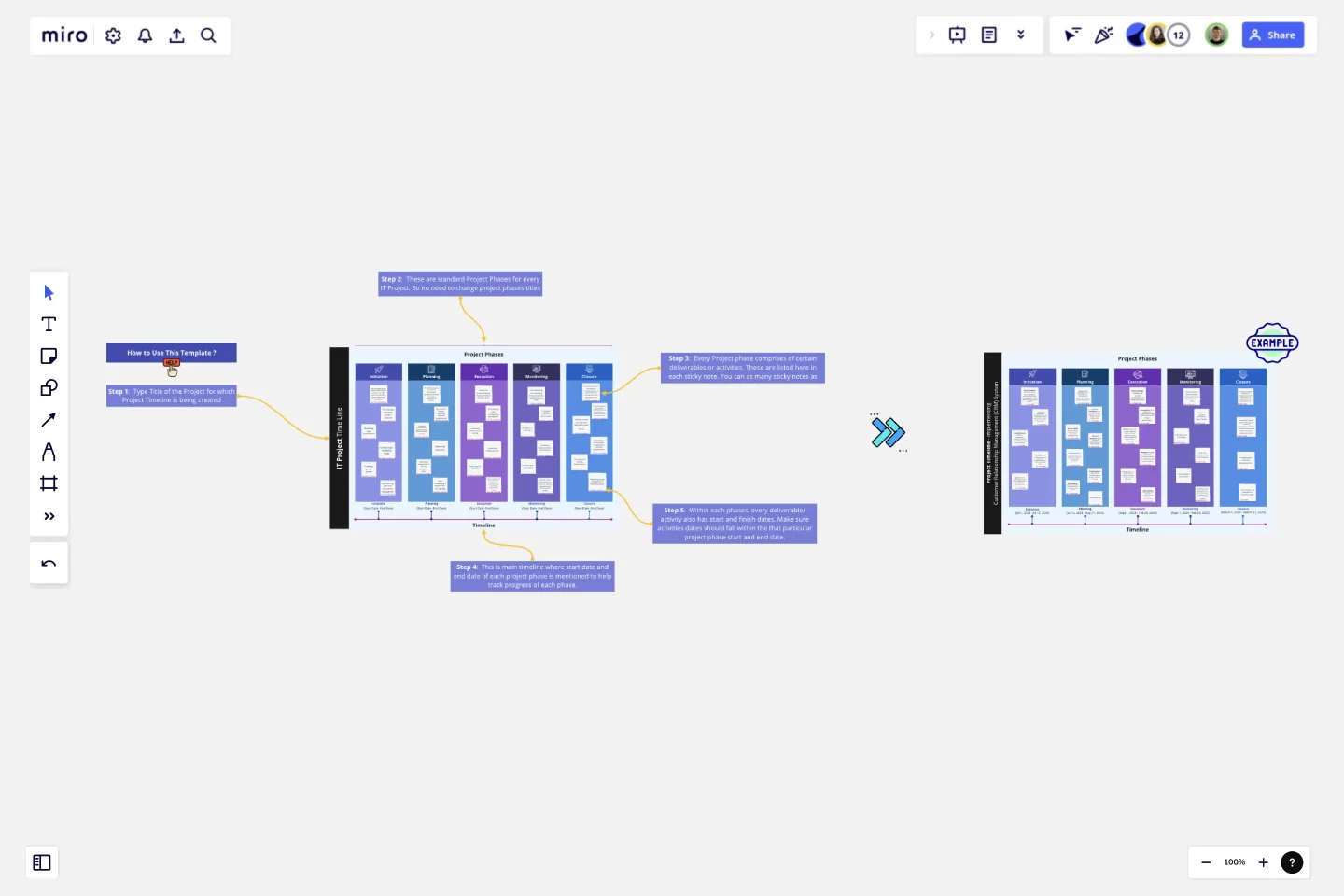IT Project Timeline
This IT Project Timeline template is designed to help you manage and track your IT projects effectively through all stages of the project lifecycle.
This template is structured around five key phases: Initiation, Planning, Execution, Monitoring, and Closure. To help you get started, the template includes a filled example for the implementation of a CRM system.
How to Use the Template
Start with the Example: Review the filled example of the CRM system implementation to understand how each phase and activity is mapped out.
Customize for Your Project: Replace the example content with details specific to your IT project. Adjust the activities, timelines, and resources according to your project’s needs.
Update Regularly: Keep the timeline updated with the latest progress and changes. Use the monitoring section to track performance and make adjustments as needed.
Communicate with Stakeholders: Use the template to provide regular updates to stakeholders, ensuring everyone is informed about the project’s status and any issues that arise.
This template is a comprehensive tool designed to guide you through the entire IT project lifecycle, ensuring that you can manage your project efficiently and effectively from start to finish.
This template was created by Khawaja Rizwan
Get started with this template right now.
Eisenhower Matrix Template
Works best for:
Leadership, Strategic Planning, Prioritization
Have an overwhelming list of to-dos? Prioritize them based on two key factors: urgency and importance. It worked for American president Dwight D. Eisenhower, and it can work for you—this decision-making framework will help you know where to start and how to plan your day. With our template, you can easily build an Eisenhower Matrix with a quadrant of key areas (Do, Schedule, Delegate, and Don’t Do) and revisit it throughout the day as your priorities change.
Event Brief Template
Works best for:
Meetings, Workshops, Project Planning
For most any organization, throwing a big deal event is…a big deal. An event can bring in publicity, new clients, and revenue. And planning it can require a substantial chunk of your overall resources. That’s why you’ll want to approach it like a high-stakes project, with clearly outlined goals, stakeholders, timelines, and budget. An event brief combines all of that information in a single source of truth that guides the events team, coordinator, or agency—and ensures the event is well-planned and well-executed.
Communication Matrix Template
Works best for:
Project Management, Project Planning, Meetings
The Communication Matrix Template serves as a structured framework for businesses and projects to streamline their communication strategies. By mapping out types of communication, their purposes, mediums, frequencies, and intended audiences, the template ensures that every stakeholder remains informed and aligned. One of its key benefits is the enhanced clarity it brings. By laying out the specifics of each communication touchpoint, the matrix eliminates ambiguity, ensuring that all involved parties know exactly what to expect and when leading to more efficient collaboration and fewer misunderstandings.
Product Development Phases
The Product Development Phases template assists product teams in managing and tracking product development stages effectively. By defining key phases such as ideation, design, development, and launch, this template provides a structured framework for project planning and execution. With sections for setting milestones, allocating resources, and tracking progress, it enables teams to streamline development processes and drive projects to successful completion. This template serves as a roadmap for navigating the complexities of product development and ensuring timely delivery of high-quality products.
Event Planning Timeline
Works best for:
Timeline
Organizing an event involves numerous tasks and tight deadlines. The Event Planning Timeline template simplifies this process. Use it to plan and track every aspect of your event, from initial brainstorming to final execution. Assign tasks, set deadlines, and monitor progress to ensure smooth operations. Whether for small gatherings or large conferences, this template helps manage logistics and coordination.
Sitemap Template
Works best for:
Mapping, Software Development, Diagrams
Building a website is a complex task. Numerous stakeholders come together to create pages, write content, design elements, and build a website architecture that serves a target audience. A sitemap is an effective tool for simplifying the website design process. It allows you to take stock of the content and design elements you plan to include on your site. By visualizing your site, you can structure and build each component in a way that makes sense for your audience.