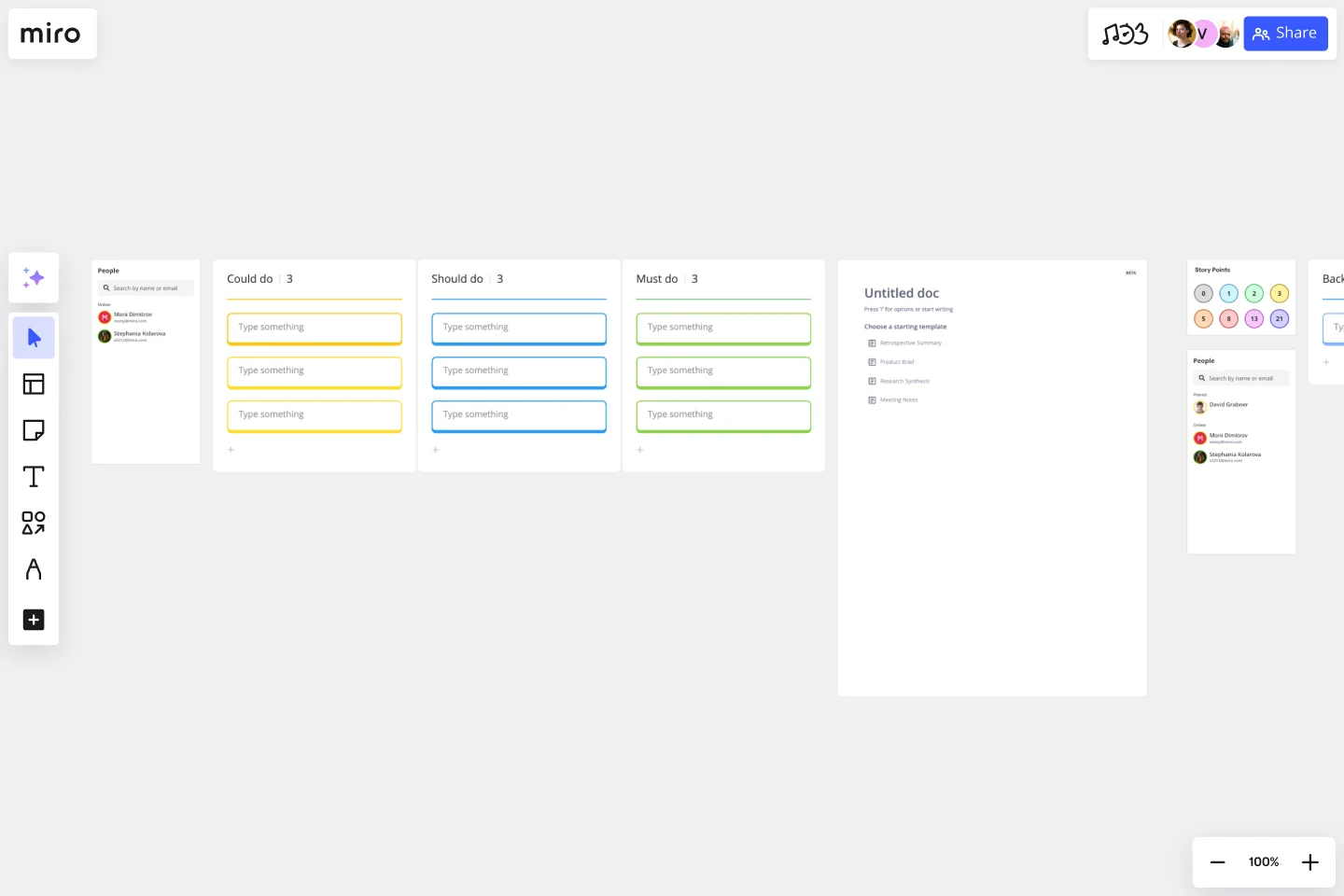Idea Funnel Backlog
Prioritise and focus your backlog while keeping ideas fluid.
About the Idea Funnel Backlog Template
An idea funnel backlog can help you and your team prioritize a list of features, bugs, technical work, and knowledge building. These are elements you should identify and keep updated to make your product or service more functional.
Treat your idea funnel backlog as both a roadmap and backlog. The combination of a Kanban Board and backlog helps you and your team prioritize as you approach near-term or end-of-quarter dates.
Although you can work on a product backlog and 5-day design sprint process separately, this template conveniently combines the two artifacts.
What is an idea funnel backlog?
An idea funnel backlog allows product managers to convert their idea pool into a product backlog, to inform planned feature implementations or user stories.
Product backlogs typically comprise three layers:
Raw requests and ideas (sourced from customer support, product owners, or product teams)
User stories (converted from requests or ideas by a product owner, based on current product strategy or request popularity)
Planned state for user stories (these live on a Kanban Board)
An idea funnel backlog can help you pick new ideas to prioritize for your next sprint. Ideally, the funnel structure helps you turn a large number of ideas into manageable, relevant stories or features to implement.
Teams needing a framework to get out of a reactive sprint planning cycle or task-focused thinking can benefit from an idea funnel backlog. The structure helps teams focus on longer-term goals to gain predictability in tackling idea backlogs.
When to use the idea funnel backlog template
An idea funnel backlog can benefit product teams who need help:
Maintaining costs: queues of unvalidated ideas can often become costly, so product teams need to groom and prioritize backlogs regularly.
Focusing on high-value tasks: prioritizing your ideas leads you to work on user stories or features with potentially more significant impact — and minimizes ideas not being actioned.
Encouraging innovation: try to balance validating ideas with maintaining the potential value of anything behind the queue, and not forgetting anything going to the back of the queue.
How to use the idea funnel backlog template
Making your own idea funnel backlogs is easy with Miro's template. Get started by selecting the idea funnel backlog template, then take the following steps to make one of your own.
Start adding user stories or product features to your backlog. Click the Sticky Note icon on the toolbar or press “N” on your keyboard to enable the tool, to add more Sticky Notes. Don’t worry about prioritizing for this first step — your main goal is to add your team’s relevant ideas to the board as needed.
Give each of your ideas an age limit. For your user story or product feature backlog to stay relevant and timely, agree with your team on an expiration date (for example, three months). If an idea isn’t prioritized in the timeframe, it should disappear from your list over time.
Prioritize your “Must Do” tasks. On this default template, tasks can be organized by “Could Do,” “Should Do,” and “Must Do.” Does your team have their own way to describe and categorize user stories and features? Perhaps “Later,” “Soon,” “Next,” “Now”? Edit the text boxes with your preferred wording.
Add your most urgent or popular backlog items to the sprint area. Add your “Must Do” items to the sprint area on the board, and tackle them in order of “Next,” “Doing,” “Done.”
Continue to maintain your backlog and prioritize through rapid growth periods. This funnel is your idea management system: it keeps your team aligned and sharing a centralized place for tangible, validated customer feedback, prioritized product feature ideas, and committed product roadmap items for a development pipeline.
Get started with this template right now.
Lean Canvas Template
Works best for:
Agile Methodology, Strategic Planning, Agile Workflows
Business opportunities can get dense, cumbersome, and complex, and evaluating them can be a real challenge. Let a lean canvas streamline things and break down your business idea for you and your team. A great tool or entrepreneurs and emerging businesses, this one-page business model gives you an easy, high-level view of your idea — so you can stay focused on overall strategy, identify potential threats and opportunities, and brainstorm the various factors at play in determining your potential profitability in an industry.
Features Audit Template
Works best for:
Desk Research, Product Management, User Experience
Add new features or improve existing features—those are the two paths toward improving a product. But which should you take? A features audit will help you decide. This easy, powerful product management tool will give you a way to examine all of your features, then gather research and have detailed discussions about the ones that simply aren’t working. Then you can decide if you should increase those features’ visibility or the frequency with which it’s used—or if you should remove it altogether.
AI Product Canvas
Works best for:
Product Management, Planning
The AI Product Canvas template facilitates the development of AI-powered products with a comprehensive framework. By defining AI capabilities, data requirements, and ethical considerations, this template guides teams through the AI product development process. With sections for identifying use cases, defining algorithms, and assessing model performance, it ensures that AI solutions meet user needs and ethical standards. This template serves as a strategic guide for developing innovative AI products that deliver value and drive business success.
Storyboard Template
Works best for:
Design Thinking
While storyboard is typically associated with planning out scenes for a movie or TV show, it’s been widely adopted throughout the business world. A storyboard is a sequence of illustrations that are used to develop a story. You can use the Storyboarding template anytime you’d like to really put yourself in a customer or user’s position and understand how they think, feel, and act. This tactic can be especially useful when you know there’s a problem or inefficiency with an existing process. You can storyboard existing processes or workflows and plan how you would like them to look in the future.
Gap Analysis Template
Works best for:
Marketing, Strategic Planning, Business Management
Consider your team’s or organization’s ideal state. Now compare it to your current real-world situation. Want to identify the gaps or obstacles that stand between your present and future? Then you’re ready to run a gap analysis. This easy-to-customize template will let your team align on what obstacles are preventing you from hitting your goals sooner, collaborate on a plan to achieve those goals, and push your organization toward growth and development. You can focus on specific gap analyses — including for skills, candidates, software, processes, vendors, data, and more.
Jobs to be Done template
Works best for:
Ideation, Design Thinking, Brainstorming
It’s all about a job done right — customers “hire” a product or service to do a “job,” and if it's not done right, the customer will find someone to do it better. Built on that simple premise, the Jobs To Be Done (JTBD) framework helps entrepreneurs, start-ups, and business managers define who their customer is and see unmet needs in the market. A standard job story lets you see things from your customers’ perspective by telling their story with a “When I…I Want To…So That I …” story structure.