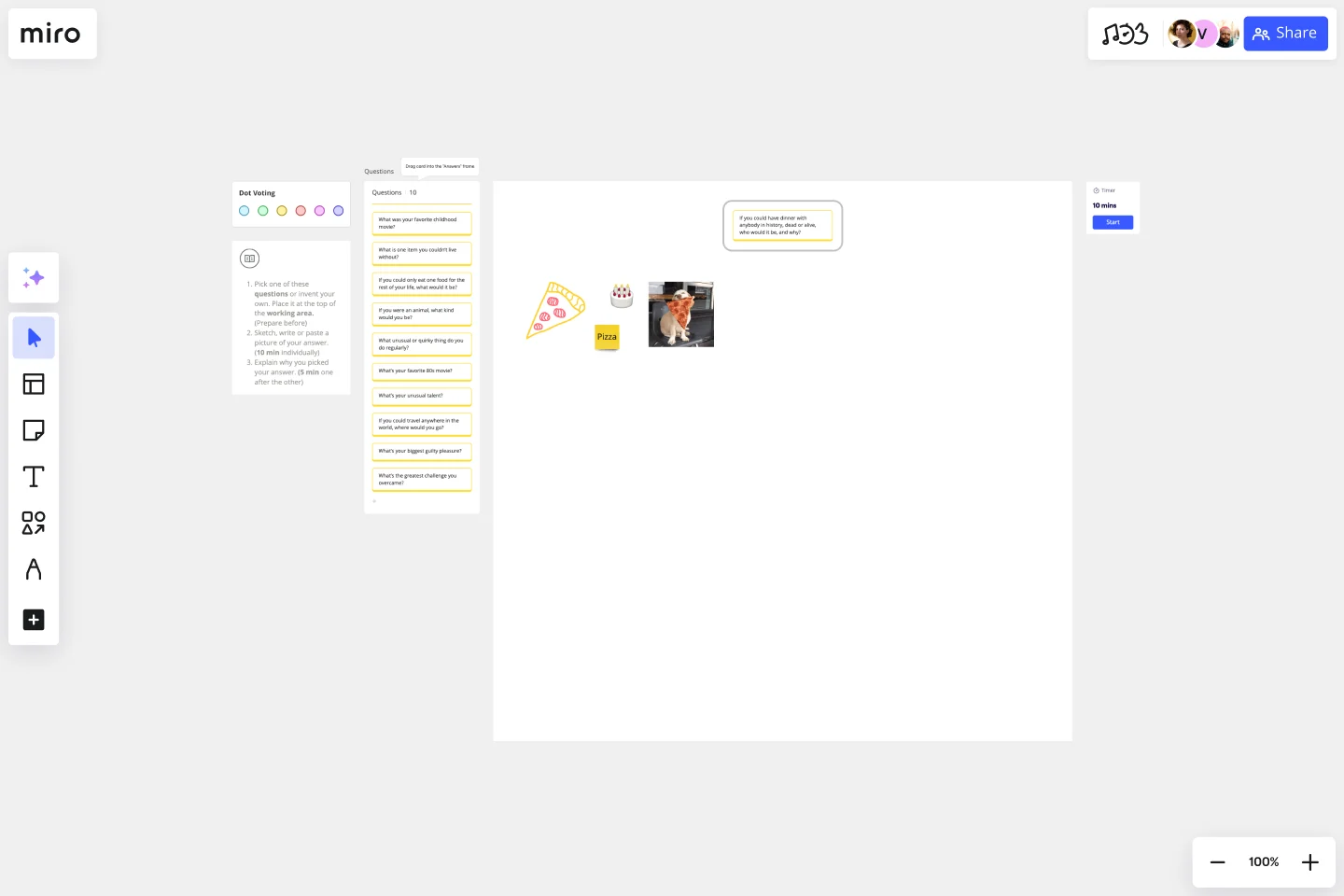Icebreaker Template
Start your remote meeting right, build trust, and get to know each other.
About the Icebreaker Template
When new people join a company or a team, it can be hard for everyone to get to know each other. This is especially true for remote and distributed teams. Icebreakers are games, activities, questions, or events that are used to get people comfortable with each other and bring everyone together. Effective icebreakers can warm up a conversation, reinforce the topic of discussion, and ensure that everyone is engaged in a session.
Looking for new ideas for icebreakers? Read our blog on 27 icebreakers great for remote and in-house team building.
How do you use the icebreaker template?
First, pick a question and place it in the working area of your icebreaker template. Then, sketch, write, or paste a picture with your answer. When everyone is done, ask for each team member to explain their answer and also share yours.
When should you use an icebreaker?
Icebreakers can be used to add energy to any meeting. They are especially valuable when team members aren't all located in the same office, are meeting for the first time, or are tackling a new challenge together.
Examples of icebreakers
Some icebreakers can be used just for fun. When team members are new or don't know each other, icebreakers are great tools to help get the conversation flowing. Icebreakers can also be used to segue into the topic of the meeting, or to get everyone's energy levels up.
Here are some examples of icebreakers questions you can use:
Describe yourself in just a single word.
Share a photo of yourself as a baby.
What was your first job? Your worst job?
If you were an animal, what would you be and why?
If you could live anywhere, where would you live?
If you could meet a historical figure, who would that be?
What is your favorite time of the day? Why?
Do you like to travel or are you more of a homebody?
What would be your superpowers of choice?
If you could become an expert in any field in a snap, what field would you choose? Why?
Get started with this template right now.
Meeting Reflection Template
Works best for:
Meetings, Brainstorming, Team Meetings
When schedules get hectic, “learning by doing” becomes the default way to learn. So make time for your team to learn in other valuable ways — by reflecting and listening. Led by “learners,” (team members who share with the rest of the team), a meeting reflection lets teammates share new information about a client’s business or an internal business initiative, offer problem-solving techniques, or even recommend books or podcasts worth checking out. Meeting reflections also encourage colleagues at all levels to engage in each other’s professional development of their teammates.
Roadmap Planning Template
Works best for:
Roadmap, Agile
The Roadmap Planning Template in Miro is a dynamic tool designed to streamline the process of planning and tracking project milestones. This template is part of Miro's Intelligent Templates offering, which integrates AI, interactive widgets, and automation to enhance productivity. One key feature of this template is its real-time collaboration capability, allowing team members to work together seamlessly, regardless of their location. This feature ensures that everyone is on the same page, making it easier to assign tasks, set deadlines, and track progress effectively.
Johari Window Model
Works best for:
Leadership, Meetings, Retrospectives
Understanding — it’s the key to trusting others better and yourself better as well. Built on that idea, a Johari Window is a framework designed to enhance team understanding by getting participants to fill in four quadrants, each of which reveals something they might not know about themselves or about others. Use this template to conduct a Johari Window exercise when you’re experiencing organizational growth, to deepen cross-functional or intra-team connections, help employees communicate better, and cultivate empathy.
PI Planning Template
Works best for:
Agile Methodology, Strategic Planning, Software Development
PI planning stands for “program increment planning.” Part of a Scaled Agile Framework (SAFe), PI Planning helps teams strategize toward a shared vision. In a typical PI planning session, teams get together to review a program backlog, align cross-functionally, and decide on the next steps. Many teams carry out a PI planning event every 8 to 12 weeks, but you can customize your planning schedule to fit your needs. Use PI planning to break down features, identify risks, find dependencies, and decide which stories you’re going to develop.
Workshop and Meetings Energizers Template
Works best for:
Icebreakers, Meetings
Begin every online session by engaging people right away with workshops and meeting energizers.
Soccer Retrospective
Works best for:
Agile Methodology, Retrospectives, Meetings
The Soccer Retrospective template offers a sports-themed approach to retrospectives, using the game of soccer as a metaphor for teamwork and strategy. It provides elements for reflecting on past performances, analyzing strengths and weaknesses, and setting goals for improvement. This template fosters a competitive yet collaborative spirit, encouraging team members to work together towards common objectives. By leveraging the metaphor of soccer, the Soccer Retrospective empowers teams to refine their tactics, enhance communication, and achieve their goals effectively.