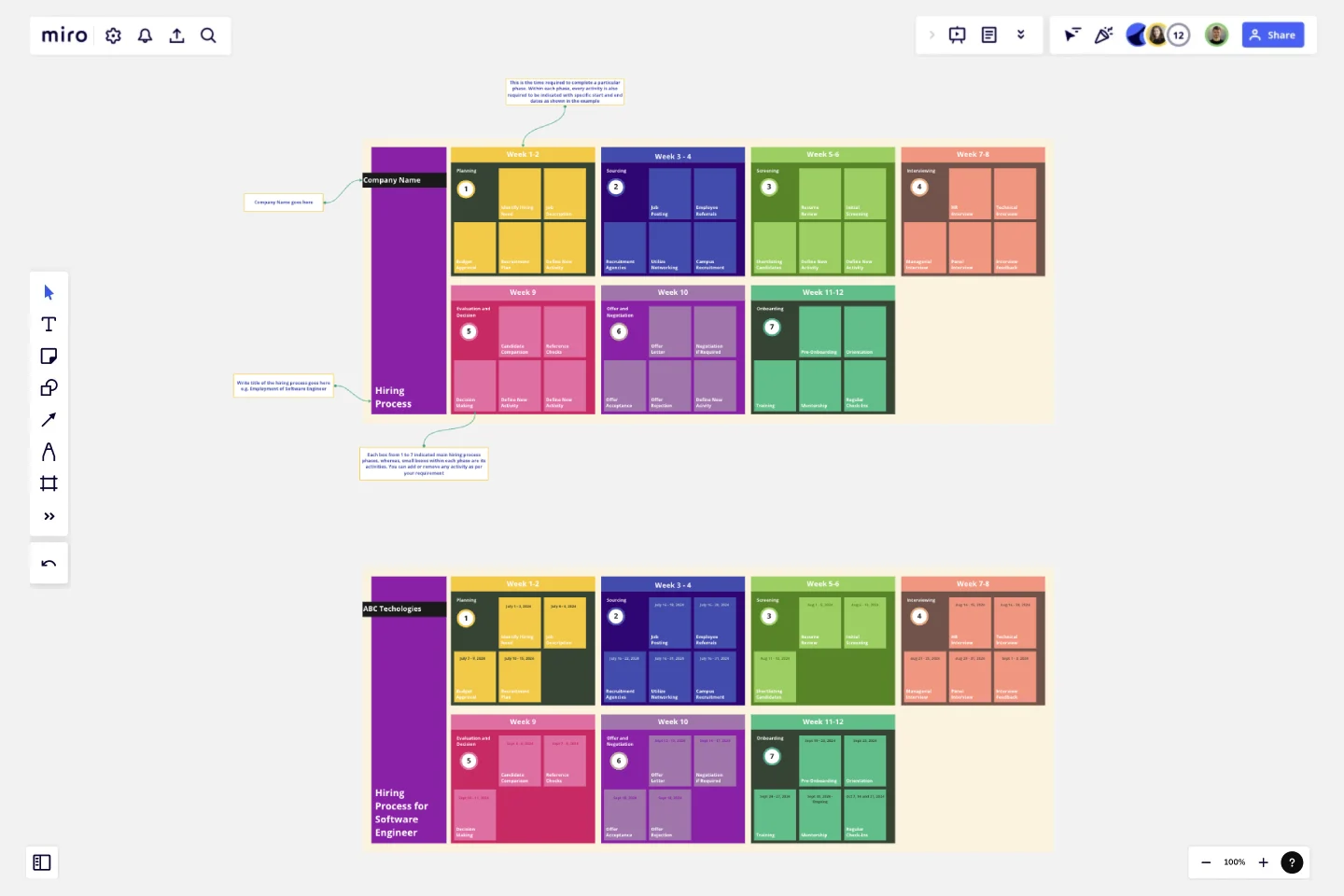Hiring Process Timeline
This Hiring Process Timeline template is designed to streamline and visualize the recruitment process for your organization.
The template is structured around seven key stages: Planning, Sourcing, Screening, Interviewing, Evaluation and Decision, Offer and Negotiation, and Onboarding. Each stage includes specific sub-tasks to ensure a comprehensive and efficient hiring process. An example for hiring a software engineer is provided to illustrate the use of the template.
How to Use the Template
Start with the Example: Review the provided example of the hiring process for a software engineer to understand how each stage and sub-task is mapped out.
Customize for Your Hiring Needs: Replace the example content with details specific to the position you are hiring for. Adjust the stages, sub-tasks, and timelines according to your recruitment process.
Update Regularly: Keep the timeline updated with the latest progress and changes. Use the template to track each stage of the hiring process and ensure no steps are missed.
Communicate with the Hiring Team: Use the template to provide regular updates to the hiring team, ensuring everyone is informed about the status of the recruitment process.
This template is a comprehensive tool designed to guide you through the entire hiring process, ensuring a systematic and effective approach to recruiting the best talent for your organization.
This template was created by Khawaja Rizwan.
Get started with this template right now.
Epic & Feature Roadmap Planning
Epic & Feature Roadmap Planning template facilitates the breakdown of large-scale initiatives into manageable features and tasks. It helps teams prioritize development efforts based on business impact and strategic objectives. By visualizing the relationship between epics and features, teams can effectively plan releases and ensure alignment with overall project goals and timelines.
Monthly Planner Template
Works best for:
Operations, Strategic Planning, Project Planning
To knock out every task and accomplish every goal for the month, it helps to take a big picture, 10,000 foot view of things—meaning a 30-day view. That’s why a monthly calendar can come in so handy, especially on bigger projects. Use our template to create a visual representation that helps you track and space out every deadline and to-do, both for individuals and full teams. You’ll even be able to customize it your way, with images, video, and sticky notes.
Action Priority Matrix Template
Works best for:
Mapping
You and your teammates probably have more ideas than resources, which can make it difficult to prioritize tasks. Use an Action Priority Matrix to help choose the order in which you will work on your tasks, allowing you to save time and money and avoid getting bogged down in unnecessary work. An Action Priority Matrix is a simple diagram that allows you to score tasks based on their impact and the effort needed to complete them. You use your scores to plot each task in one of four quadrants: quick wins, major projects, fill-ins, and thankless tasks.
Go-to-Market GTM Template | Miro
Works best for:
Marketing, Desk Research, Strategic Planning
It doesn’t matter how innovative or effective a new product is — if it doesn’t get noticed and adopted by the right audience, the product won’t get off the ground. That’s where your Go-to-Market Strategy comes in. It’s a single resource that houses all of your research, insights, and data, and includes your business plan, target audience, marketing approach, and sales strategy. A GTM is especially important for any startups who grow fast, have to make split-second decisions, and have to be fully in sync.
Recruitment Strategy Roadmap
Works best for:
Roadmap, Planning, Mapping
The Recruitment Strategy Roadmap template helps organizations plan and execute their talent acquisition initiatives effectively. It provides a structured framework for identifying hiring needs, sourcing candidates, and evaluating recruitment channels. By aligning recruitment efforts with business objectives, organizations can attract and retain top talent, driving organizational growth and success.
Vision Board Template
Works best for:
Strategy & Planning, Product Development
Miro's Vision Board Template helps teams to bring their vision to life. From visual representation to real time collaboration, this template facilitates planning, execution, and achievement of any project's goals.