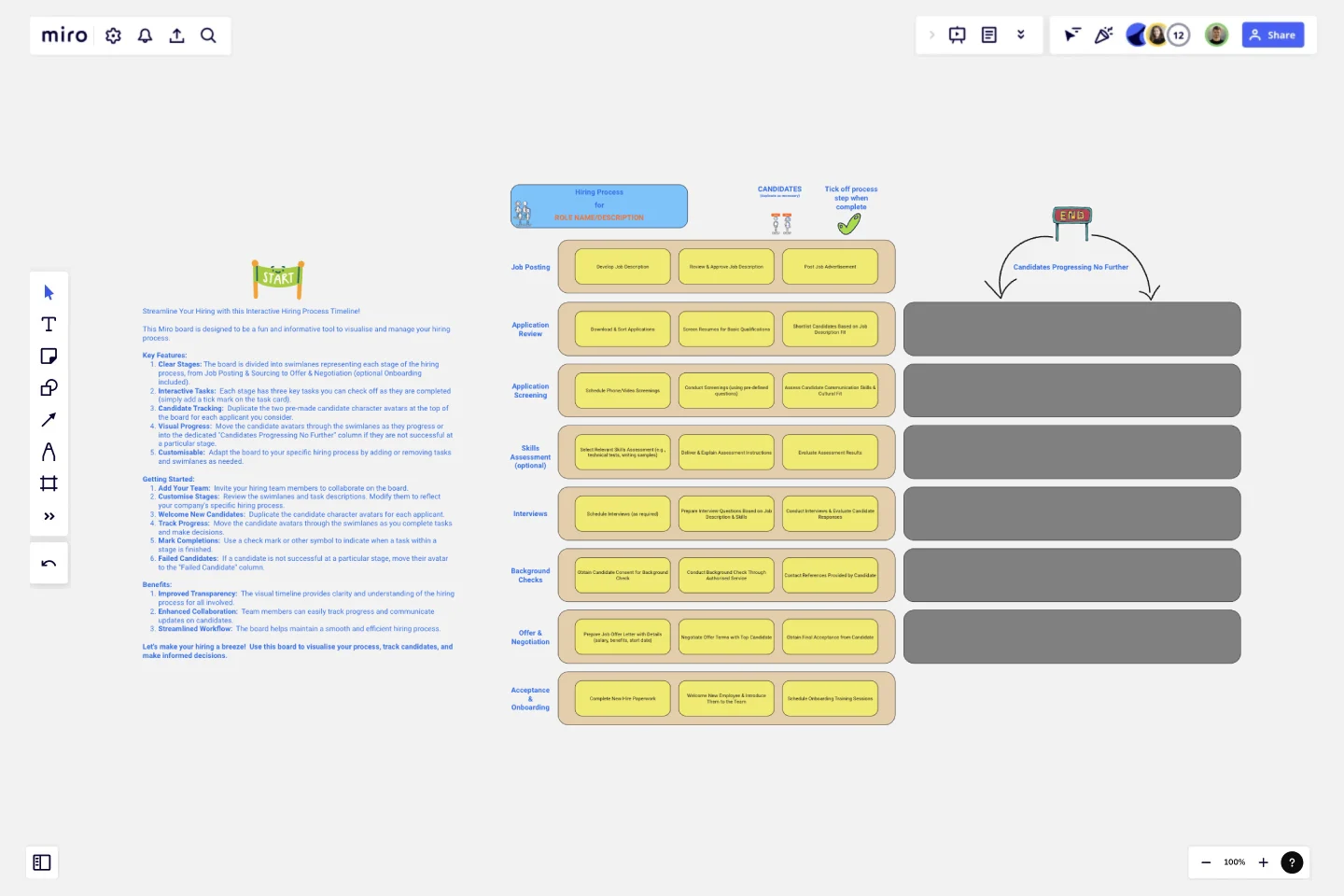Hiring Process Timeline
Streamline Your Hiring with this Interactive Hiring Process Timeline!
This Miro board is designed to be a fun and informative tool to visualize and manage your hiring process.
Key Features:
Clear Stages: The board is divided into swimlanes representing each stage of the hiring process, from Job Posting & Sourcing to Offer & Negotiation (optional Onboarding included).
Interactive Tasks: Each stage has three key tasks you can check off as they are completed (simply add a tick mark on the task card).
Candidate Tracking: Duplicate the two pre-made candidate character avatars at the top of the board for each applicant you consider.
Visual Progress: Move the candidate avatars through the swimlanes as they progress or into the dedicated "Candidates Progressing No Further" column if they are not successful at a particular stage.
Customisable: Adapt the board to your specific hiring process by adding or removing tasks and swimlanes as needed.
Getting Started:
Add Your Team: Invite your hiring team members to collaborate on the board.
Customise Stages: Review the swimlanes and task descriptions. Modify them to reflect your company's specific hiring process.
Welcome New Candidates: Duplicate the candidate character avatars for each applicant.
Track Progress: Move the candidate avatars through the swimlanes as you complete tasks and make decisions.
Mark Completions: Use a check mark or other symbol to indicate when a task within a stage is finished.
Failed Candidates: If a candidate is not successful at a particular stage, move their avatar to the "Failed Candidate" column.
Benefits:
Improved Transparency: The visual timeline provides clarity and understanding of the hiring process for all involved.
Enhanced Collaboration: Team members can easily track progress and communicate updates on candidates.
Streamlined Workflow: The board helps maintain a smooth and efficient hiring process.
Let's make your hiring a breeze! Use this board to visualize your process, track candidates, and make informed decisions. This template was created by Paul Snedden.
Get started with this template right now.
Mandala Chart Template
Works best for:
Planning, Brainstorming, Goal setting
The Mandala Chart Template helps you visualize the relationships between a central theme and its sub-themes. One of the key benefits is how it fosters a holistic understanding of any topic. This perspective ensures every detail is noticed, making it an invaluable asset for those aiming for comprehensive insight and thorough planning or a better understanding of their goals.
Startup Canvas Template
Works best for:
Leadership, Documentation, Strategic Planning
A Startup Canvas helps founders express and map out a new business idea in a less formal format than a traditional business plan. Startup Canvases are a useful visual map for founders who want to judge their new business idea’s strengths and weaknesses. This Canvas can be used as a framework to quickly articulate your business idea’s value proposition, problem, solution, market, team, marketing channels, customer segment, external risks, and Key Performance Indicators. By articulating factors like success, viability, vision, and value to the customer, founders can make a concise case for why a new product or service should exist and get funded.
Budget Planning Template
Works best for:
Planning
A budget template is a comprehensive yet flexible framework that allows you to monitor and control your finances. With user-friendly functions and numerous customization options, this tool helps you create a budget tailored to your specific needs and goals. Whether new to budgeting or an experienced financial planner, a budget template is an excellent tool to help you manage finances effectively.
Journey Map To Plot the Customer Experience
Works best for:
Customer Journey Map
A journey is a tool to map out the customer experience of (a part of) your product/service in a visual way.
Product Voice Design toolkit
Works best for:
Product Management, Planning
The Product Voice Design toolkit facilitates the development of consistent and impactful product messaging. By defining brand voice attributes, tone guidelines, and messaging principles, this toolkit ensures that product communication resonates with target audiences. With sections for crafting messaging frameworks, storytelling templates, and content guidelines, it empowers product teams to create compelling and cohesive product narratives. This toolkit serves as a valuable resource for enhancing product communication strategies and building strong brand identities.
Sprint Planning with Jira Template
Works best for:
Sprint Planning, Agile
The Sprint Planning with Jira template in Miro is a powerful tool designed to streamline and enhance your sprint planning sessions. One of the key benefits of this template is its Jira integration, which saves time and effort when planning and aligning teams. By integrating directly with Jira, the template allows for seamless import and management of tasks, ensuring that all your Jira tickets are up-to-date and easily accessible within Miro. This reduces the need for manual updates and minimizes errors, making the planning process more efficient and effective.