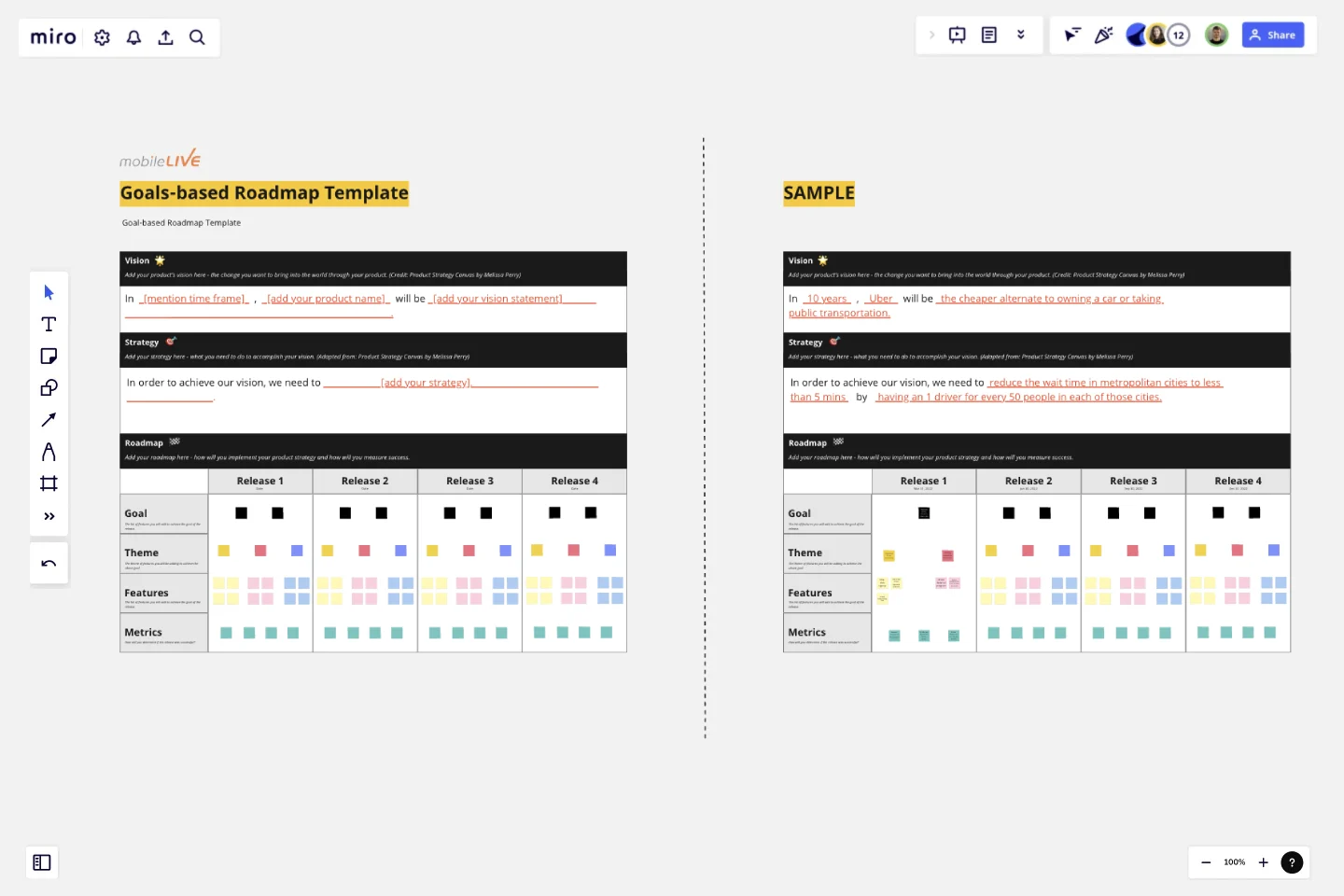Goals-based Roadmap
Many companies keep rolling out roadmaps just for the sake of it. In most cases, these roadmaps turn the teams (and the organization) into incoherent feature-building factories with no goals, no strategy and no eye on contributing towards the organization’s long-term vision.
With feature-based roadmap templates, no matter how religiously you follow your strategy, it is only a matter of time before you succumb to the myriad feature requests that will be thrown at you from all directions; whether it be from a sales person coming from a client demo where the client was not willing to buy our product unless it supported an Active Directory integration, or directly from the C-level executive who spent the weekend trying out competitor products and came across a list of feature ideas to copy. Having lost sight of the bigger picture in order to appease the executives, your roadmap would soon turn into an incoherent feature factory, with very little alignment with the strategy.With feature-based roadmaps, roadmaps can also often become contractual obligations with the stakeholders, rather than a view of progress your product is expected to make towards achieving its strategic goals.
Goals-based Roadmaps
Goals-based roadmaps shift the focus of the team from shipping features to delivering value and achieving product goals. While the features are still part of the roadmap template, the focus is always on meeting Goals set for each release.
How to use Goals-based Roadmap board?
Before you start building your roadmap, it is imperative that you and your team fully understand and are aligned on the Product's Vision and Strategy. By having both the Product Vision and the Strategy as part of the Roadmap template can serve two purposes:
The teams understand that they can't miss this step before they start creating a roadmap.
During the monthly/quarterly roadmap review sessions, the Vision and Strategy sections can also serve as a referesher for the team.
Step 1: Fill in your product vision
In the first section, add your product's vision here, which is the change you want to bring into the world through your product. We have used the Vision format from the Product Strategy Canvas by Melissa Perry. Feel free to plug in anyother format you prefer.
Step 2: Fill in your product strategy
In the second section, add your product's strategy here, which is what you need to do to accomplish your vision. Here, we have adapted Melissa Perry's Product Strategy Canvas format.
Step 3: Set the Goals
When you get into the roadmap section, the first step is to set the goals you want to achieve as part of your Product Strategy. Breakdown the goals into a prioritized set of releases over a period of time. You can use this board to create a roadmap from 3 months to 3 years.Each release can have one or more goals. As a general rule, we don't recommend having more than 3 goals per release as that can end up diverting the team's focus.
Step 4: Identify the Themes
Once you have defined your goals, you need to identify the themes for your roadmap features that will allow you to achieve your goals. These themes will often come from your customer research exercises and will be directly linked with your goals.
Step 5: List down the metrics of success
For each release, you should identify the metrics that will determine whether your release was successful in meeting its goal or not. These metrics need to be high-level and should be independent of any features that will be shipped as part of each release.
Step 6: Review your Goals, Themes & Metrics
Before you move ahead, it is important to review your Goals & Themes with other stakeholders and get their buy-in.
Step 7: Add features (Not to be shared outside the product and development team)
With everything else jotted down, now is the time to think about the low-level details pertaining to identifying features that will help you in achieving your release goals.We have kept this item towards the end (and even after the stakeholders review) because in today’s day and age, premature convergence on a solution (in the form of features), way before time, is very risky. Including such low-level details into your roadmap leaves very little room for your team to innovate and improvise. In most cases, they feel less valued because they are being spoon-fed and are bound to lose motivation over time.
Final Step: Adapt
You can continue to adapt your roadmap on a regular basis based on new information received from your customers. In most cases, you would only need to change the list of features you put in as part of each release, with the Goals and themes requiring very minor updates.
Credits
Product Strategy Canvyas by Melissa Perry
The Go Roadmap template by Roman Pichler
This template was created by Sami Rehman.
Get started with this template right now.
Product Roadmap By Manar Alboqami
Works best for:
Roadmapping, Planning
The Product Roadmap By Manar Alboqami template offers a customizable framework for planning and communicating product development initiatives. With sections for feature prioritization, timelines, and milestones, teams can create a roadmap tailored to their specific needs. This template promotes collaboration and transparency, ensuring that all stakeholders are aligned on the product vision and objectives.
Swimlane Diagram Template
Works best for:
Flowcharts, Diagrams, Workflows
A swimlane diagram shows you which stakeholders are responsible for each area of your critical processes. You can use it to understand current processes or plan new ones.
Budget Planning Template
Works best for:
Planning
A budget template is a comprehensive yet flexible framework that allows you to monitor and control your finances. With user-friendly functions and numerous customization options, this tool helps you create a budget tailored to your specific needs and goals. Whether new to budgeting or an experienced financial planner, a budget template is an excellent tool to help you manage finances effectively.
Logic Model by Natalie Poindexter
Works best for:
Roadmap, Planning
The Logic Model is a comprehensive planning and evaluation tool that serves as a roadmap for project implementation and assessment. It visually represents the connections between project activities, outputs, and intended outcomes.
Cone Roadmap
Works best for:
Roadmap, Planning, Mapping
The Cone Roadmap template offers a visual representation of project timelines and dependencies, with a focus on narrowing scope over time. By starting with broad initiatives and gradually refining them into actionable tasks, teams can manage complexity and ensure alignment with strategic goals. This template promotes transparency and adaptability, empowering teams to respond effectively to changing priorities and market dynamics.
Project Timeline Template
Works best for:
Project Management
The Project Timeline Template simplifies project management. Illustrating tasks, milestones, and deliverables on a calendar visually shows teams a project's progression. One of its standout benefits is its ability to foster clarity. With this template, project milestones are translated into an easily digestible format, enabling team members to quickly comprehend the entirety of the project's scope and sequence, thereby enhancing productivity and reducing potential misunderstandings.