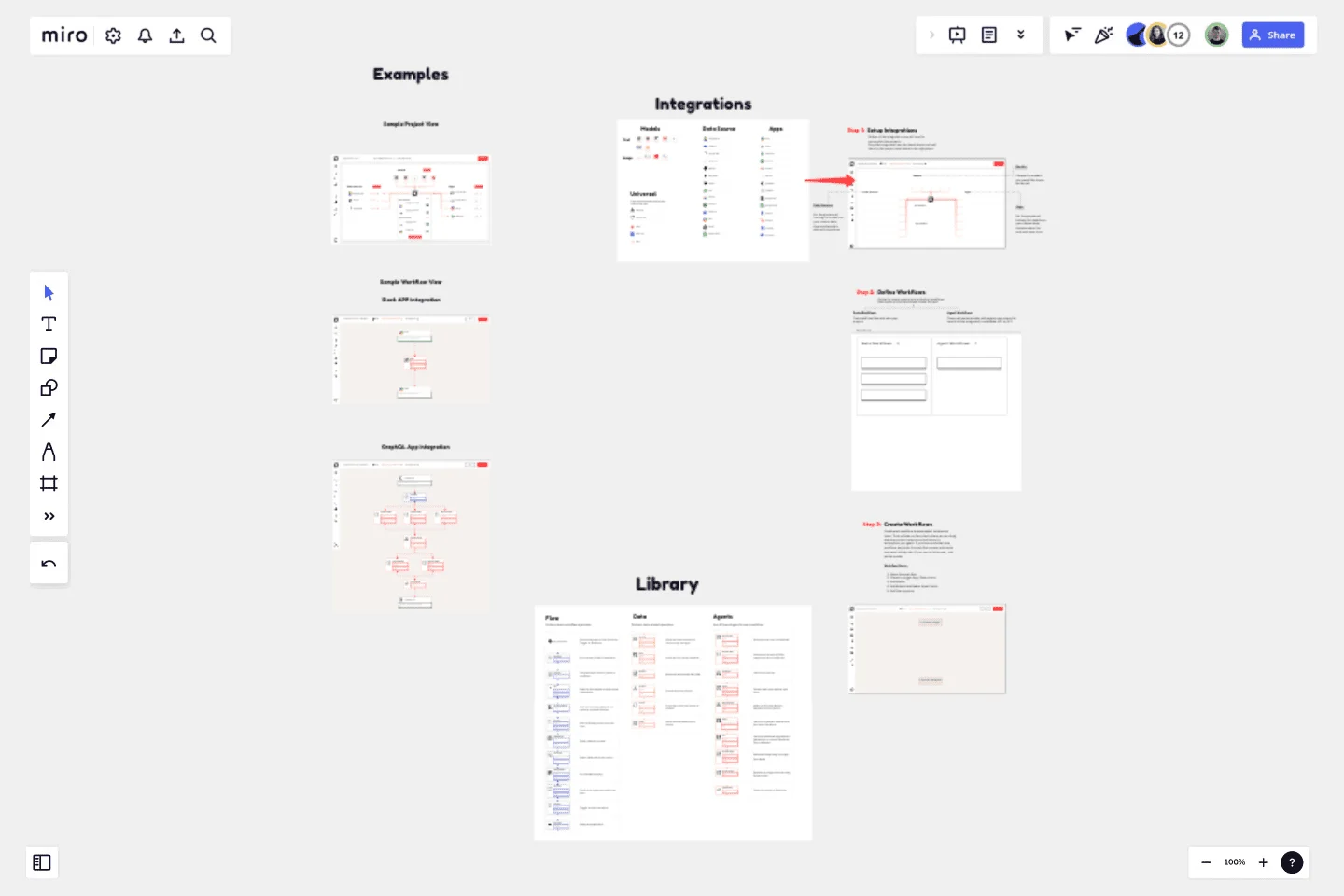GenAI Application Workflow
This template will allow you to build custom Lamatic workflow and make the onboarding faster.
Simply drag and drop applications and agents from the library and drop them into project workflow and workflow files and achieve the desired outcome.
Step 1 : Setup Integrations
Define all the integrations you will need to accomplish the projects. Drag the integration from the board above and add them to the project view below to the right place
Step 2: Define Workflows
Divide the whole project into individual workflows.Add details of each workflows inside the card. Data Workflows - These will load the data into your project. Agent Workflows - These will perform tasks with agents and return the results to the integrated/embedded APP or API.
Step 3: Create Workflows
Create each workflow to accomplish the desired tasks. Think of them as flow chart where you can drag and drop various nodes from the library to accomplish your goals. If you have more than one workflow, duplicate the workflow screen and create new ones side by side. If you run out of screen, size up the screen.
This template was created by Lamatic.ai.
Get started with this template right now.
Journey Map To Plot the Customer Experience
Works best for:
Customer Journey Map
A journey is a tool to map out the customer experience of (a part of) your product/service in a visual way.
UML Sequence Rental Booking System Template
Works best for:
UML
The UML Sequence Rental Booking System Template streamlines the process of documenting and visualizing the interactions within a car rental booking system. This template maps out the communication flow between the customer, user interface, payment service, and vehicle allocation system, ensuring a smooth and efficient workflow. By providing a clear visual representation of these interactions, the template helps in improving understanding among team members and stakeholders, promoting efficient design and collaboration.
Stage-Gate Process Flowchart Template
Works best for:
Diagramming, Project Management
The Stage-Gate Process Flowchart Template structures a project into distinct stages separated by decision-making gates, enhancing the quality of decisions and leading to more successful project outcomes.
Comprehensive Guide to BPMN
Works best for:
BPMN, Diagramming
Tame the Workflow Beast: Your Visual Guide to BPMN with Miro!
BPM
Works best for:
Diagramming
The BPM (Business Process Management) template is a visual tool for modeling, analyzing, and optimizing business processes. It provides a structured framework for documenting process flows, identifying bottlenecks, and improving efficiency. This template enables organizations to streamline operations, enhance productivity, and drive business performance. By promoting process transparency and agility, the BPM template empowers teams to achieve operational excellence and deliver value to stakeholders.
Production Flowchart Template
Works best for:
Flowcharts
The Production Flowchart Template is a well-crafted tool that clearly represents a production process from start to finish. It breaks down complex procedures into easy-to-understand segments, making it easier for stakeholders to grasp the entire process. One of the key benefits of using this template is that it helps to clarify complex production pathways. By mapping out operations visually, teams can identify potential bottlenecks or inefficiencies, facilitating timely and well-informed decision-making.