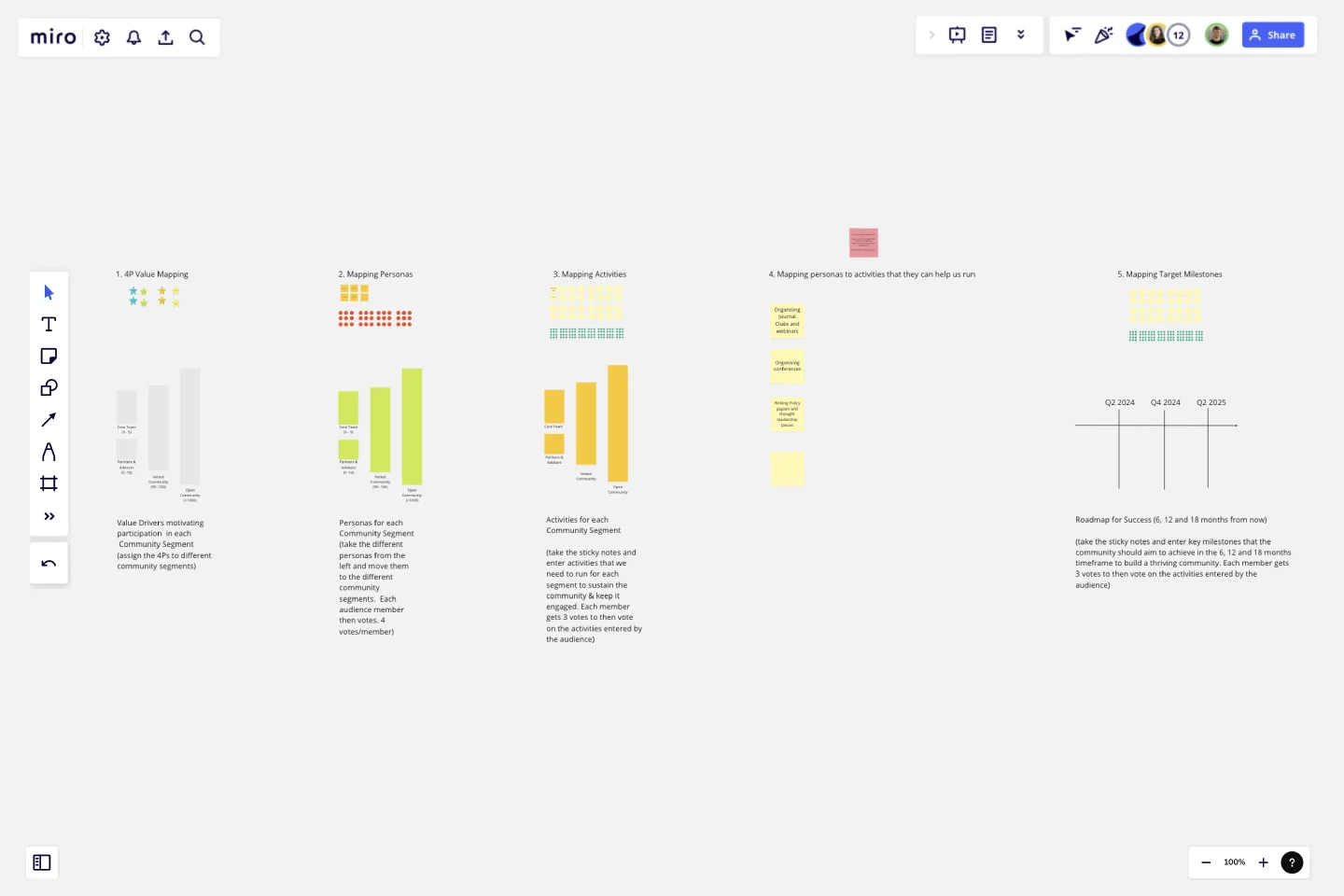Community Building: A 5 Step Roadmap
Use this five step process for building a community development roadmap.
Start with a 4P value mapping for each of your community segments where you map the values that drive someone to be part of each community segment.
Follow this by a persona mapping where you identify personas that you want as part of each community segment and map them to each.
In the thirst step, based on the personas you mapped to each segment and the values you know will bring them to participate in their respective community segment, identify the activities that you need to run.
In the fourth step, you list all the activities you want to run, and identify the personas who can help you run those activities.In the last and final step, based on the community building objectives you want to achieve, create a roadmap of activities, assigned ownership and transfer it into a roadmap.
With these 5 steps, and the template, you can run a workshop to align your team and organisation on an effective community development roadmap. All of these can be done in 2-3 sessions.
Recommended split:
Session 1: Step 1 and 2
Session 2: Step 3 and 4
Session 3: Step 5
This template was created by Varun B Kothamachu.
Get started with this template right now.
8 Different Ways to Organize Your Backlog
Works best for:
Agile
Explore 8 different techniques for managing and prioritizing work effectively with this template. From prioritization matrices to story mapping, it offers a comprehensive overview of backlog management strategies. By understanding the strengths and limitations of each approach, teams can tailor their backlog organization to optimize workflow, empowering teams to stay organized and focused on delivering value.
PERT Chart Template
Works best for:
Mapping, Project Planning
A Program Evaluation and Review Technique (PERT) diagram is used to plan projects efficiently. They help you set a clear timeline, plan out tasks and dependencies, and determine a critical path.
Strategic Technology Roadmap Worksheets
Works best for:
Roadmap, Planning, Mapping
We all know that technology commercialization success starts with the end in mind, a product with market viability.
Product Monetization Canvas
Works best for:
Product Management, Planning
The Product Monetization Canvas template assists product managers in developing effective monetization strategies. By mapping out revenue streams, pricing models, and value propositions, this template helps align product features with revenue generation opportunities. With sections for analyzing market demand and competitive pricing, it enables teams to optimize monetization strategies and maximize profitability. This template serves as a strategic guide for identifying and capitalizing on revenue opportunities throughout the product lifecycle.
Timelining
Works best for:
Planning, Timeline
Timelining is a versatile template designed for creating detailed project timelines. It allows you to outline tasks, milestones, and deadlines, helping you manage projects efficiently. Whether for business or personal use, this template ensures you stay organized and on schedule.
UML Class E-Commerce System Template
Works best for:
UML
The UML Class E-Commerce System Template streamlines the process of creating and visualizing the class structure of an e-commerce system. It provides a comprehensive framework that includes typical online shop features such as product listings, inventory management, shopping carts, orders, payments, and shipping details. This template facilitates a clear understanding of how these elements interact during an online sales transaction, making it an invaluable tool for teams working on e-commerce projects. By using this template, teams can save time, enhance collaboration, and ensure that their system architecture is robust and efficient, ready to adapt to their business's evolving needs.