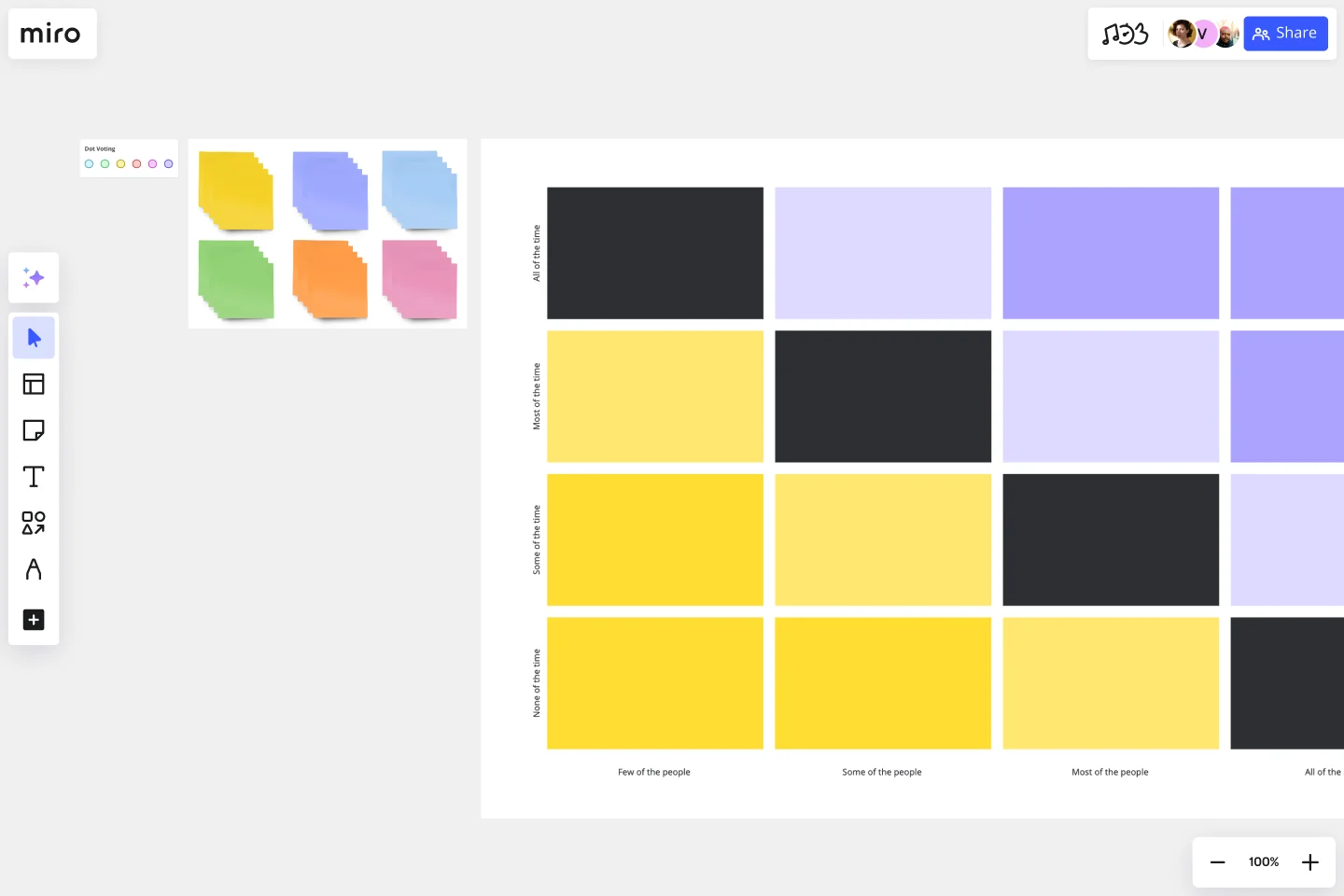Features Audit Template
Identify the right features to invest in, and which ones to remove.
About the Features Audit template
What is a Feature Audit?
Before you plan your product roadmap, it helps to pause and take stock of your features. Specifically, ask yourself: Are my customers using all of my product’s features? The answer is usually no — that’s normal!
If you discover features that your customers are not using, it’s time to perform a feature audit. In a feature audit, you choose how to treat a feature with limited adoption. You have four options. First, you can remove the feature from your product. Second, you can increase the adoption rate to make sure more customers have visibility into the feature. Third, you can increase the frequency with which customers are using the feature. Fourth, you can improve the feature.
Why should you try Features Audit?
Features audit will help you admit defeat and remove unnecessary features from your product; it will also help you increase the adoption rate (get more people to use it), increase the frequency of usage (get people to use it more often), and deliberately improve your product, quantifiably improving outcomes for those who use it.
What you can learn from a features audit
1. Identify how many people are actually using each of your product’s features. Map it on two dimensions: adoption (how many people use a feature) and frequency (how often people use it).
2. Analyze all core features in terms of value and quality. Conduct the survey or focus group or brainstorm together with your team to jump start.
3. Move features identified in step 1 to new quadrants to play around with improving frequency or adoption.
4. Look at the results and turn your map into action plan.
How can Miro help you perform your Features Audit?
Start with a Miro pre-ready Features Audit template to save time.
Take advantage of handy features to make your Features Audit quickly.
Upload and store all necessary documents in one convenient place.
Research, ideate and collaborate with your team online, sharing real-time access to the board.
Use video chat, comments and mention to ask questions and get quick feedback.
Get started with this template right now.
The Tiered Pricing Canvas - Product Plans
Works best for:
Product Management, Planning
The Tiered Pricing Canvas - Product Plans template helps product managers design tiered pricing strategies effectively. By mapping out pricing tiers, features, and value propositions, this template enables teams to optimize pricing models and maximize revenue. With sections for analyzing customer segments and competitive pricing, it supports data-driven pricing decisions. This template serves as a guide for crafting compelling pricing plans that align with customer needs and market dynamics, driving profitability and customer satisfaction.
PRD Template
Works best for:
Product Development, Product , Management
The PRD Template by Miro is a blueprint designed to streamline the product development process. Acting as a central hub for all essential details, this template ensures team alignment by laying out clear project objectives, use cases, and design specifics. The primary benefit? Seamless communication and clarity, reducing the likelihood of missteps and fostering a smooth transition from idea conception to product launch.
Decision Tree Template
Works best for:
Decision Making, Mind Mapping, Diagrams
Making difficult decisions gets easier when you can look clearly at your choices and visualize the outcomes. That’s just what a decision tree will help you do, empowering you to invest your time and money with confidence. A decision tree is a flowchart that looks just how you’d imagine—with “branches” that represent your available choices. It provides a stylized way to play out a series of decisions and see where they lead before you commit your real-world resources, which is especially valuable for startups and smaller companies.
T-Chart Template
Works best for:
Ideation, Operations, Strategic Planning
T-Charts can help you compare and contrast two different ideas, group information into different categories, and prove a change through “before” and “after” analysis. T-Charts are visual organizational tools that enable you to compare ideas, so you can evaluate pros and cons, facts and opinions, strengths and weaknesses, or big-picture views versus specific details. Designers and content creators can use T-Charts to turn possibilities into actionable ideas. T-Charts are useful for discussing differences and similarities with your team or clients and can help you to reach a decision together.
Product tone of voice
Works best for:
Product Management, Planning
The Tone of Voice Workshop template helps product teams define and align on brand tone and messaging. By facilitating collaborative workshops, exploring brand personality traits, and defining tone guidelines, this template ensures consistent and impactful communication. With sections for identifying target audience personas, articulating brand values, and crafting messaging principles, it enables teams to create authentic and compelling brand voices. This template serves as a foundation for building strong brand identities and resonating with customers across all touchpoints.
Lesson Plan Template
Works best for:
Education
Use the Lesson Plan to inform everyone about assignments, get clarity when planning lessons, and align your student’s expectations. Many educators use the Lesson Plan template to organize their teaching material and assess learning experiences and insights into students’ progress and interests. The Lesson Plan is an excellent tool for giving students an overview of the learning plan and connecting deeper with the topics and the study sessions.