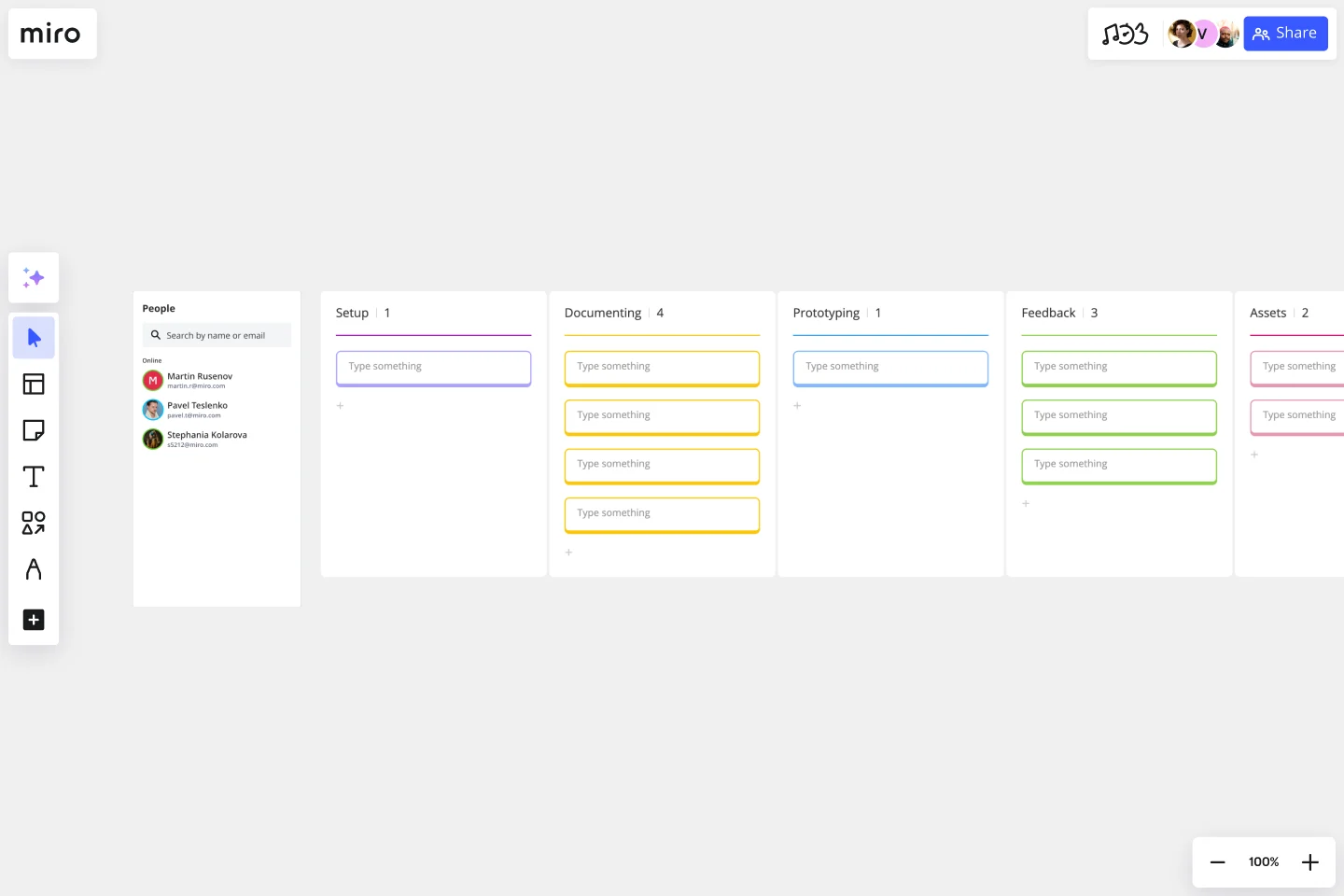Feature Planning Template
Use our Feature List Template to develop a process for building your feature so you can hit the ground running. Create a clear and repeatable process now for developing new features.
About the Feature Planning template
What is Feature Planning?
Designing a feature is no small feat. At any point during the process, a variety of teams, stakeholders, timelines, and constraints may come into play. The steps are numerous: everything from prototyping to gathering feedback. And then, of course, you have to create documentation along the way.
Feature Planning allows you to develop a process for building your feature so you can hit the ground running. As you create your product or iterate on it, you can have a clear process in place that allows you to save time.
What steps should you take to engage in Feature Planning?
Step 1 - Gather resources and build a timeline. Start by ensuring you know which stakeholders are going to be involved in the project, what budget you have to work with, and whether there are any key deadlines. Get everyone in the same room to have an initial meeting, ensuring your team is on the same page. Agree on a goal for your feature, and decide on any metrics that will show whether you’ve reached your goal.
Step 2 - Map out your feature. Think about user flow and use cases. Don’t try to sketch out any designs just yet. Instead, concentrate on understanding your user, their needs, and why they might want this particular feature.
Step 3 - Prototype. Now that you have your map in place, you can start designing the actual feature. Sketch it out. Don’t be afraid to get creative.
Step 4 - Gather feedback. Give all your stakeholders enough time to review. Compile your feedback so you can come back to the table and iterate if necessary. Solicit comments on your design and UX copy.
Step 5 - Iterate!
Step 6 - Build your feature. Once you’re confident in your design, you can go ahead and build the feature itself.
How do you use the Feature Planning template?
Start with our pre-made template, making any changes you’d like to suit your particular needs. Invite team members to join your board and collaborate. Use the @mention or video chat if you need to get input from others. You can upload other file types such as documents, photos, videos, and PDFs to store all the relevant information in one place. You may also find it useful to link to or embed other boards such as the Product Roadmap or Communication Strategy.
Who should use the Feature Planning template?
Anyone who’s involved in the development, release, testing, and promotion of features can use the Feature Planning template. This is likely to include members of the product, engineering, marketing, and sales teams.
Get started with this template right now.
Organizational Chart Template
Works best for:
Org Charts, Operations, Mapping
Who makes up the team? What roles do they play? Who does each member report to? An organizational chart, or org chart, can answer it all at a glance. Ideal for onboarding new employees, these visual diagrams plot out company structure and the chain of command to help your team members understand reporting relationships, their role, and how they fit into the broader organization. Our template lets you choose your own chart structure and easily plot the connections between employees, roles, and departments.
UML Sequence Deployment Pipeline Template
Works best for:
UML
The UML Sequence Deployment Pipeline Template in Miro visually maps the sequence of steps in an automated deployment pipeline, helping teams in software development and deployment. It helps identify bottlenecks, standardizes the deployment process, and facilitates new member onboarding for continuous improvement.
Multiple-Product Roadmap
Works best for:
Planning, Mapping
The Multiple Product Roadmap template empowers product managers to visualize and manage multiple product initiatives effectively. By providing a centralized view of project timelines, dependencies, and milestones, this template fosters alignment and transparency across teams. With sections for prioritizing initiatives, tracking progress, and communicating updates, it enables teams to coordinate efforts and drive collective success. This template serves as a strategic tool for planning and executing product roadmaps that align with organizational goals and drive business growth.
Meeting Organizer Template
Works best for:
Meetings, Workshops, Project Planning
When it comes to ideas generated during a meeting, you want quantity AND quality. So why choose? Our meeting organizer template will maximize your meeting’s chances of yielding lots of great ideas. It will give you a simple, efficient way to design any activity (including meetings and daily planning) and make sure remote teammates know just what the meeting aims to accomplish. And you can give your meeting organizer power by connecting Miro to your favorite apps and services: Atlassian’s JIRA, Google Drive, Slack, Trello, DropBox and OneDrive.
Simple Project Plan Template
Works best for:
Project Management, Strategic Planning, Project Planning
A simple project is a North Star for your team, helping them answer any big questions about the project. The project plan should describe the nature of the plan, why you’re doing it, how you’ll make it happen, how you’ll carry out each step of the process, and how long each step is projected to take. If you’re a project manager or team lead, use this template to start a simple project plan, which can then be adapted to suit internal team projects or external client partner projects.
BPM
Works best for:
Diagramming
The BPM (Business Process Management) template is a visual tool for modeling, analyzing, and optimizing business processes. It provides a structured framework for documenting process flows, identifying bottlenecks, and improving efficiency. This template enables organizations to streamline operations, enhance productivity, and drive business performance. By promoting process transparency and agility, the BPM template empowers teams to achieve operational excellence and deliver value to stakeholders.