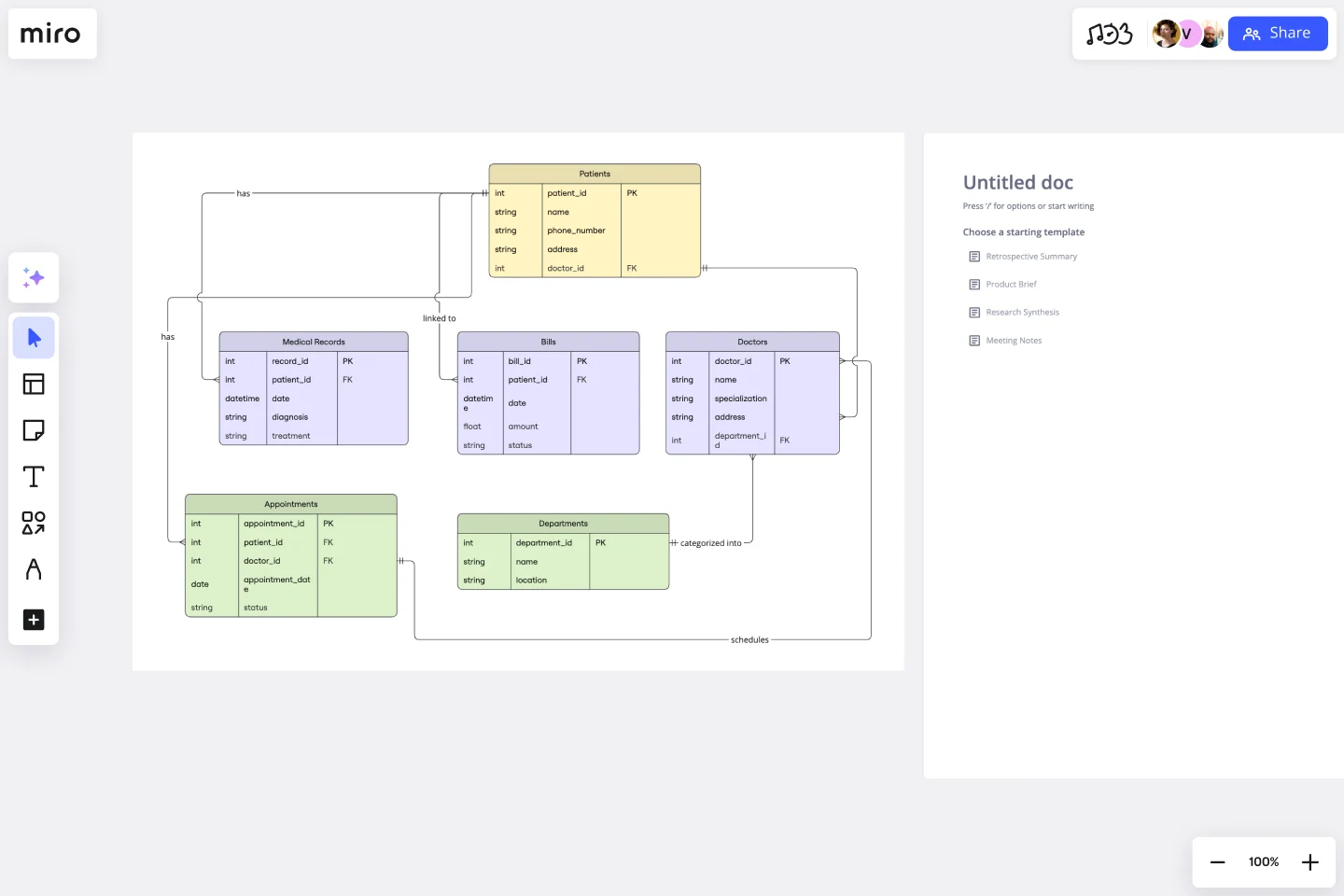ERD Healthcare Management System Template
Simplify the visualization of complex relationships between various healthcare entities with the ERD Healthcare Management System Template.
Available on Enterprise, Business, Education plans.
About the ERD Healthcare Management System Template
The ERD Healthcare Management System template in Miro streamlines the process of creating and managing entity-relationship diagrams (ERDs) for healthcare management systems. This template helps in visualizing the complex relationships between various entities within a healthcare system, such as patients, healthcare providers, medical records, and billing information, making it an essential tool for database designers, system analysts, and healthcare administrators.
How to use the ERD Healthcare Management System Template
Customize the template: Once the template is open on your board, you can start customizing it to fit your specific healthcare management system needs. The template comes with pre-defined entities and relationships that are common in healthcare systems, but you can add, remove, or modify these elements as needed.
Define entities and relationships: Use the template to define all the entities in your healthcare management system and their attributes. Then, the relationships between these entities, such as one-to-many or many-to-many relationships, are established, and the nature of the relationship is annotated.
Collaborate and share: Miro’s collaborative features allow you to work on the ERD with team members in real time. You can also share your board with stakeholders and gather feedback directly within Miro.
Export and use: Once your ERD is complete, you can export it from Miro for further use in your project documentation or database design tools. Miro supports various export formats to accommodate different needs.
Why use the ERD Healthcare Management System Template
Efficiency: The template provides a quick starting point, saving time and effort in creating an ERD from scratch.
Clarity: Visualizing the relationships between entities in a healthcare management system can clarify system design and database structure, leading to better-informed decisions.
Collaboration: Miro’s platform facilitates collaboration, allowing multiple users to contribute to the ERD simultaneously, which is particularly useful for remote teams.
Customization: The template is flexible and can be customized to fit the specific requirements of any healthcare management system, regardless of its complexity.
Get started with this template right now. Available on Enterprise, Business, Education plans.
Product Roadmap Template
Works best for:
Product Management, Roadmaps
Product roadmaps help communicate the vision and progress of what’s coming next for your product. It’s an important asset for aligning teams and valuable stakeholders – including executives, engineering, marketing, customer success, and sales – around your strategy and priorities. Product roadmapping can inform future project management, describe new features and product goals, and spell out the lifecycle of a new product. While product roadmaps are customizable, most contain information about the products you’re building, when you’re building them, and the people involved at each stage.
Editorial Calendar Template
Works best for:
Marketing, Strategic Planning, Project Planning
If your company is like most, content is a big thing. You create more of it (and a lot faster) than you create almost anything else. It includes blogs, newsletters, social media posts, ads, and more—and it requires ideating, writing, editing, and publishing. That’s why every content team needs an editorial calendar. The template will let you easily create a calendar that empowers your team to plan strategically, keep things organized (by content type, writer, channel, and delivery date), and finalize/post all content on schedule.
Strategic Group Mapping Template
Works best for:
Mapping, Strategy
The Strategic Group Mapping Template is a cutting-edge visual tool designed to translate the competitive landscape of their industry. By allowing users to plot entities based on distinct criteria, this template provides an at-a-glance view of market dynamics. One standout benefit of using this tool is its ability to identify clusters of competitors and market gaps, paving the way for businesses to strategically position themselves for optimal success.
Thematic Roadmapping (Vision & Strategy)
Works best for:
Roadmap, Planning, Mapping
The Thematic Roadmapping (Vision & Strategy) template empowers organizations to align their vision with actionable strategies. By identifying key themes and strategic objectives, teams can develop a roadmap that guides decision-making and resource allocation. This template facilitates cross-functional collaboration and ensures that initiatives are aligned with overarching goals, leading to more focused and impactful execution.
Example Mapping Template
Works best for:
Product Management, Mapping, Diagrams
To update your product in valuable ways—to recognize problem areas, add features, and make needed improvements—you have to walk in your users’ shoes. Example mapping (or user story mapping) can give you that perspective by helping cross-functional teams identify how users behave in different situations. These user stories are ideal for helping organizations form a development plan for Sprint planning or define the minimum amount of features needed to be valuable to customers.
ERD Supply Chain Management System Template
Works best for:
ERD
The ERD Supply Chain Management System Template streamlines and optimizes supply chain operations. It serves as a visual support that helps businesses understand and manage the complex relationships between different entities within their supply chain, such as suppliers, products, inventory, orders, and shipments. By providing a clear visualization of these relationships, the template enables users to identify inefficiencies and areas for improvement, facilitating strategic decision-making.