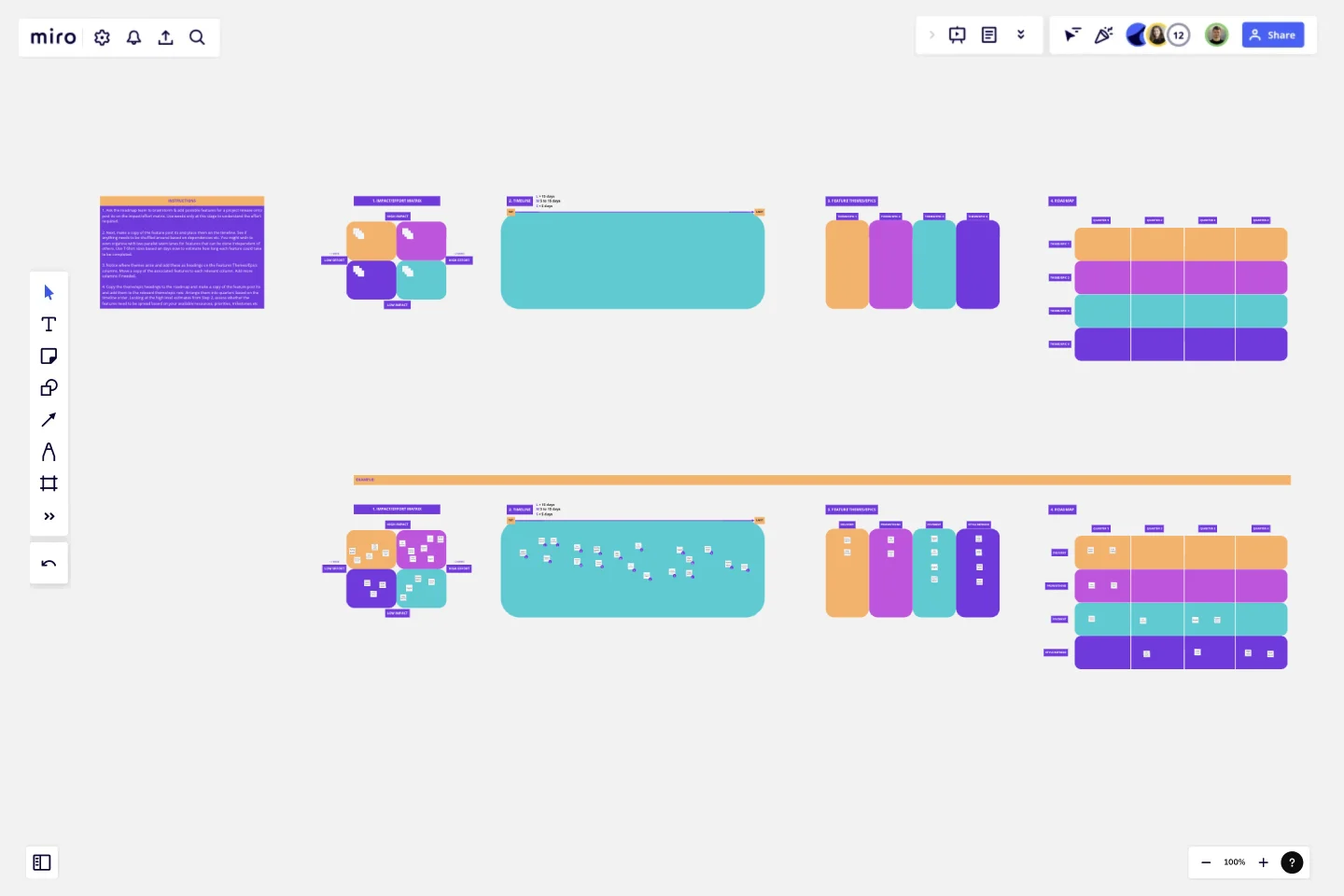Epic & Feature Roadmap Planning
Use the Epic & Feature Roadmap Planning template when you need to brainstorm & map features for a project release onto a roadmap.
It takes just 4 simple steps to go from uncluttered to organised!
Step 1
Impact/Effort matrix: gather any pre-existing features and ideate any new ones to add them together with your team on the matrix. Use weeks as the basis for effort estimation.
Step 2
Timeline: copy and paste your feature post its onto the timeline to determine any dependencies. Here you can map clearly what must come first versus last in the project release. You can also estimate now using T-Shirt sizes based on days to help with further mapping.
Step 3
Feature Themes/Epics: determine any themes that have popped up while in the previous steps. Create names for the themes and add these as column headers. Copy & paste the features underneath the header to which it relates.
Step 4
Roadmap: copy the column heading names from Step 3 onto the roadmap as new row headers. Copy & paste the relevant features for each theme/epic onto the roadmap and arrange the order priority by quarters. Shuffle where necessary based on the previous estimates and timeline.Voila! Now you are organised - well done :)
This template was created by Simone Anne Slaviero.
Get started with this template right now.
Roadmap Mountain
Works best for:
Roadmap, Planning, Mapping
The Roadmap Mountain template provides a metaphorical framework for planning and visualizing project objectives and milestones. By depicting the journey towards achieving goals as a mountain ascent, teams can inspire motivation and focus. This template encourages collaborative goal-setting and fosters a sense of accomplishment as teams progress towards their summit. With clear milestones in sight, teams can stay motivated and track their progress effectively.
Johari Window Model
Works best for:
Leadership, Meetings, Retrospectives
Understanding — it’s the key to trusting others better and yourself better as well. Built on that idea, a Johari Window is a framework designed to enhance team understanding by getting participants to fill in four quadrants, each of which reveals something they might not know about themselves or about others. Use this template to conduct a Johari Window exercise when you’re experiencing organizational growth, to deepen cross-functional or intra-team connections, help employees communicate better, and cultivate empathy.
Timeline Design
Works best for:
Timeline, Planning
The Timeline Design template is perfect for creating visually engaging timelines. It helps you showcase project milestones, deadlines, and important events in a clear and attractive format. Ideal for presentations and reports, this template ensures your timeline is both informative and visually appealing.
Action Plan Template
Works best for:
Education, Project Management, Project Planning, Kanban
Why create an action plan? Long-term business strategies and goals are only good if you can make them a reality—by accomplishing every small task along the way. An action plan lists those tasks and lays them out in clear detail. It helps you keep everything in order, make sure nothing is missed, and get stakeholders on the same page to complete a project quickly and effectively. This template will help you write an action plan that’s SMART: Specific, Measurable, Actionable, Realistic, and Time-bound.
Product Strategy Workshop
Works best for:
Product Management, Planning
The Product Strategy Workshop template facilitates collaborative sessions for defining and refining product strategies. By providing frameworks for analyzing market dynamics, identifying customer needs, and setting strategic goals, this template fosters alignment among cross-functional teams. With sections for SWOT analysis, value proposition development, and goal setting, it enables teams to create comprehensive product strategies that drive business growth and customer satisfaction.
Agile Project Gantt Chart
Works best for:
Gantt Chart, Planning
Streamline your agile projects with the Agile Project Gantt Chart. This template combines the flexibility of agile methodology with the structure of Gantt charts, allowing you to plan sprints, track progress, and adjust timelines dynamically. Perfect for agile teams seeking to enhance their project management efficiency and deliver timely results.