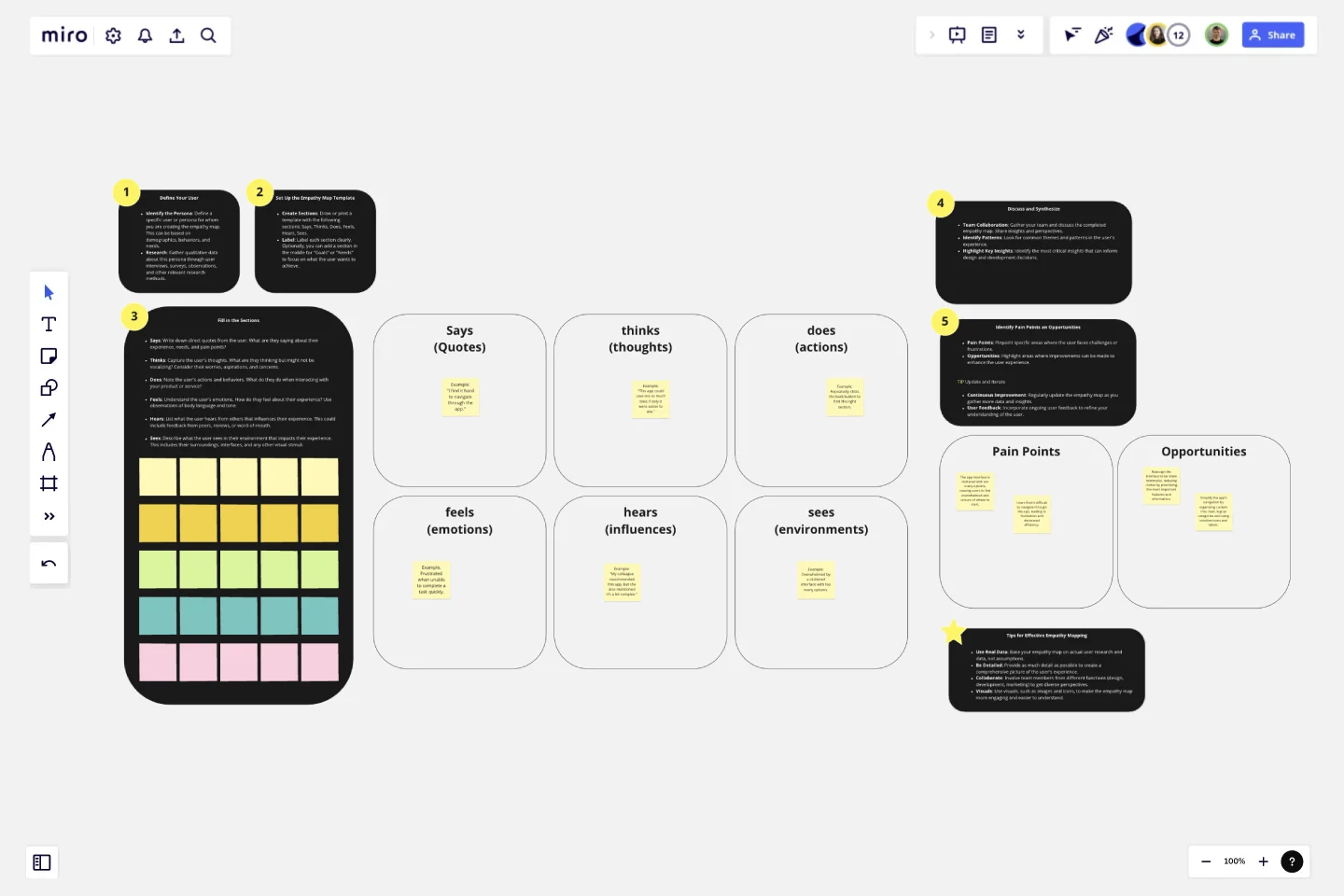Empathy Map for User Experience
The Empathy Map for User Experience template is a strategic tool designed to help teams deeply understand their users by capturing and visualizing their thoughts, feelings, behaviors, and perceptions.
This comprehensive template facilitates a user-centered design approach, ensuring that products and services are tailored to meet real user needs and preferences.
Sections of the Template
Says: Captures direct quotes and statements from the user about their experience.
Thinks: Encompasses the user's internal thoughts and reflections.
Does: Observes and notes the user's actions and behaviors.
Feels: Identifies the emotional responses and feelings of the user.
Hears: Records what the user hears from others that influences their experience.
Sees: Describes the user's environment and visual context.
Why Use This Template?
User-Centric Insights:
Benefit: Helps teams focus on the user’s perspective, leading to more relevant and user-friendly designs.
Outcome: Products and services that better meet user needs and expectations, enhancing overall satisfaction.
Improved Collaboration:
Benefit: Encourages cross-functional team collaboration by providing a shared understanding of the user.
Outcome: More cohesive and integrated design and development efforts, reducing silos and fostering innovation.
Identifying Pain Points and Opportunities:
Benefit: Enables teams to pinpoint specific user challenges and areas for improvement.
Outcome: Targeted enhancements that address user pain points, improving usability and experience.
Actionable Insights:
Benefit: Translates qualitative data into clear, actionable insights that can drive design decisions.
Outcome: More informed and effective design strategies that are aligned with user needs.
Visual and Intuitive:
Benefit: The visual format makes it easy to understand and communicate user insights.
Outcome: Simplified and effective communication among team members and stakeholders, facilitating better decision-making.
The Empathy Map for User Experience template is an essential tool for any team looking to create user-centered products and services. By leveraging this template, teams can gain a deeper understanding of their users, foster better collaboration, and drive more effective and impactful design decisions.
This template was created by Anthony.
Get started with this template right now.
Service Blueprinting Workshop
Works best for:
Agile
The Service Blueprinting Workshop template helps teams visualize and improve service processes. It includes ice breakers, context canvas, empathy maps, and action plans for service transitions. Use it to align teams, identify opportunities, and prototype service delivery from a macro to microscopic level, ensuring a comprehensive understanding of service orchestration and seamless collaboration. Ideal for remote and dispersed teams.
Empathy Map for Stakeholders
Works best for:
Empathy Map
The Empathy Map for Stakeholders template helps you understand the perspectives and expectations of your project stakeholders. Use this tool to map out their needs, concerns, and motivations. By gaining these insights, you can align your project goals with stakeholder expectations, improve communication, and foster stronger relationships. Ideal for project managers and teams aiming to engage stakeholders effectively.
Community Building: A 5 Step Roadmap
Works best for:
Roadmap, Planning, Mapping
Use this five step process for building a community development roadmap.
UML Diagram Template
Works best for:
Diagrams, Software Development
Originally used as a modeling language in software engineering, UML has become a popular approach to application structures and documenting software. UML stands for Unified Modeling Language, and you can use it to model business processes and workflows. Like flowcharts, UML diagrams can provide your organization with a standardized method of mapping out step-by-step processes. They allow your team to easily view the relationships between systems and tasks. UML diagrams are an effective tool that can help you bring new employees up to speed, create documentation, organize your workplace and team, and streamline your projects.
Product Roadmap Canvas Template
Works best for:
Roadmap, Mapping, Planning
The IASA - Product Roadmap Canvas template offers a holistic view of product development by integrating key elements such as customer needs, business goals, and technology requirements. By utilizing this canvas, teams can align their product strategy with market demands and ensure that development efforts are focused on delivering maximum value to customers.
Service Blueprint Template
Works best for:
Desk Research, Operations, Market Research
The Service Blueprint template is a visual tool for designing and optimizing service experiences. It provides a structured framework for mapping customer journeys, identifying touchpoints, and aligning internal processes. This template enables teams to visualize the entire service ecosystem, uncover pain points, and innovate solutions to enhance customer satisfaction. By promoting customer-centricity and collaboration, the Service Blueprint empowers organizations to deliver exceptional service experiences and drive sustainable growth.