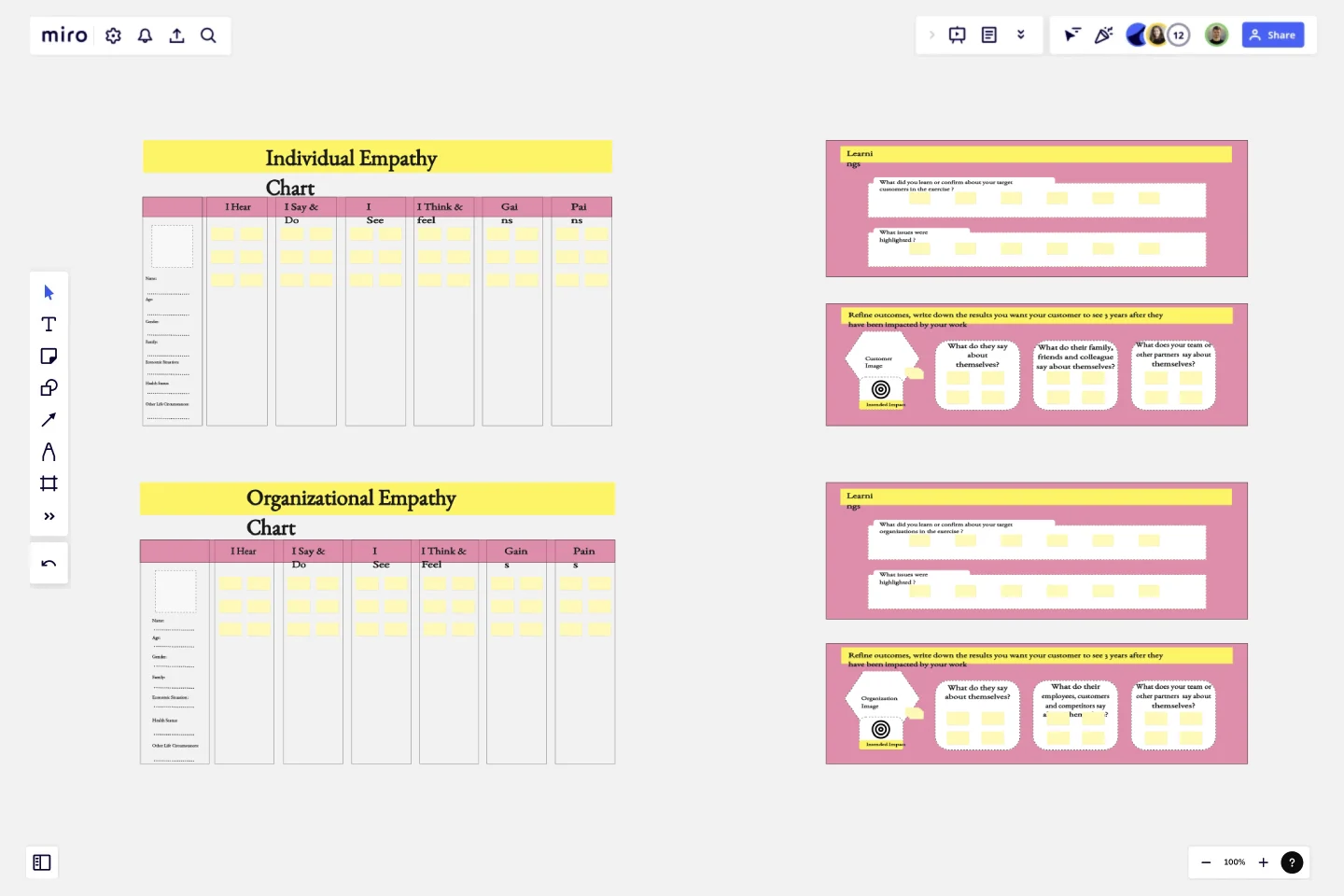Empathy Map by Aremu Dominion
Fill Out the Map/Table: Use our intuitive template to organize information into four key sections: "Says," "Thinks," "Feels," and "Does."What is an Empathy Map?
Explore the intricate landscape of your audience's thoughts, feelings, and motivations with our meticulously crafted Empathy Map template. Designed to illuminate the elusive realm of user experience, this tool offers a structured approach to understanding your users on a deeper level.
Benefits of an Empathy Map
Unlock the power of empathy and transform your understanding of your audience into actionable insights. Here’s how our Empathy Map template can revolutionize your strategy:
- Insightful Understanding: Gain profound insights into your users' desires, challenges, and aspirations.
- Enhanced Communication: Foster better communication and alignment across teams by creating a shared understanding of user needs.
- Informed Decision-Making: Make informed decisions based on real user data and emotions.
- Innovative Solutions: Inspire innovation by uncovering new opportunities and pain points.
- User-Centric Design: Create products and services that resonate deeply with your target audience.
How to Use an Empathy Map to Get the Best Results
Follow these steps to maximize the effectiveness of our Empathy Map template:
1. Define Your Persona: Start by identifying the persona (user/organization) segment you want to understand better.
2. Collect Data: Gather qualitative data through interviews, observations, or surveys to populate your Empathy Map.
3. Fill Out the Map/Table: Use our intuitive template to organize information into four key sections: "Says," "Thinks," "Feels," and "Does."
4. Identify Insights: Analyze the completed Empathy Map to uncover patterns, contradictions, and emotional triggers.
5. Prioritize Actions: Based on your insights, prioritize actions that address the most critical user needs or pain points.
6. Iterate and Improve: Continuously update your Empathy Map as you learn more about your users, ensuring ongoing relevance and accuracy.
Discover a deeper connection with your audience and elevate your strategy with our Empathy Map template. Start transforming user understanding into strategic advantage today!
This template was created by Aremu Dominion.
Get started with this template right now.
Retrospective
Works best for:
Retrospective, Agile Methodology, Meetings
The Retrospective template offers a versatile and adaptable framework for teams to reflect on their performance and processes. It provides elements for sharing feedback, identifying lessons learned, and brainstorming improvements. This template enables teams to foster open communication, identify opportunities for growth, and enhance collaboration. By promoting reflection and transparency, the Retrospective empowers teams to continuously learn and evolve, driving greater efficiency and effectiveness in their work.
Kano Model Template
Works best for:
Desk Research, Product Management, Prioritization
When it comes down to it, a product’s success is determined by the features it offers and the satisfaction it gives to customers. So which features matter most? The Kano model will help you decide. It’s a simple, powerful method for helping you prioritize all your features — by comparing how much satisfaction a feature will deliver to what it will cost to implement. This template lets you easily create a standard Kano model, with two axes (satisfaction and functionality) creating a quadrant with four values: attractive, performance, indifferent, and must-be.
Agile Product Roadmap
Works best for:
Roadmap, Planning, Mapping
The Agile Product Roadmap template enables teams to visualize and communicate the strategic direction of their product development in an agile environment. It allows for flexibility and adaptation to changing requirements while providing a clear overview of priorities and timelines. By incorporating feedback loops and iterative planning, teams can ensure alignment with stakeholder expectations and deliver value incrementally.
Reflection Island: End of Year Team Retro
Works best for:
Retrospectives, Agile Methodology, Meetings
The Reflection Island: End of Year Team Retro template offers a creative and themed approach to retrospectives, perfect for wrapping up the year. It provides elements for reflecting on achievements, challenges, and goals using a tropical island theme. This template enables teams to celebrate successes, learn from setbacks, and set intentions for the upcoming year in a relaxed and enjoyable atmosphere. By promoting reflection and celebration, the Reflection Island: End of Year Team Retro empowers teams to strengthen bonds, boost morale, and start the new year with renewed energy and focus effectively.
One Page Product Strategy
Works best for:
Product Management, Planning
The One Page Product Strategy template condenses complex product strategies into concise, actionable plans. By providing a structured framework for outlining goals, target markets, and key initiatives, this template enables product teams to align on strategic objectives efficiently. With sections for defining value propositions, competitive differentiators, and success metrics, it facilitates strategic decision-making and execution. This template serves as a roadmap for driving product development efforts and achieving business objectives effectively.
BCG Matrix Template
Works best for:
Strategic Planning
Use the BCG matrix template to make informed and strategic decisions about growth opportunities for your business. Assign your portfolio of products to different areas within the matrix (cash cows, dogs, question marks, stars) to prioritize where you should invest your time and money to see the best results.