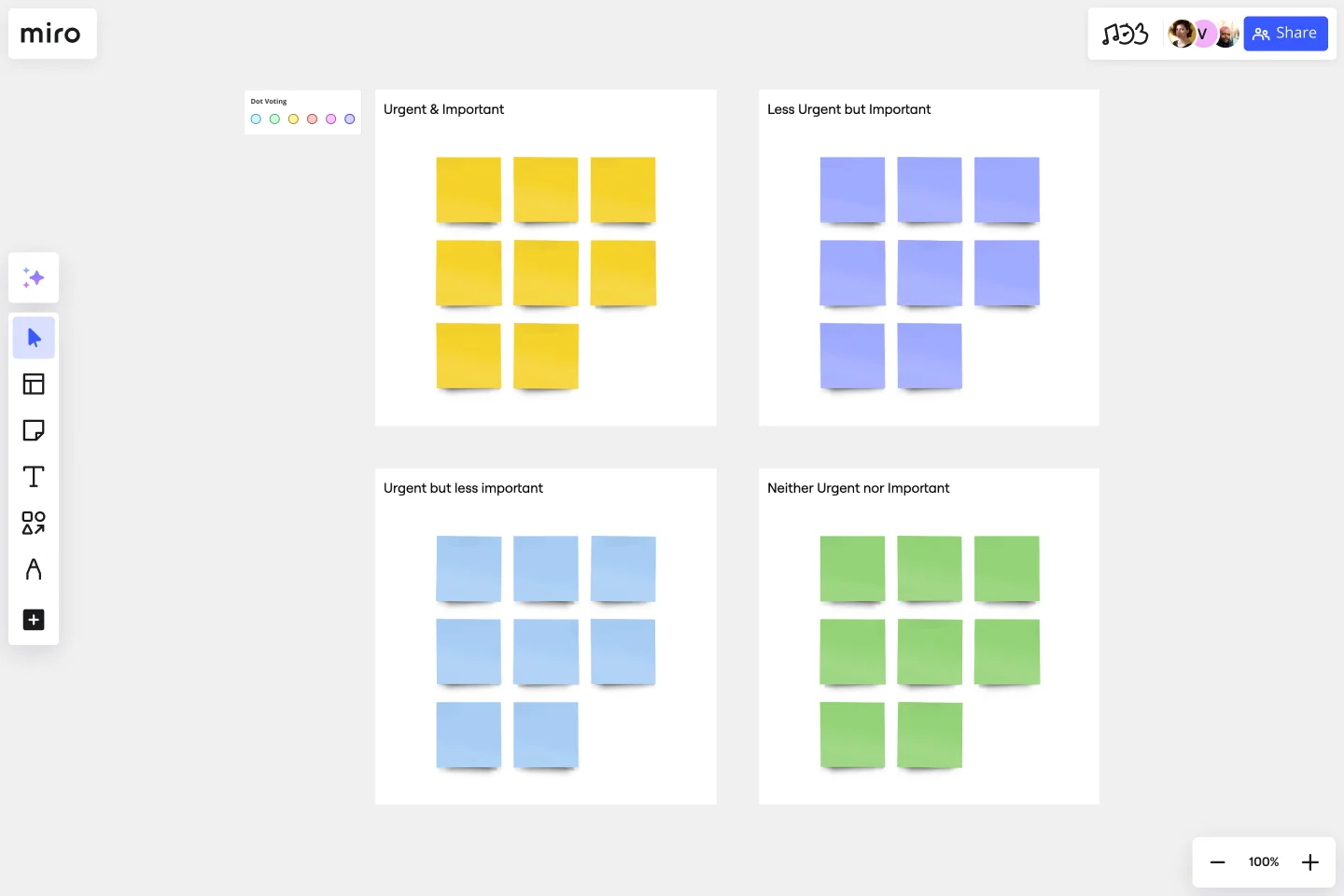Eisenhower Matrix Template
Decide which tasks you should do first, which you can delegate, and which are optional by using the Eisenhower Matrix. Prioritize tasks based on urgency or delegate like a pro (or like a President).
About the Eisenhower Matrix Template
We’ve all been there: you sit down to start your day, and you’re so overwhelmed by the tasks you need to complete that you don’t know where to start. Emails pile up, you have errands to run... How do you sort through the chaos? Meet, the Eisenhower matrix, a decision-making framework designed by former American president Dwight D. Eisenhower.
The Eisenhower decision matrix template helps you prioritize tasks based on their urgency and importance. Instead of struggling to figure out in what order you should complete your tasks, decide which ones are urgent, which can be delegated, and which are optional.
How to use the Eisenhower matrix template
Making your own Eisenhower matrix is easy with Miro's template. You can easily visualize tasks in each quadrant of the matrix, adding images, videos, or documents to keep track of everything in one place. For a dynamic overview, you can even integrate Jira cards as action items to keep track of the current status of any task.
Here's a step-by-step guide to using the Eisenhower matrix template effectively:
Step 1: Fill in the "Do First" quadrant
The tasks in the upper left quadrant are the most important. They need to be done today. For example, answer an urgent email from your boss, or make a doctor’s appointment.
Step 2: Fill in the "Schedule" quadrant
Tasks in the upper right quadrant are important, but not pressing. These are things you can schedule for the future and that you need to put in your calendar. Catching up with a friend or meeting with your coworker about a non-urgent topic can fall into this category. The bulk of your tasks should fall into this quadrant.
Step 3: Fill in the "Delegate" quadrant
The lower left quadrant is for tasks that are not as important as the urgent tasks, but should still get done promptly. Make sure to follow up on delegated tasks, to ensure they were executed properly. If someone calls you into a meeting, for example, you could delegate the task by asking a teammate to take the meeting instead.
Step 4: Complete the "Don’t Do" quadrant
The lower right quadrant is for tasks you don’t need to do at all. Think about the tasks that allow you to procrastinate and keep you from getting things done. Things like scrolling through social media might fall into this category.
Step 5: Reassess your matrix and keep it up-to-date
Iterate on your matrix as needed. Your priorities might change during the day or as other tasks come up, so use the template to quickly add, move, or change tasks as your schedule evolves.
Why should you use the Eisenhower Matrix template?
An Eisenhower decision matrix template can be particularly useful for various reasons:
1. Prioritization: It helps sharpen your focus on the most important tasks, thereby increasing productivity by keeping the vital tasks in the foreground.
2. Delegation: The template clearly identifies the tasks that can be delegated, promoting efficient teamwork and time management.
3. Stress Reduction: By categorizing tasks, the matrix reduces the overwhelm of long to-do lists, which eases anxiety and provides a clear path for action.
4. Time Management: It allows you to identify tasks that should not consume valuable time, making it easier to use your work hours more efficiently.
5. Strategic Planning: The matrix supports long-term planning by distinguishing between tasks that require immediate attention and those that contribute to long-term goals.
Can the Eisenhower Matrix be used for team projects?
Absolutely. The matrix is not limited to individual task management. It is a powerful tool for teams to align on priorities and ensure that everyone is focused on the right tasks.
Is the matrix suitable for personal and professional use?
Yes, the Eisenhower Matrix is versatile and can be used in both personal and professional contexts to manage any type of task effectively.
How often should the matrix be updated?
It is recommended to review and update the matrix regularly, ideally at the start of each day or week, to reflect the evolving priorities and tasks.
Is there a preferred format for presenting the information within the template?
It's essential to keep your Eisenhower Matrix organized, clear, and easy to read. Miro enables you to add visual assets and color-code stickies for better visibility.
Get started with this template right now.
Competitive Analysis Template
Works best for:
Marketing, Decision Making
Developing a great product starts with knowing the lay of the land (meaning who you’re up against) and answering a few questions: Who are your competitors? How does your product or service compare? What makes you stand out? A competitive analysis will help find the answers, which can ultimately shape your product, value prop, marketing, and sales strategies. It’s a great exercise when a big business event is about to occur — like a new product release or strategic planning session.
Competitive Analysis Template
Works best for:
Marketing, Decision Making
Developing a great product starts with knowing the lay of the land (meaning who you’re up against) and answering a few questions: Who are your competitors? How does your product or service compare? What makes you stand out? A competitive analysis will help find the answers, which can ultimately shape your product, value prop, marketing, and sales strategies. It’s a great exercise when a big business event is about to occur — like a new product release or strategic planning session.
What's on Your Radar Template
Works best for:
Business Management, Operations, Strategic Planning
Do you or your team feel overburdened by tasks? Having trouble focusing on particular problems? What’s on Your Radar is a thought exercise in which you plot ideas according to their importance or relevance. Designers and teams use what’s on your radar to ensure that their ideas are within the scope of a given project. They also rely on the method to assess whether a given solution is likely to solve the problem at hand. But even if you’re not a designer, the method can help assign priorities and ground your ideas in reality.
Agile Product Roadmap by HatchWorks
Works best for:
Product Management, Roadmap
Enhance your agile workflow with the Agile Product Roadmap by HatchWorks. This template helps you plan and track product development in agile sprints, ensuring continuous delivery and improvement. Use it to align teams, prioritize features, and adapt quickly to changes. Ideal for agile teams aiming to maintain flexibility and efficiency in their product development process, ensuring timely and iterative delivery of enhancements.
Pros and Cons List Template
Works best for:
Decision Making, Documentation, Strategic Planning
A pros and cons list is a simple but powerful decision-making tool used to help understand both sides of an argument. Pros are listed as arguments in favor of making a particular decision or action. Cons are listed arguments against it. By creating a list that details both sides of the argument, it becomes easier to visualize the potential impact of your decision. To make your pros and cons list even more objective, it can help to weight each pro and con against the others. You can then present your decision with confidence, making a strong argument for why it’s the right one.
Porter's Five Forces Template
Works best for:
Leadership, Strategic Planning, Market Research
Developed by Harvard Business School professor Michael Porter, Porter’s Five Forces has become one of the most popular and highly regarded business strategy tools available for teams. Use Porter’s Five Forces to measure the strength of your current competition and decide which markets you might be able to move into. Porter’s Five Forces include: supplier power, buyer power, rivalry among existing competitors, the threat of substitute products or services, the threat of substitute products and services, and the threat of new entrants.