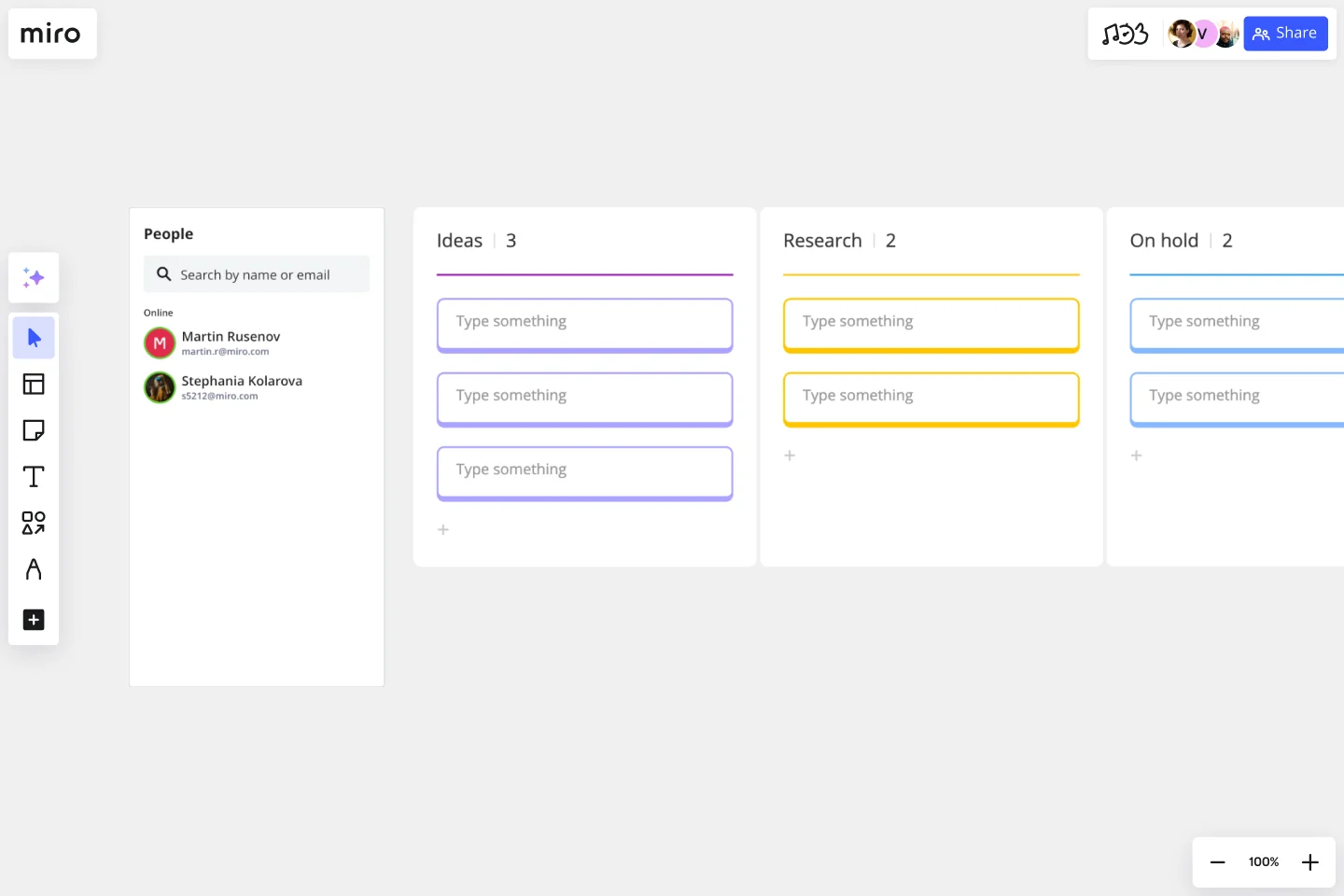Editorial Calendar Template
Plan out your publication schedule and organize your editorial process.
About the Editorial Calendar Template
Every content team needs an editorial calendar. From ideas to writing, editing, and publishing, use our editorial calendar template to make sure everyone knows what stage of the process something is in, and who's responsible for it. Assign writers and reviewers, and move each piece along the publication schedule to stay organized and aligned.
What is an Editorial Calendar?
If you’re like most organizations, then you’re constantly pushing content, marketing campaigns, ads, and more. To keep customers and prospects in the pipeline, many businesses have a regular cadence of blogs, newsletters, and social media campaigns. But how do you keep all that content straight? And how do you formulate a cohesive content marketing strategy?
Organizations use Editorial Calendars to build their content strategy. An Editorial Calendar is a schedule of content that you will produce and deliver to customers and prospects. Though Editorial Calendars vary by team and organization, most of them map out the content, stakeholders, persona targets, delivery methods, and dates.
What do you put in an Editorial Calendar?
You can adapt your editorial calendar template to meet the needs of your team. Many teams track title, topic, description, writer, and due date. You can also add target keywords, target persona, buying stage, and distribution channels.
Why use an Editorial Calendar?
Without an editorial calendar, content teams often struggle to plan strategically. When you have a calendar, you can proactively map your content to different marketing campaigns, company initiatives, and seasons.
Creating a structured production flow (such as in a Kanban board) also makes it easy to visually understand the stage of every article and content pieces, for better organization.
The 5 elements of an Editorial Calendar
1. A list of content. Start with the content you plan to produce. To keep a steady flow of content, it’s a good idea to list the pieces that are in development in addition to those that are scheduled. The list might include short-form content like blogs or long-form content like ebooks.
2. Stakeholders. Keep a running list of all stakeholders for each project, including writers, contractors, designers, editors, and social media associates. Stakeholders can then refer to the editorial calendar to keep abreast of projects that are coming down the pipeline.
3. Deadlines. By when should the content be created? Reviewed? Proofread? When should it be published? Posted to your content management system? Put all of these key dates into the editorial calendar.
4. Call to action. Each piece of content should have a call to action. Once someone consumes your content, what’s next for them? Is there a link at the bottom of the blog where they can go to learn more? Is there an ebook they can download?
5. A list of channels. Enumerate the channels you will use to deliver your content. Once you write an ebook, for example, what’s next? Will you break it up into blogs? Will you distribute the ebook on LinkedIn or through your newsletter?
Get started with this template right now.
121 Kanban
Works best for:
Kanban Boards, Agile Methodology, Agile Workflows
121 Kanban template streamlines task management by providing a structured framework for prioritization and execution. It encourages a focused approach to task completion by limiting work in progress (WIP) and promoting collaboration between team members. With clear visualization of tasks and progress, teams can maintain workflow balance and deliver high-quality results efficiently.
UML Class Content Management System (CMS) Template
Works best for:
UML
The UML Class Content Management System CMS Template simplifies documenting and designing the architecture of a Content Management System. It allows for the creation of UML class diagrams to visualize the structure of a CMS. Teams can efficiently map out key classes and their interactions, such as how users create, manage, and publish digital content. The template's integration into Miro's collaborative platform allows for real-time teamwork, customization, and easy sharing of feedback. This streamlines the documentation process and is valuable for software development projects aiming to develop or refine a CMS.
Event Brief Template
Works best for:
Meetings, Workshops, Project Planning
For most any organization, throwing a big deal event is…a big deal. An event can bring in publicity, new clients, and revenue. And planning it can require a substantial chunk of your overall resources. That’s why you’ll want to approach it like a high-stakes project, with clearly outlined goals, stakeholders, timelines, and budget. An event brief combines all of that information in a single source of truth that guides the events team, coordinator, or agency—and ensures the event is well-planned and well-executed.
Agile Transition Plan Template
Works best for:
Agile Methodology, Agile Workflows
An Agile transformation roadmap can help you, your team, and your organization transition from rigid compliance-heavy methods to the more flexible Agile way of doing things incrementally. From requirements to integrations to security, you can map out your organization's moving parts as “swim lanes” that you can then update regularly. Use your roadmap as a way to tell the story of how you see your product growing over a period of time. Get buy-in without overselling and keep your roadmap simple, viable and measurable. By using an Agile transformation roadmap, you can avoid getting bogged down in details and instead invest in big-picture strategic thinking.
Competitive Analysis Template
Works best for:
Marketing, Decision Making
Developing a great product starts with knowing the lay of the land (meaning who you’re up against) and answering a few questions: Who are your competitors? How does your product or service compare? What makes you stand out? A competitive analysis will help find the answers, which can ultimately shape your product, value prop, marketing, and sales strategies. It’s a great exercise when a big business event is about to occur — like a new product release or strategic planning session.
Ecosystem Mapping Template
Works best for:
Marketing, Mapping
Advocate for a customer-centric approach with this Ecosystem Mapping Template. Understand your organization’s ecosystem holistically through customer advocacy.