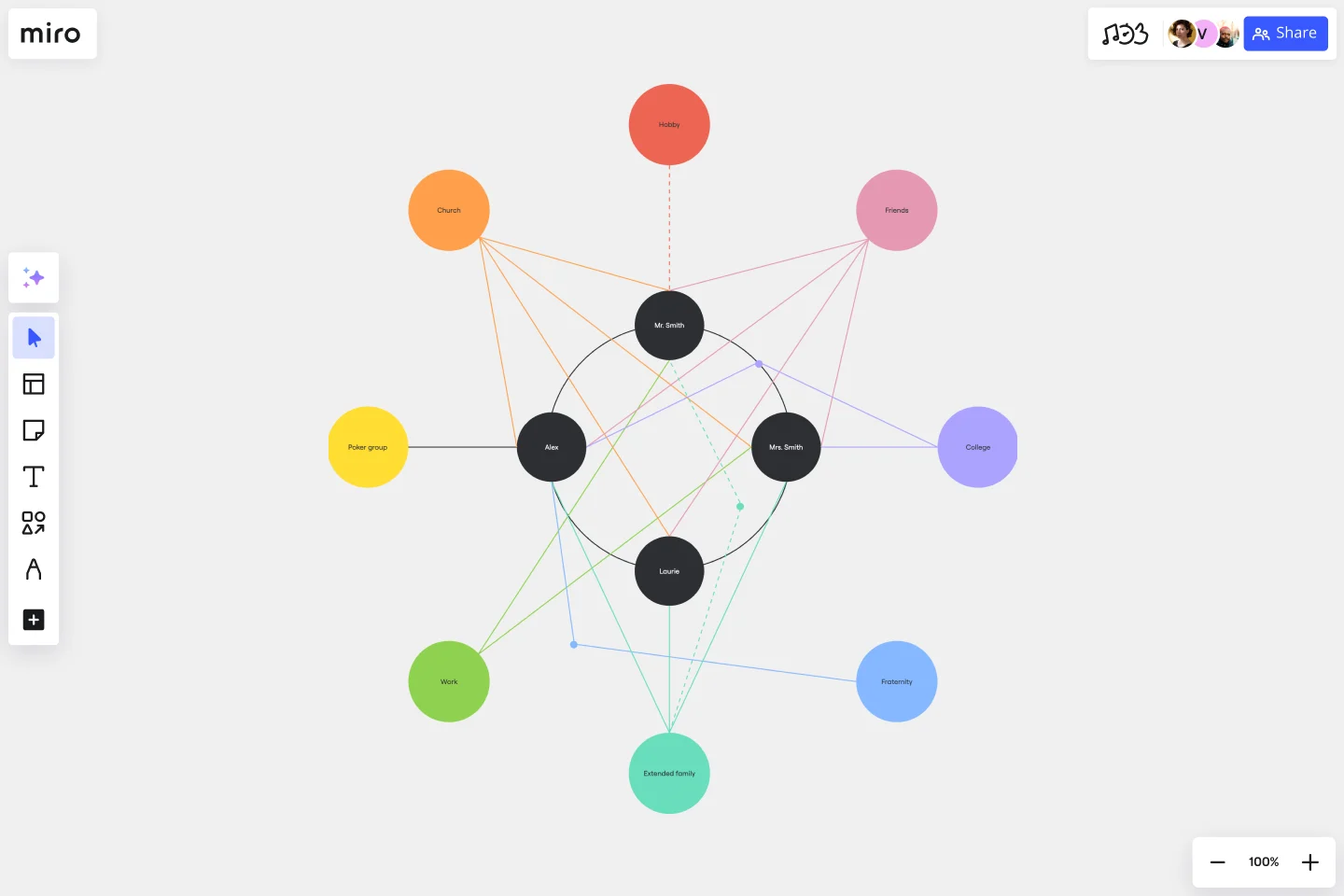Ecomap Template
Identify key support structures or potential areas of strain within an ecosystem with the ecomap template. Enable proactive decision-making and strategic interventions.
About the Ecomap Template
As more teams explore visual tools for better understanding the relationships and dynamics within a given ecosystem, the ecomap template appears as an effective solution. This template offers a fresh, intuitive way to visualize connections, giving teams an edge in crafting holistic strategies and insights.
What's an ecomap template?
An ecomap is a visual representation that outlines the dynamic relationships between an individual or entity and their surrounding environment. The primary purpose is to understand the complex interplay of systems and relationships in which an individual or entity exists. The ecomap template is a blueprint to quickly draft these connections and discern patterns, pressures, or gaps. It serves as a unique lens, helping practitioners, teams, or researchers visualize how different systems intersect and influence one another.
The benefits of using the ecomap template
The ecomap template is more than just a drawing tool; it's a strategic instrument. By charting relationships and entities such as family members, social networks, institutions, and other relevant external factors, users can effectively discern patterns, pressures, support systems, or potential gaps in the ecosystem around the subject. The visualization offers insights into how these relationships can be nurtured, reinforced, or restructured for the central entity's well-being or strategic advantage.
Using this template, one can also monitor changes and shifts over time. Updating the ecomap can provide a clear picture of how these dynamics impact the individual or entity in focus as relationships evolve or as external factors change. Whether you're a social worker trying to understand the support structure of a client, a business trying to grasp its stakeholder relationships, or a researcher analyzing the interplay of systems, the ecomap template becomes an indispensable asset.
How to use the ecomap template in Miro
Using Miro's ecomap template is straightforward and innovative, thanks to our automated diagramming features.
Here's a step-by-step guide to creating your ecomap in a Miro board:
Select the template: Choose the ecomap template and add it to your board.
Use automated diagramming: Link and create different entities with just one click; select the shape and click on the blue dot to create or connect to another shape.
Edit your ecomap: Customize your ecomap by adding colors, adjusting line weights, and integrating icons representing different entities or relationships. This ensures clarity and adds a touch of creativity to your visualization.
Collaborate in real time: Invite team members to join and co-edit the ecomap by sharing your board link. Miro allows multiple users to interact, provide feedback, and refine the ecomap simultaneously.
Looking for more advanced diagramming features? Check out Miro's Ecomap maker for all your needs.
Can I integrate other tools with the ecomap template in Miro?
Yes, Miro offers integration options with various tools. This makes importing data or linking to other relevant resources directly within your ecomap easier.
Can I export my ecomap once completed?
Yes, Miro offers options to export your ecomap as an image or PDF, allowing for easy sharing, presentations, or documentation purposes.
Can I customize the ecomap template further than the options provided?
Yes, Miro is flexible, allowing you to tweak and adjust templates to fit your needs. You can add elements, and design features, or even combine them with other templates.
Get started with this template right now.
Customer Journey Map by Hustle Badger
Works best for:
Customer Journey Map
Customer journey mapping is a method that visualizes and narrates how users navigate a site or app to achieve their objectives.
The Working & Stuck Venn Diagram
Works best for:
Venn Diagrams
The Working Stuck Venn Diagram template helps you identify and resolve project blockages. Use it to compare tasks, resources, and challenges, pinpointing where work is getting stuck. This template facilitates problem-solving and strategic planning, helping teams overcome obstacles and improve workflow efficiency. Ideal for project managers, team leaders, and anyone looking to enhance productivity and ensure smooth project execution.
Product Positioning Template
Works best for:
Marketing, Product Management, Desk Research
For better or for worse, your company’s chances for success hinge partially on your market. As such, before you start building products and planning strategies, it’s a good idea to conduct a product positioning exercise. A product positioning exercise is designed to situate your company and your offering within a market. The product positioning template guides you to consider key topics such as defining your product and market category, identifying your target segment and competitors, and understanding your key benefits and differentiation.
On-Premise to Cloud Migration Process Flowchart Template
Works best for:
Flowcharts
The On-Premise to Cloud Migration Process Flowchart Template is a strategic tool designed to streamline the transition from traditional on-premise systems to more flexible, scalable cloud-based solutions. This template acts as a visual roadmap, guiding teams through each phase of the migration process with clarity and precision. By breaking down the migration into manageable steps, it ensures a comprehensive approach, minimizing risks and aligning with best practices for cloud adoption.
Calendar 2024 - a Year timeline
Works best for:
Strategy, Planning
The Calendar 2024 a year Timeline template is perfect for planning and organizing your year. It helps you schedule important dates, track annual goals, and stay on top of deadlines. This template ensures you have a clear overview of your year ahead.
Fishbone Diagram for Marketing
Works best for:
Fishbone Diagram
Optimizing marketing strategies requires identifying underlying issues. The Fishbone Diagram Marketing template helps you systematically explore factors affecting your campaigns. Categorize potential causes into areas such as market research, product positioning, promotional strategies, and distribution channels. This structured analysis enables your team to pinpoint and address issues, enhancing marketing effectiveness and achieving better results.