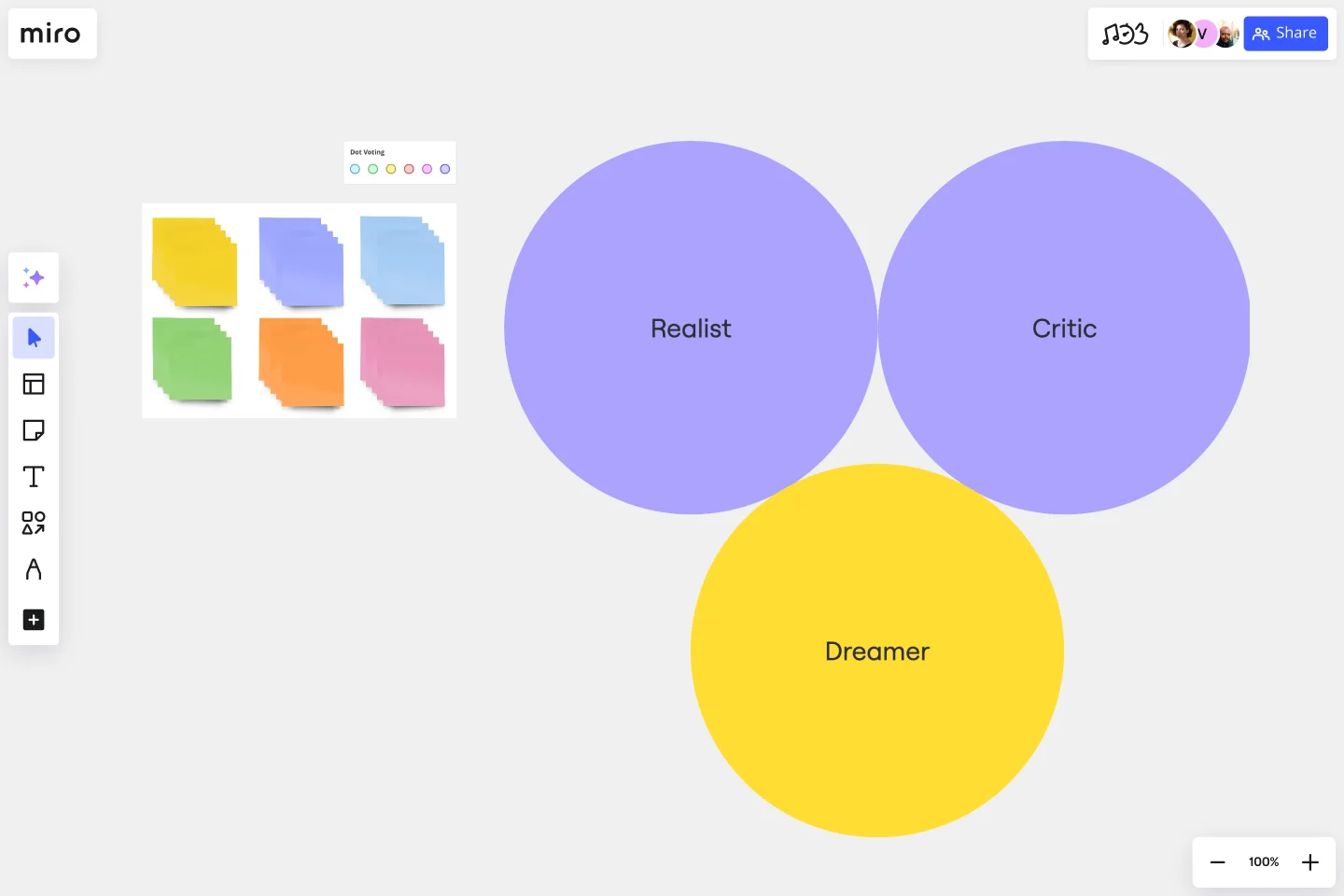Disney Creative Strategy Template
Fuel innovation with our Creative Strategy Template where teams can dream up ideas to generate new products or solutions to problems. This Disney Strategy is conducted in three magical phases (The Dreamer, The Realist, and The Critic).
About the Disney Creative Strategy template
What is the Disney Creative Strategy?
Walt Disney is famous for dreaming up and executing some of the most ambitious creative projects of our time. The Disney Creative Strategy was inspired by his approach to projects. This creative process bridges the gap between imagination and reality. Use the Disney Creative Strategy template to brainstorm ideas that balance dreams and their execution.
To prepare for a Disney Creative Strategy exercise, divide the room into four parts. The first part is for dreaming and imagination, the second is for realism and planning, the third is for critics, and the fourth is for out-of-the-box thinking. Dividing the room sets the stage for what is to come, preparing the team to switch from one framework to another.
How do you follow the Disney Creative Strategy?
Start with the dreamer’s style of thinking by allowing the team to share their ideas with no restrictions or criticism. Your goal is to generate many ideas without worrying about how feasible or realistic they are. Next, take on the realist’s approach. Move to another location and think in a more logical fashion. Start to create an action plan to bring your ideas to life. Finally, move to another location to adopt the critic’s mindset. Examine your ideas and consider barriers or weaknesses.
The 3 Stages of the Disney Creative Strategy
1. The dreamer: The first stage allows the team to unlock their creativity. Focus on letting the ideas flow without criticism or restrictions.
Ask yourselves: What do we want? How can we imagine a solution? What are some potential benefits of this solution?
2. The realist: Now switch to realist mode. Start from the premise that the dream is possible. Assuming that you can achieve it, figure out what steps you would need to take to do so.
Ask: how can we apply this idea? What is our action plan? What is our timeline? What resources would we need?
3. The critic: Once you have an action plan, it’s time to uncover potential roadblocks.
Ask: what could go wrong with this idea? What is missing? What are some potential weaknesses?
Get started with this template right now.
Mood Board Template
Works best for:
Design, Brainstorming, Ideation
When you’re kicking off a creative project, it’s sometimes important to communicate the mood you’re trying to evoke — but it’s so hard to do it with words. So create a mood board and use images, color palettes, textures, and typography. Mood boards are also perfect for gathering inspiration and sketching out and pitching ideas, and they’re not just for designers — your content writers, sales teams, and product teams can use them too, and this template makes it easy for all of you to get started.
Work Breakdown Structure Template
Works best for:
Project Management, Mapping, Workflows
A work breakdown is a project management tool that lays out everything you must accomplish to complete a project. It organizes these tasks into multiple levels and displays each element graphically. Creating a work breakdown is a deliverable-based approach, meaning you’ll end up with a detailed project plan of the deliverables you must create to finish the job. Create a Work Breakdown Structure when you need to deconstruct your team's work into smaller, well-defined elements to make it more manageable.
Product Canvas Template
Works best for:
Desk Research, UX Design
Product canvases are a concise yet content-rich tool that conveys what your product is and how it is strategically positioned. Combining Agile and UX, a project canvas complements user stories with personas, storyboards, scenarios, design sketches, and other UX artefacts. Product canvases are useful because they help product managers define a prototype. Creating a product canvas is an important first step in deciding who potential users may be, the problem to be solved, basic product functionality, advanced functionalities worth exploring, competitive advantage, and customers’ potential gain from the product.
Azure Demand Forecasting Template
Works best for:
Software Development, Diagrams
The Azure Demand Forecasting diagram will show the architecture of a demand forecast, making it easier for you to predict data consumption, costs, and forecast results. Azure is Microsoft’s cloud computing platform, designed to provide cloud-based services such as remote storage, database hosting, and centralized account management. Azure also offers new capabilities like AI and the Internet of Things (IoT).
Sticky Note Packs Template
Works best for:
Brainstorming, Meetings, Workshops
Use Miro’s Stickies Packs template to facilitate your brainstorming and group sessions. Use them to organize your ideas, collaborate as a team, and encourage participation from everyone involved.
Empathy Map Pro
Works best for:
Market Research, Research & Design
Empathy Map Pro helps you dive deeper into understanding your users. By exploring their thoughts, feelings, and experiences, you can create more effective solutions tailored to their needs. This advanced template is perfect for product development teams aiming to enhance user satisfaction and drive innovation.