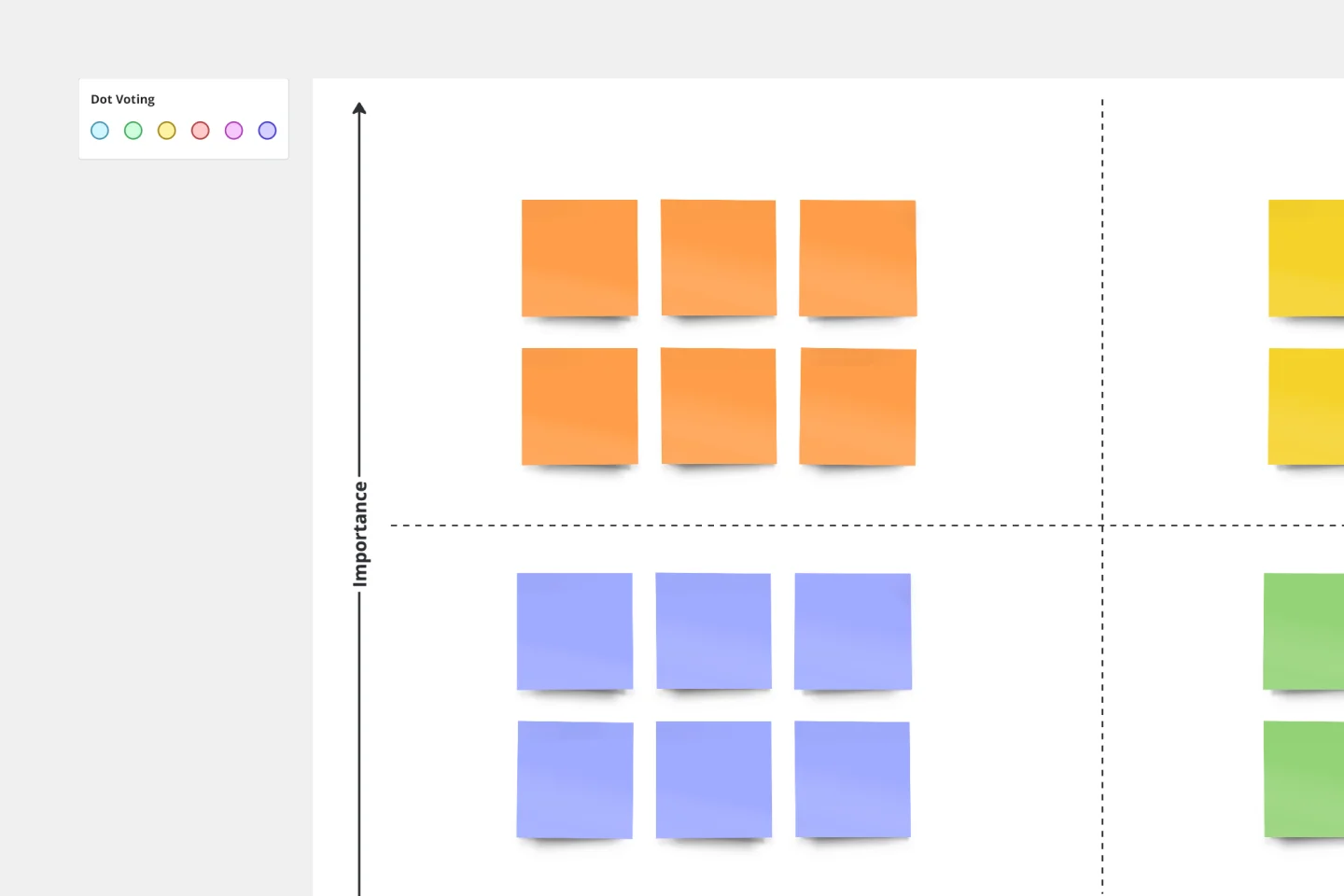Decision matrix templates
Make confident choices with our decision matrix templates. Streamline the decision-making process by providing teams with clear, organized tools to weigh options, evaluate criteria, and select the best path forward.
2x2 Prioritization Matrix Template
Works best for:
Operations, Strategic Planning, Prioritization
Ready to set boundaries, prioritize your to-dos, and determine just what features, fixes, and upgrades to tackle next? The 2x2 prioritization matrix is a great place to start. Based on the lean prioritization approach, this template empowers teams with a quick, efficient way to know what's realistic to accomplish and what’s crucial to separate for success (versus what’s simply nice to have). And guess what—making your own 2x2 prioritization matrix is easy.
Decision Tree Template
Works best for:
Decision Making, Mind Mapping, Diagrams
Making difficult decisions gets easier when you can look clearly at your choices and visualize the outcomes. That’s just what a decision tree will help you do, empowering you to invest your time and money with confidence. A decision tree is a flowchart that looks just how you’d imagine—with “branches” that represent your available choices. It provides a stylized way to play out a series of decisions and see where they lead before you commit your real-world resources, which is especially valuable for startups and smaller companies.
Action Priority Matrix Template
Works best for:
Mapping
You and your teammates probably have more ideas than resources, which can make it difficult to prioritize tasks. Use an Action Priority Matrix to help choose the order in which you will work on your tasks, allowing you to save time and money and avoid getting bogged down in unnecessary work. An Action Priority Matrix is a simple diagram that allows you to score tasks based on their impact and the effort needed to complete them. You use your scores to plot each task in one of four quadrants: quick wins, major projects, fill-ins, and thankless tasks.
Decision Matrix Template
Works best for:
Strategy & Planning
The Decision Matrix Template is an intuitive visual tool for structuring and evaluating multiple choices against distinct criteria. Presenting options in a comparative layout helps distill complex decisions into a digestible format.
Pugh Matrix Template
Works best for:
Strategy, Planning
The Pugh Matrix Template is a powerful tool that enhances your decision-making process. It enables you to systematically compare and evaluate multiple options, leading to more informed and objective decisions. Using this template, you streamline your decision-making process, identify the best alternatives, and ultimately achieve better outcomes.
Influence Diagram Template
Works best for:
Business Management, Decision Making, Diagrams
See the big picture of any business decision with this Influence Diagram Template. You’ll define the decision you have to make and brainstorm everything that could impact it. When you build connections between these factors, you’ll be able to put the right amount of weight into each one as you make your decision.
Risk Matrix Template
Works best for:
Leadership, Decision Making, Strategic Planning
A risk matrix--also known as a probability matrix, risk assessment matrix, or impact matrix--is a tool that allows you to evaluate overall risk by visualizing potential risks in a diagram. The tool allows you to weigh the severity of a potential risk against the probability that the risk might occur. Risk matrices are useful for risk management because they visually represent the risks involved in a decision. This empowers you to avoid worst-case scenarios by preparing contingencies or mitigation plans.
Assumption Grid Template
Works best for:
Leadership, Decision Making, Strategic Planning
Someone wise once said that nothing in life is certain. But the waters of the business world? It can seem especially uncertain and unclear. An Assumption Grid can help you navigate those waters and make your decisions confidently. It organizes your business ideas according to the certainty and risk of each — then your team can discuss them and make judgment calls, prioritize, mitigate risk, and overcome uncertainties. That’s why an Assumption Grid is a powerful tool for getting past the decision paralysis that every team occasionally faces.
Join thousands of teams collaborating and doing their best work on Miro.
Sign up freeAbout the Decision Matrix Templates Collection
Decision-making can be a complex process, especially when multiple factors need to be considered. Miro's decision matrix templates collection is designed to simplify this process, providing a structured approach to evaluate and prioritize options. Whether you're a beginner or an intermediate user, these templates are intuitive and easy to use, helping you make informed decisions efficiently.
Why you'll love our decision matrix templates
Using decision matrix templates in Miro offers countless benefits that can enhance your decision-making process:
Clarity and structure: Decision matrix templates provide a clear framework for comparing different options based on specific criteria. This structure helps in organizing thoughts and making the decision-making process more transparent.
Objective evaluation: By assigning weights to different criteria, the weighted decision matrix template allows for an objective evaluation of options. This reduces bias and ensures that decisions are based on quantifiable data.
Time efficiency: These templates streamline the decision-making process, saving time that would otherwise be spent on unstructured discussions and debates.
Collaboration: Miro's collaborative platform enables teams to work together in real-time, making it easier to gather input from all stakeholders and reach a consensus.
Versatility: From the Eisenhower decision matrix template to various decision analysis matrix templates, Miro offers a range of options to suit different decision-making needs and scenarios.
How to use the decision matrix templates in Miro
Using decision matrix templates in Miro is straightforward. Follow these steps to get started:
Select a template: Choose the decision matrix template that best fits your needs. Miro offers a variety of templates, including the weighted decision matrix template and the Eisenhower decision matrix template.
Define criteria: List the criteria that are important for your decision. These could be factors like cost, time, resources, or any other relevant aspects.
Assign weights: For a weighted decision matrix, assign a weight to each criterion based on its importance. This helps in giving more significance to the critical factors.
Evaluate options: List the options you are considering and evaluate each one against the criteria. Assign scores to each option for every criterion.
Calculate scores: Multiply the scores by the weights (if using a weighted matrix) and sum them up to get a total score for each option.
Analyze results: Compare the total scores to identify the best option. The option with the highest score is typically the most favorable one.
Collaborate and refine: Use Miro's collaborative features to discuss the results with your team, gather feedback, and make any necessary adjustments.
By following these steps, you can leverage Miro's decision matrix templates to make well-informed decisions that drive your projects forward. These templates not only simplify the decision-making process but also foster collaboration and ensure that all voices are heard. Try Miro's decision matrix templates today and see how they can help your team thrive.