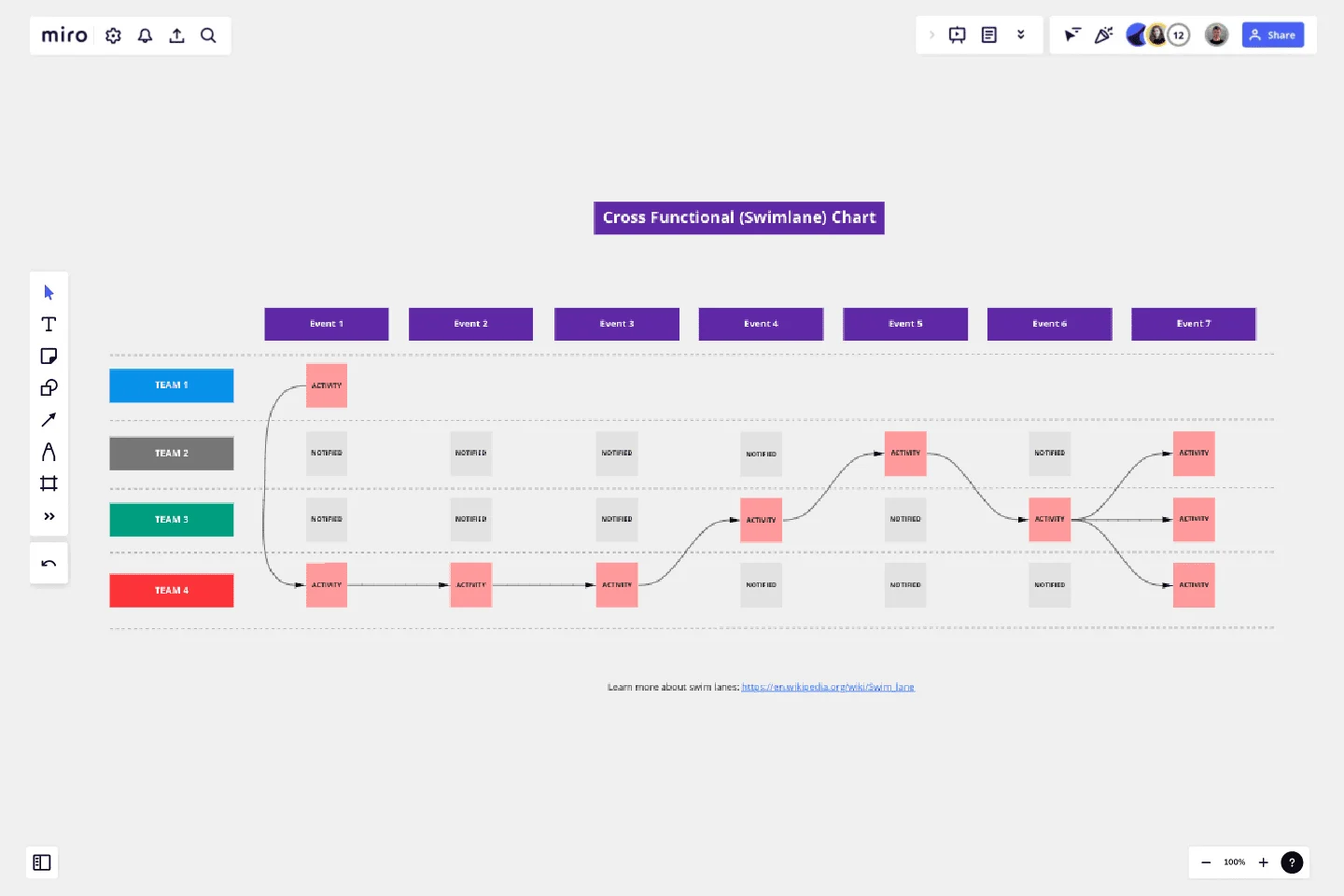Cross Functional (Swimlane) Chart
Use this template to visualize how a process moves through various teams.
I use this template to visualize how a process moves through various teams, departments or stakeholders, demonstrating steps within a process, the owner of those steps and the inputs as well as output segments noted within the flow.
If you have non-linear processes, what to review INPUT/OUTPUT, or are simply looking to provide an overview of team activities to management or users, then this Cross Functional (Swimlane) Chart is an excellent way to visualize this.
Get started with this template right now.
Strategy Map Template
Works best for:
Leadership, Strategic Planning, Mapping
How do your individual or team goals relate to an organization’s overall strategy? A Strategy Map is a stylized picture of your organization’s strategy and objectives. It’s powerful because it provides a clear visual guide to how these various elements work together. Strategy Maps can help align various different team goals with the overall strategy and mission. With the Strategy Map in place, teams can create set actionable, relevant KPIs. Strategy mapping is often considered part of the balanced scorecard (BSC) methodology, which is a strategic planning tool for setting overall team goals.
All-in-one PI Planning
Works best for:
Agile
The All-in-one PI Planning template streamlines the SAFe Program Increment (PI) Planning process by providing a comprehensive framework for teams to collaboratively plan and align on objectives and dependencies. It integrates essential elements such as PI Objectives, Team Breakouts, and Program Board, enabling teams to visualize, prioritize, and coordinate work effectively. This template empowers Agile Release Trains to deliver value predictably and efficiently, driving alignment and synchronization across the organization.
Product Inception Canvas
Works best for:
Product Management, Planning
The Product Inception Canvas template facilitates collaborative sessions for defining product visions and strategies. By exploring product goals, user needs, and market opportunities, this template aligns teams around a shared vision. With sections for defining product features, prioritizing initiatives, and setting success criteria, it provides a structured framework for product inception. This template serves as a launchpad for innovative product ideas, guiding teams through the initial stages of product development and setting the foundation for success.
LUMINAI Refinery Advisor on AWS Template
Works best for:
AWS
The LUMINAI Refinery Advisor on AWS template streamlines and optimizes refinery operations through AWS. It provides a structured approach to setting up and managing AWS services, tailored specifically for engineers, developers, and data scientists in the refinery sector. This template not only saves time and effort by offering a predefined structure and best practices but also allows for customization to meet specific operational needs. With its focus on enhancing data processing capabilities, the LUMINAI Refinery Advisor on AWS template is an invaluable resource for improving the efficiency, effectiveness, and optimization of refinery processes on the AWS platform.
Communication Roadmap
Works best for:
Roadmap, Mapping, Planning
The Communication Roadmap template enables teams to plan and execute effective communication strategies. By outlining key messages, channels, and stakeholders, teams can ensure consistent and targeted communication throughout a project lifecycle. This template fosters alignment and transparency, enabling teams to engage stakeholders effectively and mitigate risks associated with miscommunication.
UML Sequence Registration Process Template
Works best for:
UML
The UML Sequence Registration Process Template helps visualize and document user registration processes. It enables the rapid creation of sequence diagrams, which are crucial for enhancing clarity and identifying potential issues early in the design phase. This template not only supports collaborative efforts through Miro's platform, facilitating real-time teamwork, but also ensures a comprehensive system design. Being part of a broader collection of UML diagram templates, it stands as a valuable asset for projects involving registration workflows, contributing to streamlined project execution and effective communication among team members.