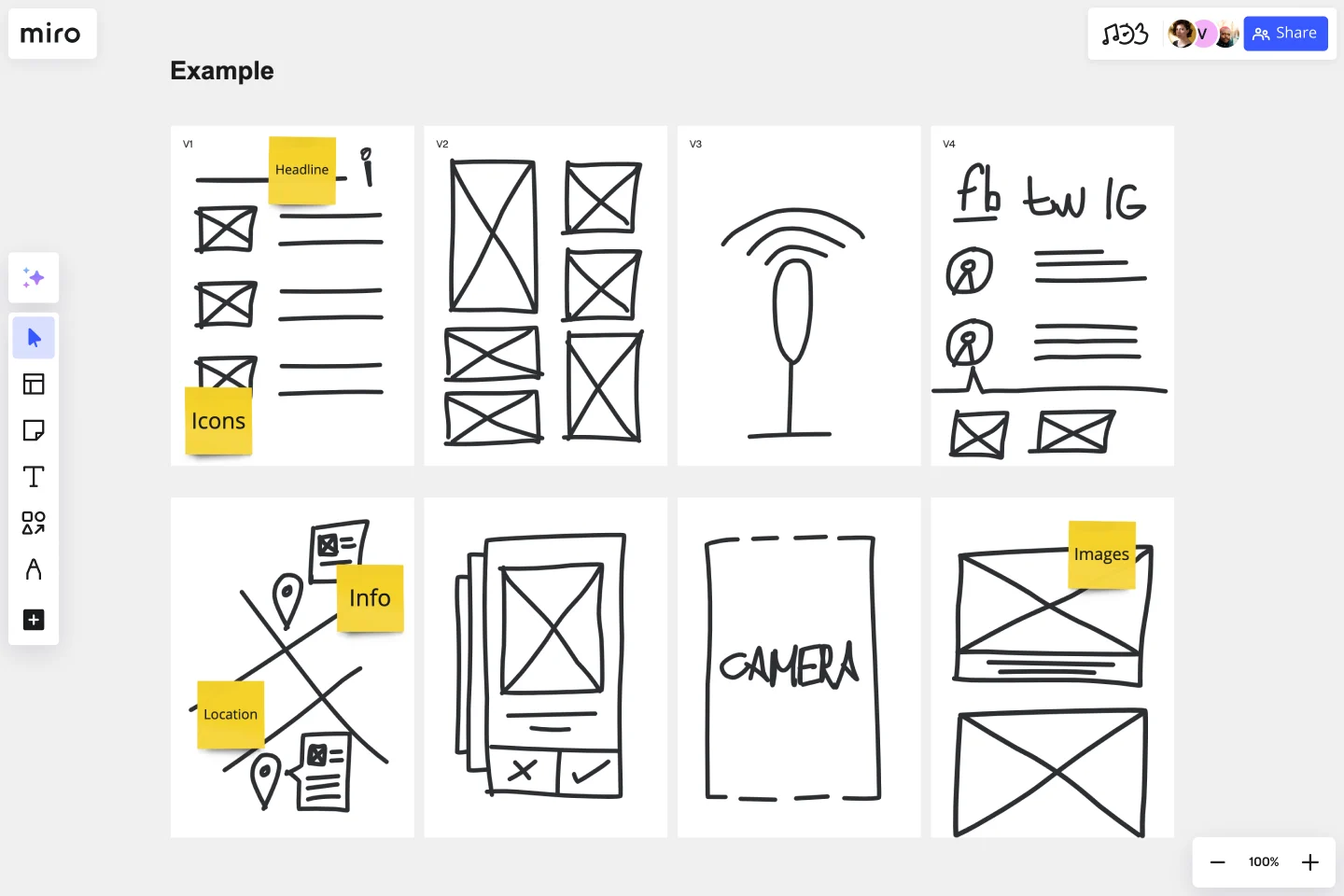Crazy Eights Template
Run wild with this Crazy Eights Method! Perfect for generating tons of ideas—fast! It is a design thinking method bringing unique perspectives in a visual idea to communicate your ideas.
About the Crazy Eights Template
What is Crazy Eights?
Crazy Eights is a quick and dirty sketch brainstorming exercise that challenges team members to sketch 8 ideas in 8 minutes. It keeps participants on their toes, forces quick thinking, and doesn’t allow time to weed out “bad ideas.” This is about quantity over quality and is a great way for your team to let loose and really push the boundaries of what’s possible.
When to use it
Crazy Eights is best used at the beginning stages of ideation. Keep the sessions small, just six to eight people. Whether you’re looking to redesign a website, the UX on a page, or even rebrand your company logo, it’s an effective way to kick-start the process.
How to use the Crazy Eights Template
Flexing your creative muscles has never been easier with Crazy Eights. Perfect for early stages of development, this ideation technique is a favorite for its fast-paced, time-boxed energy.
Step 1: Head to your Crazy Eights Template—since you’re working with distributed teams, we’ve generated a digital space with 8 clean boxes to make it simple.
Step 2: Use the Miro template. Using the 8 boxes in the Miro template, tell your team they have 8 minutes to sketch, draw, and ideate using the pen tool (or any other tool!) provided by Miro. This is not about perfection, but about output. Sketches can be as rough as you need!
Step 3: Make sure someone is keeping time. The timekeeper should update the team often so they can keep track and avoid wasting too much time on a single sketch.
Step 4: Repeat as many times as you want.
Step 5: Ask team members to present their top 3 ideas to the group. They should choose their 3 favorite ideas. Give them 6 more minutes to sketch out these ideas further. Then they can present them to the group.
Step 6: Vote! Using the voting tool provided by Miro, create a border around each board and dot vote.
What are the benefits of using the Crazy Eights for Brainstorming?
Crazy Eights is perfect for getting your own creative juices flowing during a brainstorm and drawing out ideas from colleagues. It’s short and fun—and most important, helps generate ideas. Not all of them will be great, but you can iterate, revise, and shape—as you and your teammates inspire each other.
When do I use the Crazy Eights for Ideation?
Crazy Eights is best used at the beginning stages of ideation. Keep the sessions small, just six to eight people. Whether you’re looking to redesign a website, the UX on a page, or even rebrand your company logo, it’s an effective way to kick-start the process.
Get started with this template right now.
Elevator Pitch Template
Elevator Pitch Boards are concise and effective tools to showcase your idea and generate interest from stakeholders. It's an opportunity to receive valuable feedback and ensure that your proposal aligns with your target audience's needs.
Low-Fidelity Prototype Template
Works best for:
Design, Desk Research, Wireframes
Low fidelity prototypes serve as practical early visions of your product or service. These simple prototypes share only a few features with the final product. They are best for testing broad concepts and validating ideas. Low fidelity prototypes help product and UX teams study product or service functionality by focusing on rapid iteration and user testing to inform future designs. The focus on sketching and mapping out content, menus, and user flow allows both designers and non-designers to participate in the design and ideation process. Instead of producing linked interactive screens, low fidelity prototypes focus on insights about user needs, designer vision, and alignment of stakeholder goals.
The Storyboarding Workshop Template
Works best for:
Storyboard, Design, Planning
Kick off your creative projects with the Storyboard Canvas template. This template is designed to help you map out your interactive video projects, providing a clear roadmap through branching scenarios. It's perfect for UX designers, marketers, and creative teams to visually organize and communicate the narrative flow. Use it to outline scenes, choices, and outcomes, ensuring every project element is accounted for and visually represented, making collaboration and brainstorming seamless.
5 Whys Template
Works best for:
Design Thinking, Operations, Mapping
Ready to get to the root of the problem? There’s no simpler way to do it than the 5 Whys technique. You’ll start with a simple question: Why did the problem happen? Then you’ll keep asking, up to four more times, until the answer becomes clear and you can work toward a solution. And Miro’s features enhance the approach: You can ask team members questions in chat or @mention them in comments, and use color-coded sticky notes to call out issues that are central to the problem at hand.
Market Segmentation Matrix Template
Works best for:
Marketing, Strategic Planning, Product Management
Successful, compelling marketing begins and ends with knowing your audience — who they are, where they are, and what they want and expect. A market segmentation matrix will help you understand them on a deeper level. This business tool divides your target market into subsets based on demographics, geography, needs, interests, psychographics, or behavioral characteristics. You can then use these insights and data to hit it out of the park, by building better product, sales, and marketing strategies. Our template lets you set up and populate a Market Segmentation Matrix with ease.
Service Blueprint by Hyperact
Works best for:
Research & Design
The Service Blueprint template is perfect for visualizing the orchestration of service components. It maps out frontstage and backstage elements, helping you analyze and enhance customer experiences. Use this template to align teams, identify pain points, and streamline processes, ensuring a seamless service delivery. It's ideal for creating a shared understanding of service dynamics among stakeholders and collaborators.