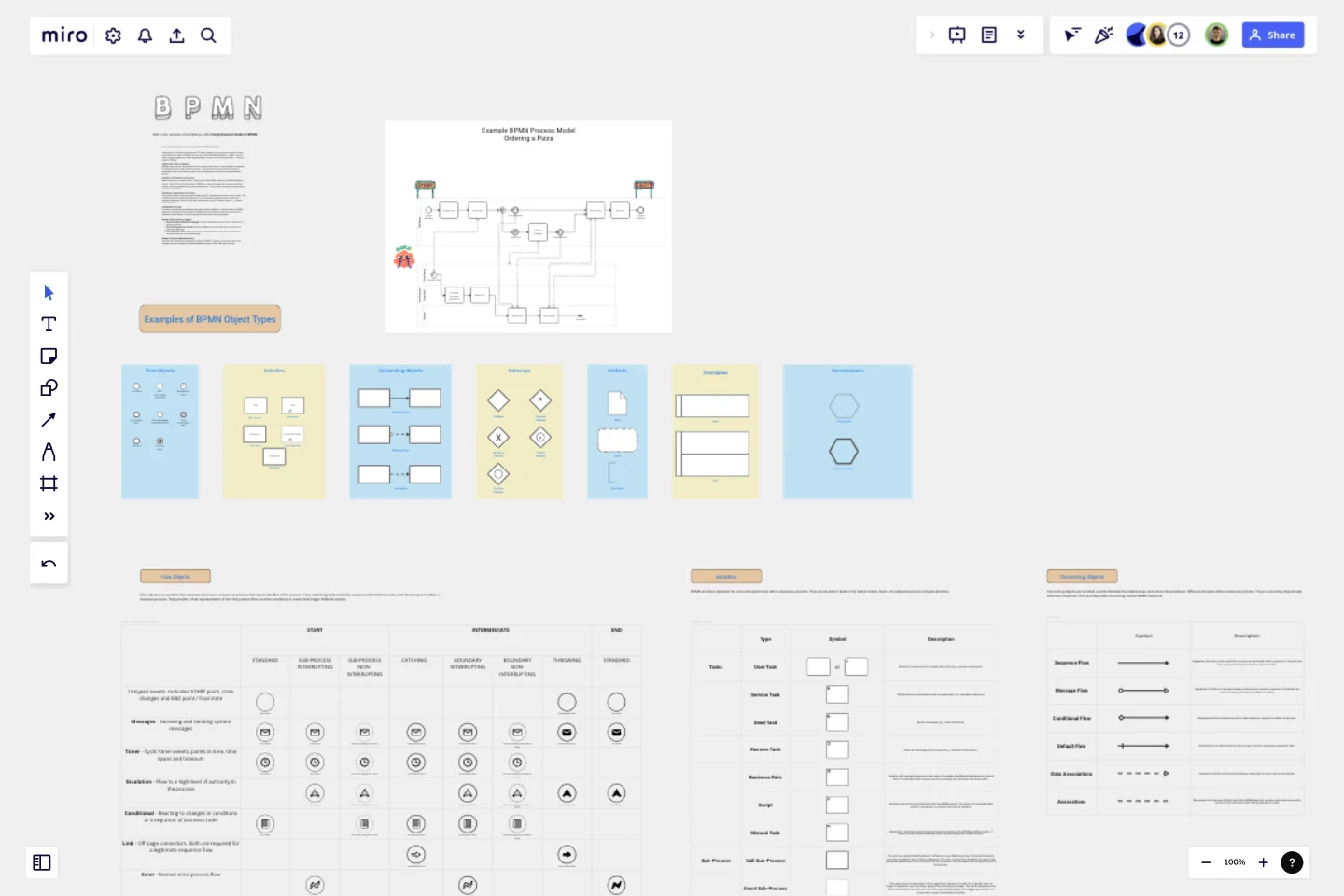Comprehensive Guide to BPMN
Tame the Workflow Beast: Your Visual Guide to BPMN with Miro!
Feeling lost in a labyrinth of processes? This Miro template is your key to escaping the chaos and wielding the power of BPMN, or Business Process Modelling Notation. Imagine a world where everyone speaks the same language when it comes to how things get done – that's the magic of BPMN!
Unleash the Power of Symbols!
BPMN is like a secret code, but way cooler. Instead of boring text, it uses symbols to represent the different steps in your business process. Think circles for events that kick things off, rectangles for the core work that gets done, and diamonds for those all-important decision points.
Activities: The Heart of the Process
Need someone to review an order? That's a User Task! Want a system to calculate shipping costs? That's a Service Task in action! BPMN even lets you break down complex tasks into smaller, more manageable steps with sub-processes. Think of them as handy process puzzles you can put together!
Swimlanes: Organisation at its Finest
Ever feel like tasks are bouncing around like pinballs? Swimlanes are here to save the day! They visually organise activities by department or role, making it crystal clear who owns what. Imagine a swimlane for the "Sales Team" and another for the "Fulfilment Centre" – no more finger-pointing!
Collaboration is King!
This Miro template is your battleground against messy workflows. Drag and drop the BPMN symbols, customise the text, and work together with your team to map out your processes. Imagine the satisfaction of finally having a clear picture of how things work!
Benefits Fit for a King (or Queen):
Speak the Same Workflow Language: Everyone understands what needs to be done, by whom, and when.
Spot Bottlenecks Like a Hawk: Identify roadblocks and streamline your processes for maximum efficiency.
Document Like a Pro: Create a clear and concise reference point for your processes, ensuring everyone's on the same page
Ready to Tame the Workflow Beast?
Use this Miro template and unleash the power of BPMN! Together, you and your team can conquer process complexity and build workflows that purr like a well-oiled machine.
This template was created by Paul Snedden.
Get started with this template right now.
Project Management Flow Chart
Works best for:
Flowcharts, Diagrams, Mapping
The Project Management Flow Chart template offers a visual tool for planning and managing projects using flowchart diagrams. It provides elements for mapping out project phases, tasks, dependencies, and timelines. This template enables project managers and teams to visualize project workflows, identify critical paths, and track progress effectively. By promoting clarity and transparency, the Project Management Flow Chart empowers organizations to deliver projects on time, within budget, and according to specifications.
Web Diagram Template
Miro's Web Diagram Template simplifies complex project organization and promotes effective communication. It allows users to easily connect elements and gain a comprehensive understanding of complex relationships, making it a versatile and invaluable asset for diverse projects.
Incident Management Process Flowchart Template
The Incident Management Process Flowchart Template in Miro is designed to streamline and clarify the process of managing incidents within an organization. This template serves as a visual guide that outlines the steps involved in incident management, from the initial declaration to the final review. It is a living document, continuously evolving based on feedback and lessons learned from past incidents, ensuring that the process remains up-to-date with best practices. By defining incidents as disruptions requiring a coordinated response to restore service levels, the template emphasizes the importance of a structured, organized, and timely approach. It covers various phases such as Incident Declaration, Assessment, Response, Communication, and Review, providing a clear framework for teams to follow.
UML Class Content Management System (CMS) Template
Works best for:
UML
The UML Class Content Management System CMS Template simplifies documenting and designing the architecture of a Content Management System. It allows for the creation of UML class diagrams to visualize the structure of a CMS. Teams can efficiently map out key classes and their interactions, such as how users create, manage, and publish digital content. The template's integration into Miro's collaborative platform allows for real-time teamwork, customization, and easy sharing of feedback. This streamlines the documentation process and is valuable for software development projects aiming to develop or refine a CMS.
Challenge - UML Iphone
Works best for:
Diagramming
The Challenge UML Iphone template offers a visual framework for designing and modeling iPhone app challenges and solutions using UML (Unified Modeling Language). It provides elements for defining app functionalities, user interactions, and system architecture. This template enables teams to brainstorm ideas, document requirements, and visualize app designs, facilitating collaboration and innovation. By promoting clarity and alignment, the Challenge - UML Iphone template empowers teams to design iPhone apps that meet user needs and deliver exceptional user experiences.
Causal Loop Diagram Template
Works best for:
Diagramming
The Causal Loop Diagram Template offers a structured framework to visualize the intricate interconnections within any system. Its standout benefit is the ability to provide a holistic perspective, ensuring that users don't just see isolated issues but understand the entire web of relationships, ultimately leading to more informed and strategic decision-making.