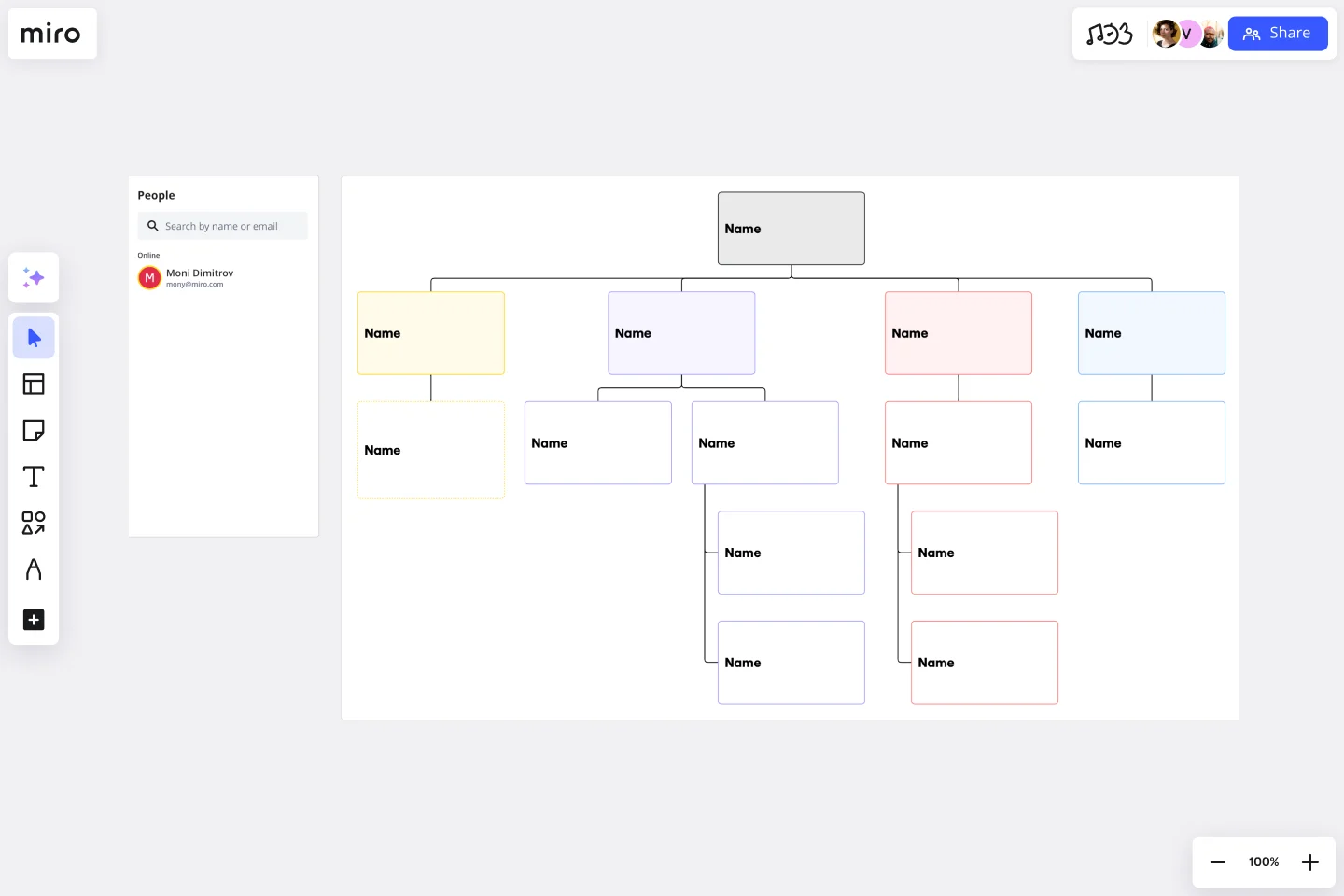Company Organizational Chart
Create a visual guide to the structure of your organization.
About the Company Organizational Chart template
A company organizational chart is a visual guide to how your organization is structured. It will generally reflect the reporting structure (who manages specific teams and people) and can be especially helpful for new employees to refer to as they familiarize themselves with your company.
Why should you use a company organizational chart?
In addition to showing the relations between employees at your company, you can also use a company organizational chart template to represent the structure of different departments or corporate functions inside your business.
When to use a company organizational chart template?
You can use your company organizational chart when planning employees’ career plans, managing HR resources, or any presentation you see fit.
How do you use the company organizational chart template in Miro?
Creating a company organizational chart is easy using Miro! Simply follow these easy steps to create an organizational chart that visually showcases your company structure:
Start with our pre-made company org chart template. Then, customize any elements you’d like, changing the sizes, shapes, and colors. For example, you may want to use colors or shapes to indicate people’s level of authority or department.
Write the names of the people inside your organization, as well as their roles and responsibilities. You can either just leave it in written form or add photos or other images to represent each person visually in your company organizational chart.
Invite your coworkers to collaborate in your company organizational chart template with you. Your company organizational chart can be a living document, and any changes you or your teammates make to the chart will be reflected in real-time.
If you are interested in learning all about organizational charts, and the various types and uses, you can read our comprehensive guide.
What are the four types of organizational structures?
The traditional four types of organizational structures. Functional: C-level is on the top of the structure, followed by senior management, management, etc. Divisional: where product lines and geography organize teams and people. Matrixed: people are organized in teams depending on the project/product they are working on Flat: where hierarchies are little to none and teams self-manage themselves. These are traditional company organization structures, but as we live in a more dynamic and decentralized work environment, those structures have been challenged and disrupted by new agile teams and businesses.
Where can I find a company organizational chart?
You can find a company organizational chart in our Templates Library or Miroverse.
Get started with this template right now.
Team (XFN) Chart Template
Works best for:
Org Chart, Collaboration
The Team (XFN) Chart Template in Miro enhances cross-functional team collaboration by visualizing relationships and dependencies. This template helps identify bottlenecks, streamline processes, and foster a more efficient and collaborative working environment, making it invaluable for teams looking to improve project execution and efficiency through better visualization of team relationships.
Cross Functional Flowchart
Works best for:
Org Charts, Business Management
Have a quick look at everyone on a project and see exactly what they’ll contribute. That’s the clarity and transparency a cross-functional flowchart will give you. These are also called “swim lane” flowcharts because each person (each customer, client, or representative from a specific function) is assigned a lane—a clear line—that will help you visualize their roles at each stage of the project. This template will empower you to streamline processes, reduce inefficiencies, and make meaningful cross-functional relationships.
Entity Relationship Diagram Template
Works best for:
Flowcharts, Strategic Planning, Diagrams
Sometimes the most important relationships in business are the internal ones—between the teams, entities, and actors within a system. An entity relationship diagram (ERD) is a structural diagram that will help you visualize and understand the many complex connections between different roles. When will an ERD come in handy? It’s a great tool to have for educating and onboarding new employees or members of a team, and our template makes it so easy to customize according to your unique needs.
Opportunity Canvas Template
Works best for:
Leadership, Decision Making, Strategic Planning
Features and capabilities — they make or break a product, which is why companies spend so much time and effort focusing on them. Sound like you? Try it with an Opportunity Canvas. This streamlined one-pager gives you and your team the power to improve your product by exploring the use cases, potential setbacks, strategies, challenges, and metrics. An Opportunity Canvas is ideal if you’ve already built a product, because you don’t need to consider the operational or revenue model.
Building Inclusive Organisations
Works best for:
Org Charts, Operations, Mapping
This board is made after running 4 months of research on Diversity, Equity, Inclusion & Belonging at fintech-unicorn Pleo, where we learnt what it takes to build a truly inclusive organisation.
Partnership Org Chart Template
Works best for:
Org Charts, Organizational Design
The Partnership Org Chart Template is an interactive tool that visually represents the intricate network of relationships between business partners. It provides a clear and structured layout that helps users grasp how different entities align and interact within a collaborative ecosystem. One of its standout benefits is the clarity it offers. In the often complex world of inter-organizational relationships, having a straightforward, visual representation of partnerships eliminates ambiguities and ensures all stakeholders are on the same page. This fosters more effective collaboration and strategic planning, making it an essential business tool.