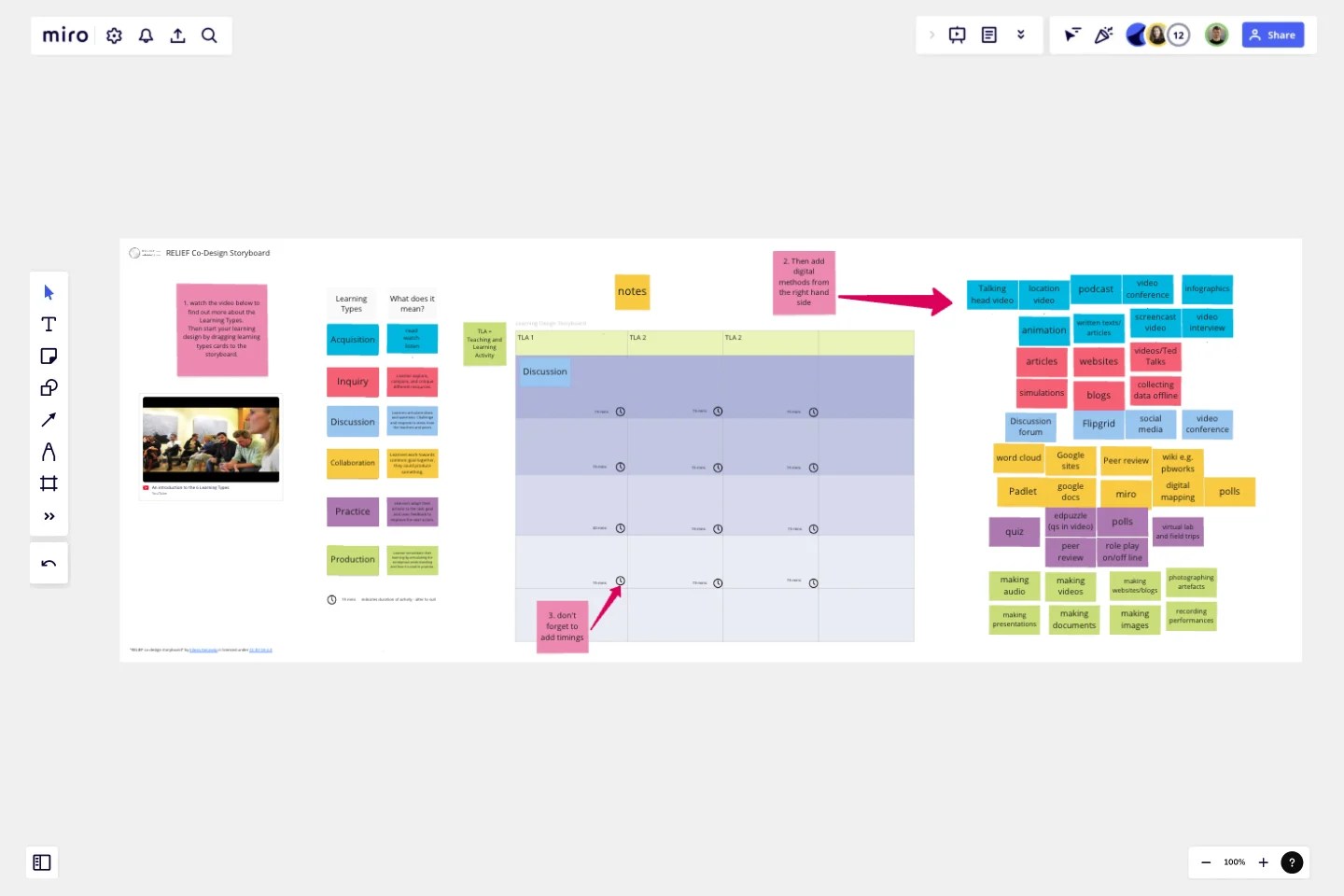Co-design Storyboard
This board helps support the first stage of idea generation for co-designing online or blended courses.
The storyboard is composed of learning types cards, digital methods cards and an expandable grid featuring 3 sets of TLAs or Teaching and Learning Activities. The learning types derive from the Learning Designer tool which is based on Laurillard's Conversational Framework - a model of what it takes to teach and learn.
You can introduce a team to the six learning types using the embedded video and then work through 3 steps to create initial ideas for online or blended courses using the storyboard:
Step 1: start your learning design by dragging learning types cards to the storyboard to represent the learning experiences you want to combine to create your online/blended Teaching and Learning Activities.
Step 2: drag digital methods that correspond to the learning type (identifiable by colour) to the storyboard.
Step 3: adjust the timings (set by default at 15 minutes for each activity).
This is a light touch approach to learning design suitable for the initial ideas stage. After this stage it is recommended to transfer these initial ideas to the Learning Designer tool (learningdesigner.org) to develop the design.
This template was created by Eileen Kennedy.
Get started with this template right now.
Service Blueprint Workshop
Works best for:
Research & Design
The Service Blueprint Workshop by Lidia Olszewska is designed for collaborative service design sessions. This template helps teams visualize service processes, identify pain points, and brainstorm solutions. Use it to align cross-functional teams, improve service delivery, and ensure a seamless customer experience. It's ideal for workshops aimed at service optimization, fostering collaboration, and strategic planning in service design.
Service Blueprint by Sahar Naderi
Works best for:
Research & Design
Designed with usability in mind, this template features an intuitive layout that makes it easy to map out your service process from start to finish.
Official 5-Day Design Sprint
Works best for:
Design, Desk Research, Sprint Planning
The goal of a Design Sprint is to build and test a prototype in just five days. You'll take a small team, clear the schedule for a week, and rapidly progress from problem to tested solution using a proven step-by-step checklist. Steph Cruchon of Design Sprint created this template for Miro in collaboration with design sprint gurus at Google. This Design Sprint template is designed specifically for remote sprints so you can run productive and efficient sprints with colleagues around the world.
E-Commerce Wireframe Template
Works best for:
Wireframe, UX, Design
The E-commerce Website Wireframe template is designed to guide you through your e-commerce website wireframing journey. Start with a basic black-and-white wireframe, which includes all the essential elements and screens for a full UI design — just customize it to your needs. This template is ideal for any e-commerce business and can be easily adapted for a restaurant, clothing store, grocery shop, or tech retailer. With customizable components and an editable color scheme, you can quickly personalize the wireframe to fit your specific business.
SUS Evaluation
Works best for:
Design, UX
To assess the emotional experience of users, use the SUS Evaluation Template. This involves conducting a survey with a set of questions where respondents rate their level of agreement on a scale ranging from 'Strongly Disagree' to 'Strongly Agree.' These questions evaluate various aspects of the user experience, such as ease of use, aesthetics, and overall satisfaction. This approach is valuable for comparing design iterations and evaluating the effectiveness of products and services.
Storyboard for Educational Purposes Template
Works best for:
Storyboard
The Storyboard for Educational Purposes template streamlines course creation by organizing content into scripts, screen text, and production notes. This template fosters collaboration among instructional designers and stakeholders, ensuring effective and engaging training modules. Perfect for educators and trainers, it enhances clarity, collects feedback, and improves overall learning outcomes by making content creation systematic and transparent.