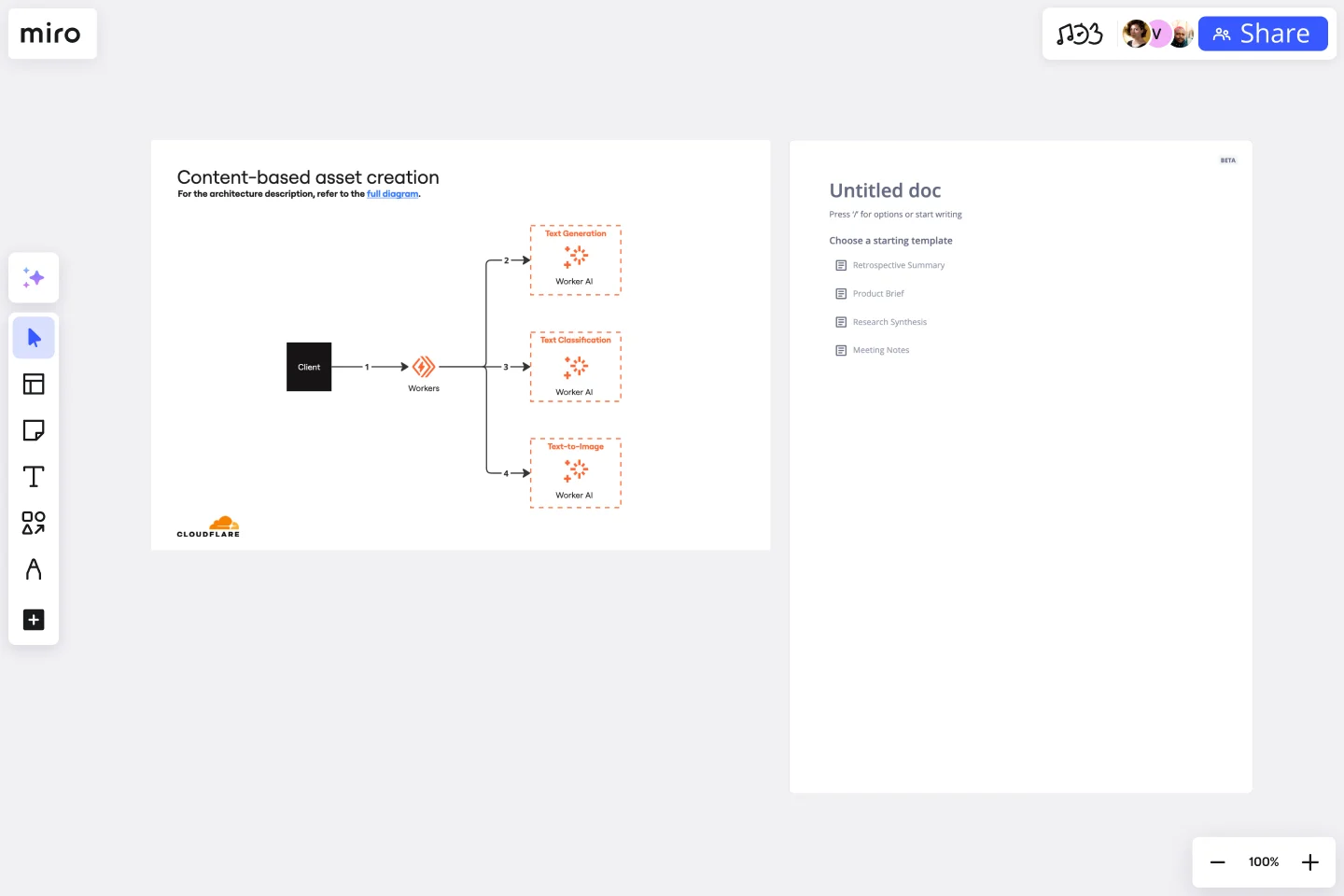Cloudflare Content-based Asset Creation Template
Streamline the asset creation process for cloud infrastructure projects, enhancing both efficiency and collaboration with the Cloudflare Content-based Asset Creation Template.
Available on Enterprise, Business, Education plans.
About the Cloudflare Content-based Asset Creation template
The Cloudflare Content-based Asset Creation template in Miro is designed to streamline the creation and management of digital assets based on content. This template is handy for teams working on cloud infrastructure optimization, network management, and cloud architecture diagrams. It facilitates a structured approach to asset creation, ensuring that all necessary components are considered and integrated effectively.
How to use the Cloudflare Content-based Asset Creation Template in Miro
Customize the template: Once the template is open on your board, you can start customizing it to fit your project's needs. This might involve adding, removing, or modifying the predefined sections based on the specific assets you're creating.
Collaborate with your team: Invite team members to collaborate on the board. Miro's collaborative features allow multiple users to work on the template simultaneously, making it easier to gather input and make decisions in real-time.
Integrate with Cloudflare: If your project involves Cloudflare services, you can integrate relevant data and configurations directly into your Miro board. This ensures that your asset creation process is aligned with your cloud infrastructure.
Finalize and share: Once your asset creation plan is finalized, you can share the board with stakeholders or export it for further use. Miro supports various export formats, allowing you to easily integrate the output into your workflow.
Why use the Cloudflare Content-based Asset Creation Template
Efficiency: This template provides a structured framework for asset creation, saving time and reducing the risk of overlooking important components.
Collaboration: Miro's collaborative environment enhances teamwork, making gathering feedback and making collective decisions easier.
Integration: The ability to integrate with Cloudflare services directly within Miro streamlines the asset creation process for projects involving cloud infrastructure.
Flexibility: The template is customizable, allowing teams to adapt it to their specific needs and workflows.
Visibility: Using a visual template in Miro increases transparency, making it easier for stakeholders to understand the asset creation process and contribute effectively.
Get started with this template right now. Available on Enterprise, Business, Education plans.
Double Bubble Map Template
Works best for:
Diagramming, Mapping, Brainstorming
Double Bubble Map Template serves as a powerful tool to facilitate teamwork and streamline idea exploration. This adaptable template empowers teams to brainstorm, analyze, and compare concepts with ease, making it an invaluable asset for enhancing creativity and fostering clarity among team members.
Fishbone Diagram by Hanna Havulinna
Works best for:
Diagramming
The Fishbone Diagram template, also known as the Ishikawa or Cause-and-Effect diagram, offers a visual tool for identifying and analyzing root causes of problems or issues. It provides a structured framework for categorizing potential causes into major categories such as people, process, environment, and equipment. This template enables teams to conduct root cause analysis systematically, facilitating problem-solving and decision-making. By promoting a structured approach to problem analysis, the Fishbone Diagram empowers teams to address issues effectively and implement corrective actions efficiently.
Sitemap Template
Works best for:
Mapping, Software Development, Diagrams
Building a website is a complex task. Numerous stakeholders come together to create pages, write content, design elements, and build a website architecture that serves a target audience. A sitemap is an effective tool for simplifying the website design process. It allows you to take stock of the content and design elements you plan to include on your site. By visualizing your site, you can structure and build each component in a way that makes sense for your audience.
Cloudflare Automatic Captioning for Video Template
The Cloudflare Automatic Captioning for Video Template in Miro is a powerful tool designed to enhance the accessibility and engagement of video content. By leveraging Cloudflare's technology, this template helps outline the captioning process for videos. It not only makes content accessible to a broader audience, including those who are deaf or hard of hearing but also boost viewer engagement by making videos consumable in sound-sensitive environments or by individuals who prefer reading along.
Driver Diagram Template
Works best for:
Diagramming
The driver diagram template is a strategic visual tool that helps teams map out their primary objectives and break them down into actionable components. It presents goals, drivers, and specific change ideas in a coherent and interconnected format, ensuring clarity of objective. By doing so, every team member is aligned towards a common endpoint, fostering unified efforts. The visual nature of the template simplifies complex objectives, making it easier for teams to stay on track and measure their progress effectively.
Use Case Diagram Template
Works best for:
Marketing, Market Research, Diagrams
A use case diagram is a visual tool that helps you analyze the relationships between personas and use cases. Use case diagrams typically depict the expected behavior of the system: what will happen and when. A use case diagram is helpful because it allows you to design a system from the perspective of the end user. It’s a valuable tool for communicating your desired system behavior in the language of the user, by specifying all externally visible system behavior.