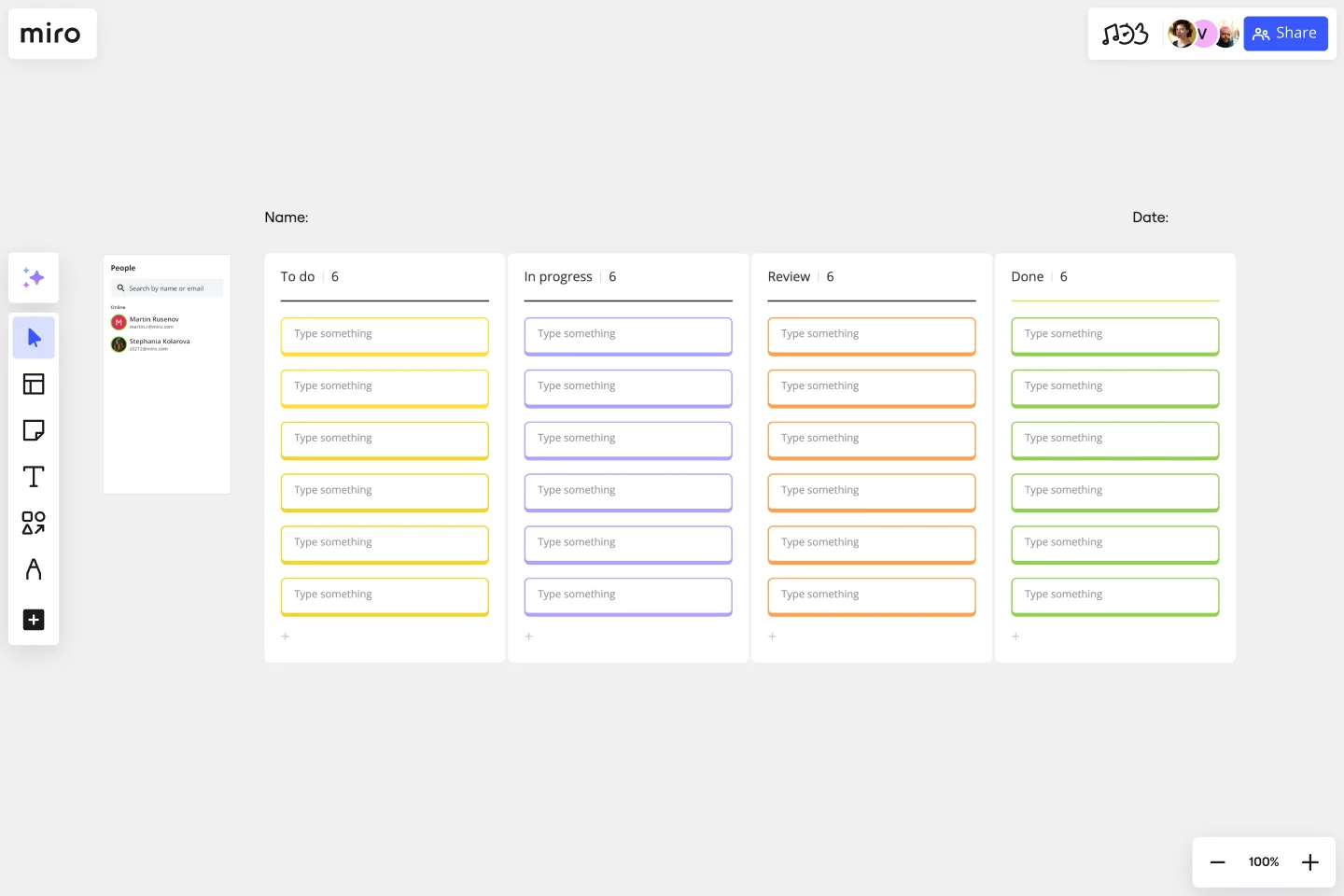Checklist Template
The checklist template helps teams to organize and track tasks visually, ensuring they have a systematic approach to projects and daily activities. Manage your tasks with more confidence and monitor progress with ease.
About the Checklist Template
We understand the value of organized task management at Miro, so we've introduced our Checklist Template. This tool is designed to simplify your to-do list management, making tasks clear and ensuring that nothing slips through the cracks.
What's a checklist template?
A checklist template is where you create, prioritize, and track the progress of tasks. Whether managing a project, planning an event, or just organizing your day-to-day activities, using a checklist template ensures that every detail is accounted for, visually representing your workflow.
The checklist has many benefits, including clear visualization of tasks, easy collaboration with team members, efficient prioritization, and a sense of accomplishment as you see tasks being checked off.
See how the template helps teams to manage projects more seamlessly:
Clarity: Each task is visually represented, ensuring all team members are on the same page.
Efficiency: Tasks can be easily categorized, prioritized, and moved around according to the project's needs.
Collaboration: Team members can simultaneously access, edit, and update the board, ensuring real-time collaboration.
Achievement visualization: As tasks are completed, they can be moved or marked, clearly visualizing progress and achievements.
How to use the checklist template in Miro
Using Miro Cards for tasks: The Checklist Template has Miro cards in designated areas. Think of each card as a to-do item. Detail each card with the task's description, status, assignee, dates, tags, and other pertinent information.
Editing fields: Customize each card by clicking on it. Here, you can change its title, add descriptions, assign deadlines, integrate hyperlinks, and even attach files or documents pertinent to the task.
Moving the cards: Your tasks will evolve, and so should their representation. As you make headway, drag the cards across columns or sections. This act helps you keep track and offers a visual satisfaction of moving towards your goals.
Discover more workflow diagram examples and move your projects forward.
Can I add multimedia elements to the cards on the Checklist Template?
Miro supports the embedding of different multimedia elements and files. You can add images, videos, and links to make your Checklist Template more informative and engaging.
How can I ensure that my team stays notified of any changes to the Checklist?
Miro offers notification settings. Whenever a change is made, team members who have access to the board can be notified, ensuring everyone is updated in real time.
Are templates available for specific industries or projects?
Miro has a vast Templates Library. Whether in marketing, IT, education, or any other field, there's likely a template tailored to your specific needs.
Get started with this template right now.
Flowchart Template
Works best for:
Flowcharts, Mapping, Diagrams
Trying to explain a process or workflow to your team — or just wrap your head around it yourself? Sometimes the best way is to see it, and that’s when you create a flowchart. Using common shapes (generally just ovals, rectangles, diamonds, and arrows), a flowchart shows you the direction a process or workflow goes and the order of steps. Beyond giving you a clear understanding, you’ll also be able to see potential flaws and bottlenecks, which helps you refine and improve your process and create a better product more efficiently.
Visual Story Map Template
Works best for:
Marketing, Desk Research, Mapping
Some people like to think of a visual story map as a stylized to-do list, but it’s a lot more powerful than that. Visual story mapping allows your product management team to visualize multiple dimensions of information.
STAR Technique Template
Works best for:
Strategic Planning, Prioritization
Find out how to use the STAR interview method to identify the best candidate for the role. Interviewees can also use the STAR technique to prepare detailed and thorough responses during the interview.
Project - Timeline & Key Infos
Works best for:
Agile, Project Management
The Project - Timeline & Key Infos template provides a visual framework for planning and tracking project timelines, milestones, and key information. It enables teams to align on project objectives, allocate resources, and monitor progress effectively. With customizable timelines and informative dashboards, this template empowers project managers and stakeholders to stay organized and informed throughout the project lifecycle, ensuring successful delivery within scope, time, and budget constraints.
Team Charter Template
Works best for:
Meetings, Workshops, Team Meetings
A team charter is a document that outlines your team’s purpose and objectives, as well as steps you will take to reach your goals. The team charter illustrates the focus and direction for all team members. When created collaboratively, the team charter is a great way for individuals to feel even more connected to one another within the group. A team charter template is useful when you’re first establishing a new team, adding new members to an existing team, or when you need to better align regardless of your team’s tenure.
Action Plan Template
Works best for:
Education, Project Management, Project Planning, Kanban
Why create an action plan? Long-term business strategies and goals are only good if you can make them a reality—by accomplishing every small task along the way. An action plan lists those tasks and lays them out in clear detail. It helps you keep everything in order, make sure nothing is missed, and get stakeholders on the same page to complete a project quickly and effectively. This template will help you write an action plan that’s SMART: Specific, Measurable, Actionable, Realistic, and Time-bound.