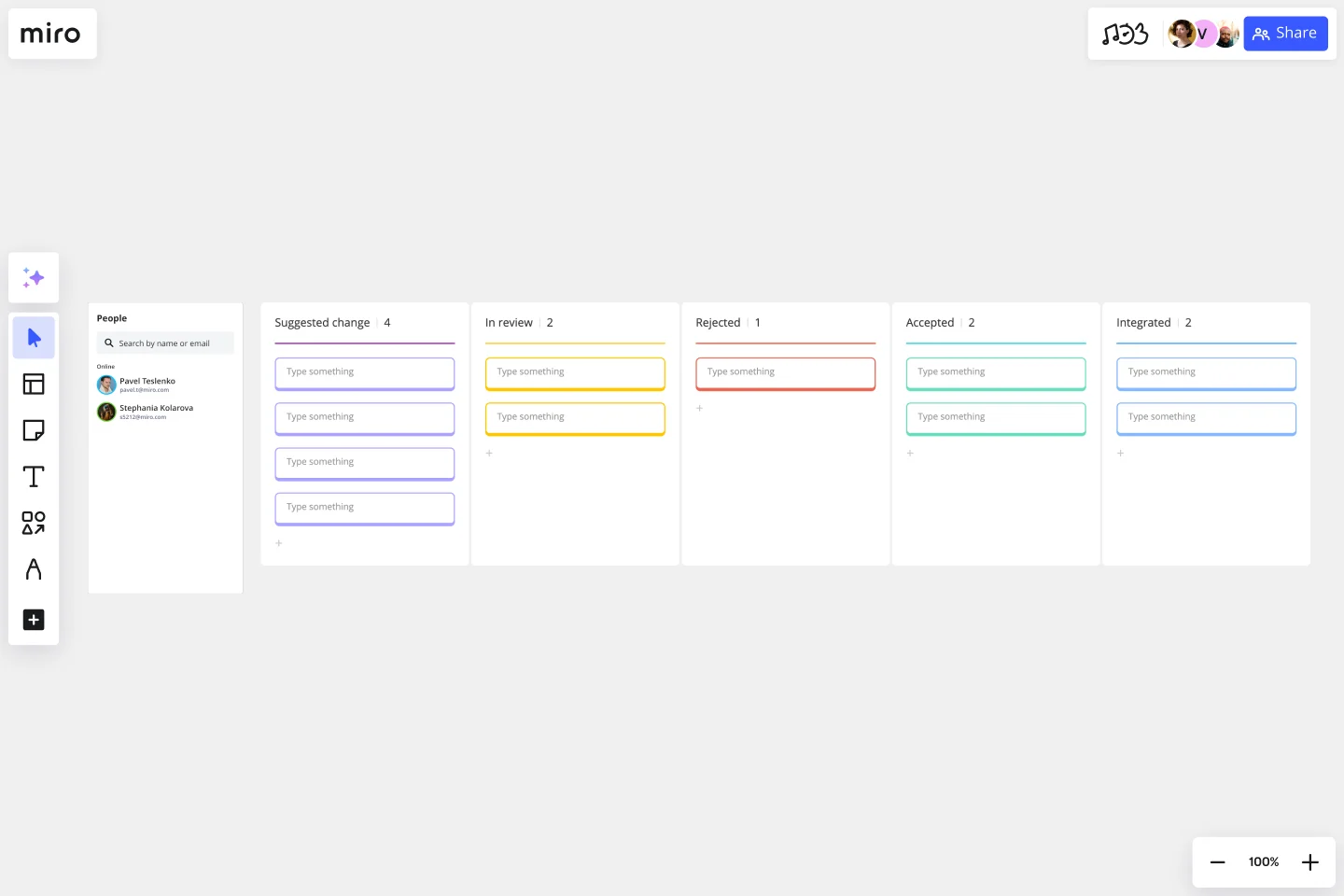Change Control Process Template
Approve and manage various requests for changes to a system or product. Keep your finger on the pulse of all change requests that could impact your project.
About the Change Control Process template
This template creates a standardized framework for the approval and management of change requests to a system or product. Your team can clearly define requested changes in one consolidated place and ensure that all proposed changes are reviewed before they’re implemented.
What is a change control process?
Change control is an integral part of project management. Most projects face the prospect of change at some point during their lifecycle. While the change might be necessary, it might also be difficult to implement on the fly.
A change control process defines the steps that must be taken to change the scope of a project. It documents the proposed change and ensures it is reviewed and improved prior to implementation.
Why use the Change Control Process template?
Here’s how using the Change Control Process Template can help your team.
Collectively decide on changes
The Change Control Process Template helps define a proposed change and ensures it is reviewed prior to implementation. As such, it allows your team to veto a change that might prove unnecessary or disruptive. If the team decides to make the proposed change, the change control process allows you to use your resources to implement the change effectively.
Provides clarity
Employing a change control process can help ensure that all team members are on the same page about proposed and approved changes. With the structure of this template, everyone is more aligned. Any changes to project deliverables become clear, and updated deadlines are recorded. his template can be used together with the Project Scope Template.
Streamline your projects and meet deadlines
A change control process will remove confusion around project deliverables. It allows your team to focus on executing approved changes as opposed to collecting information. This results in increased productivity and efficiency, which streamlines work processes and workflows.
Without a change control process in place, productivity can suffer. Time gets wasted trying to understand change requests rather than completing actual tasks. With reduced bandwidth available for the most crucial work, your team may miss important deadlines.
When do you use a change control process?
The change control process is useful for just about any project, as few project plans work out precisely as planned in practice. With the speed of change today, it's almost certain that projects will face the need for change during their lifespan. While change may help align your project with business requirements, it's important to thoroughly consider and approve each change.
At the beginning of a project, you can create a change control process so everyone knows what to do if a plan needs to be modified. The change control process in project management makes sure that each change anticipated during a project is effectively defined, reviewed, and approved before implementation. This important process helps to avoid unnecessary changes that might disrupt services. Changes can be made smoothly, and resources can be used effectively.
Change control procedures are particularly important when the project is part of a larger program or portfolio. The potential impact of unmanaged change could be far-reaching, affecting other teams or departments.
The 5 elements of a change control process
When using this template, you'll find five elements to help manage the change control process:
Suggested change - Stakeholders suggest a change by submitting a Change Request Form, which is then added to the Change Log for the project. The suggested change must include a description of the change and the expected benefits.
In review - The project manager and business stakeholders then consider the expected impact of the change. Will the change save money? Is the change too costly? How does the change impact the project timeline? Is there a legal reason for the change? Does the change introduce new risks to the business?
Rejected - After considering all the information, the project manager rejects the proposed change. Rejected proposals are tracked on the change control template and the proposer should be offered feedback as to why the change was rejected.
Accepted - After considering all the information, the project manager accepts the proposed change. If they accept, they might accept the change in its entirety or request revisions to the suggested change.
Integrated - If the change is approved, it must be planned, scheduled, and executed. After the change is implemented, it’s worthwhile for project managers to sit down with stakeholders and hold a retrospective. Did the change go as planned? How could it have gone better?
Change control process example
Now that you understand the five steps of a change control process, it’s time to put these steps into action. Let’s look at an example.
The change control process starts with the submission of a change request. This could be a change to the project scope, such as an increase in the required number of features. Or it could be a reduction in the project timeline, so that a time-sensitive product is released to market ahead of the competition.
From here, the project team can implement these basic steps to control the change effectively:
Log the change request in a change register (or log template). These requested changes are recorded in the “Suggested Change” column of the Change Control Process Template.
Undertake an initial evaluation of the impact of the change. This requires a meeting where all parties give their input on the requested changes. The suggested changes move to the “In Review” column.
Thorough evaluation of the impact of the change. Factors to consider include time, resources, costs, and risks.
The team collectively decides whether to accept or reject the suggested change. The changes are moved into the “Accepted” or “Rejected” column accordingly.
The required actions to implement the change are discussed, and a product roadmap for these actions is created. Once implemented, the changes move to the “Integrated” column.
The entries you include in your own change control template may differ depending on the changes you frequently come across and how complicated the projects are. While complicated projects that span months could run into a lot more change requests, smaller one-off projects might not need a change log template with as much detail.
This straightforward approach is a great starting point; however, you may choose to include additional fields according to the complexity of your project. The Change Control Process Template is fully customizable, depending on your team’s needs.
Get started with this template right now.
Spider Diagram Template
Works best for:
Diagramming, Mapping
Perfect for brainstorming sessions, project planning, or simply organizing thoughts, the Spider Diagram Template allows you to create 'legs' branching out from a central idea, representing related topics or subtopics.
Ecomap Template
Works best for:
Strategy & Planning, Diagramming
The Ecomap Template illustrates the multifaceted relationships and environmental interactions encircling an individual or entity. Determine crucial patterns and dynamics by providing a clear and comprehensive visualization of how different systems intertwine and influence each other.
Venn Diagram for Research
Works best for:
Venn Diagram
The Venn Diagram for Research template is a powerful tool for analyzing relationships and intersections in research data. Use it to compare different variables, identify overlaps, and draw insights from complex datasets. This template is ideal for researchers, analysts, and academics looking to visualize their findings and communicate results effectively. It's perfect for scientific studies, market research, and any field that requires detailed data comparison.
Infographic Template
Works best for:
Marketing, Desk Research, Documentation
As we bet you’ve experienced, data can get pretty dense and dry. But you need it to be compelling, memorable, and understandable. The solution? Infographics. These are tools that let you present information in a visually striking way and turn quantitative or qualitative data into stories that engage and resonate. Whoever you’ll be presenting to — customers, donors, or your own internal teams — our template will let you design an infographic that combines text and visuals to break down even the most complicated data.
Project Canvas Template
Works best for:
Project Management, Documentation, Project Planning
A project canvas is a management tool that helps you summarize, visualize, and share all necessary information about your project. It can be used by all team members—from facilitators to project management professionals—at every stage of project development. The project canvas template allows you to keep all stakeholders in the project development process in the loop. By using a single platform for all project-related discussions, you can build a clear project overview and improve collaboration.
Agile Retrospective
Works best for:
Retrosprective, Agile Methodology, Meetings
The Agile Retrospective template offers a dynamic and adaptive framework for teams practicing agile methodologies. It provides elements for reflecting on sprint performance, identifying bottlenecks, and planning improvements. This template enables teams to adapt and refine their processes continuously, fostering a culture of learning and innovation. By promoting agility and adaptability, the Agile Retrospective empowers teams to optimize their workflows, drive continuous improvement, and deliver value to their stakeholders effectively.