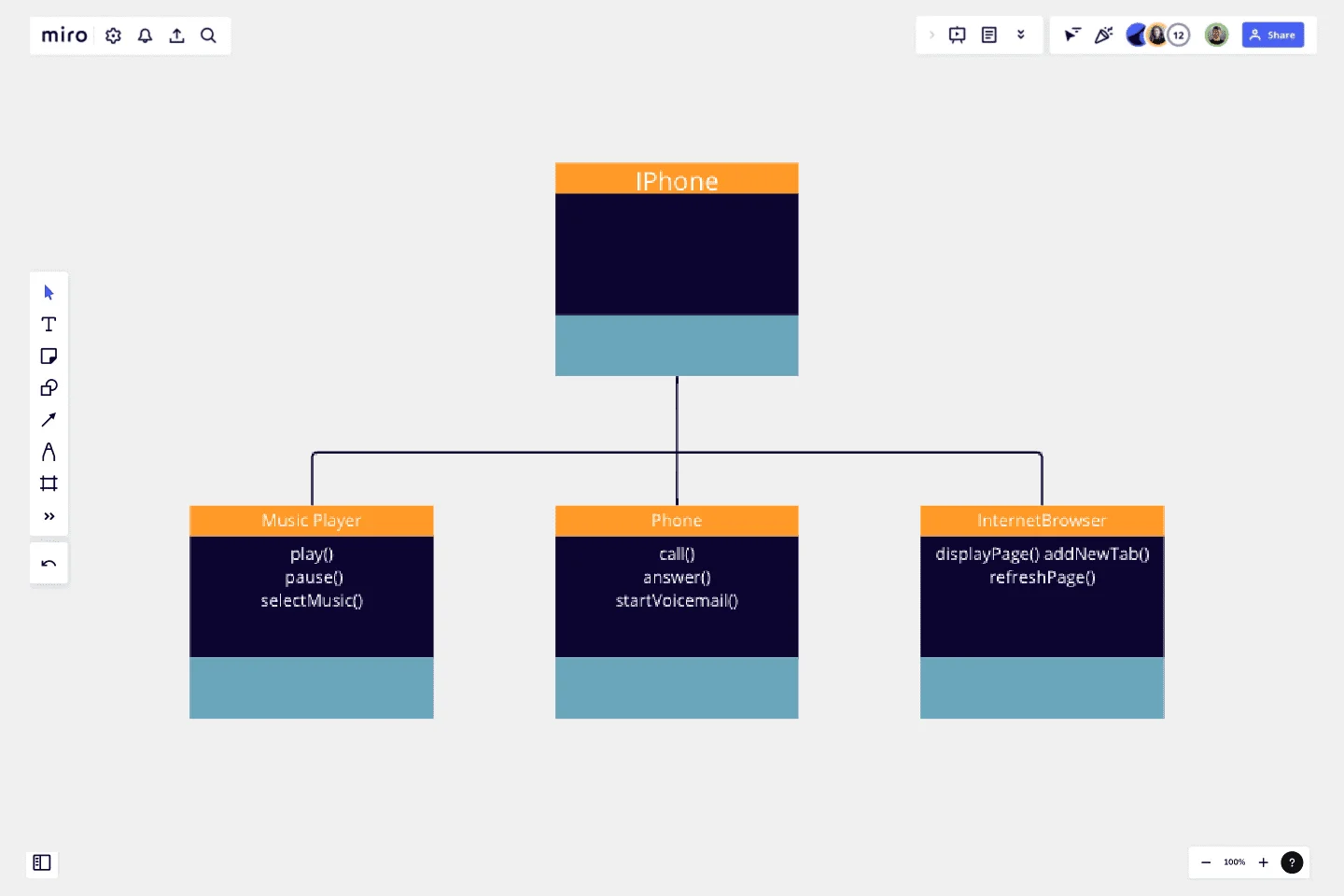Challenge - UML Iphone
This UML diagram and corresponding Java code represent an iPhone with three main functionalities: a Music Player, a Phone, and an Internet Browser.
The UML diagram consists of three classes, each representing a distinct role of the iPhone. The MusicPlayer class has methods to play, pause, and select music. The Phone class has methods to make a call, answer a call, and start voicemail. The InternetBrowser class has methods to display a webpage, add a new tab, and refresh the page.
The Java code further elaborates on these roles by defining three interfaces: MusicPlayer, Phone, and InternetBrowser. Each interface declares the methods that correspond to the actions each role can perform.
The iPhone class implements all three interfaces, indicating that an iPhone can perform all the actions defined in these interfaces. The actual implementation of these methods is left blank, as it would depend on the specific behavior you want to achieve.
This representation is a simple yet effective way to model the diverse functionalities of an iPhone using object-oriented programming principles. It provides a clear and organized structure for understanding and implementing the various roles an iPhone can play.
This template was created by Arthur Brandi.
Get started with this template right now.
AWS Cloud Infrastructure Optimization Template
Works best for:
AWS , Diagramming
The AWS Cloud Infrastructure Optimization Template is part of Miro's Intelligent Templates collection, designed to streamline and enhance the management of your AWS cloud resources. This template leverages Miro's advanced diagramming tools and integrates seamlessly with AWS to provide real-time data visualization, cost analysis, and performance optimization. One key benefit of using this template is its ability to auto-generate detailed diagrams of your current AWS setup, providing a clear visual representation of your architecture. This feature saves time and reduces the manual effort required to visualize and optimize your AWS infrastructure, making it easier to manage and scale your cloud resources effectively.
Context Diagram Template
Works best for:
Business Management, Mapping, Diagrams
A context diagram is a perfect tool to view an entire system as a single process and understand how external factors interact with it. These external factors can include customers, developers, management, and more. The Context Diagram Template is your tool for creating this diagram.
PERT Chart Template
Works best for:
Mapping, Project Planning
A Program Evaluation and Review Technique (PERT) diagram is used to plan projects efficiently. They help you set a clear timeline, plan out tasks and dependencies, and determine a critical path.
Bubble Map Template
Works best for:
Diagramming, Mapping, Brainstorming
A Bubble Map Template is a visual organization tool that uses bubbles or circles to represent various ideas or data points. These bubbles are linked together, displaying their relationships and creating a network of interconnected thoughts. Use a Bubble Map Template to streamline complex information, enhancing comprehension and promoting efficient decision-making.
UML Component Diagram Template
Works best for:
Mapping, Diagrams, Software Development
Use our Component Diagram template to show how a system’s physical components are organized and wired together. Visualize implementation details, make sure planned development matches system needs, and more — all in a collaborative environment.
Incident Management Process Flowchart Template
The Incident Management Process Flowchart Template in Miro is designed to streamline and clarify the process of managing incidents within an organization. This template serves as a visual guide that outlines the steps involved in incident management, from the initial declaration to the final review. It is a living document, continuously evolving based on feedback and lessons learned from past incidents, ensuring that the process remains up-to-date with best practices. By defining incidents as disruptions requiring a coordinated response to restore service levels, the template emphasizes the importance of a structured, organized, and timely approach. It covers various phases such as Incident Declaration, Assessment, Response, Communication, and Review, providing a clear framework for teams to follow.