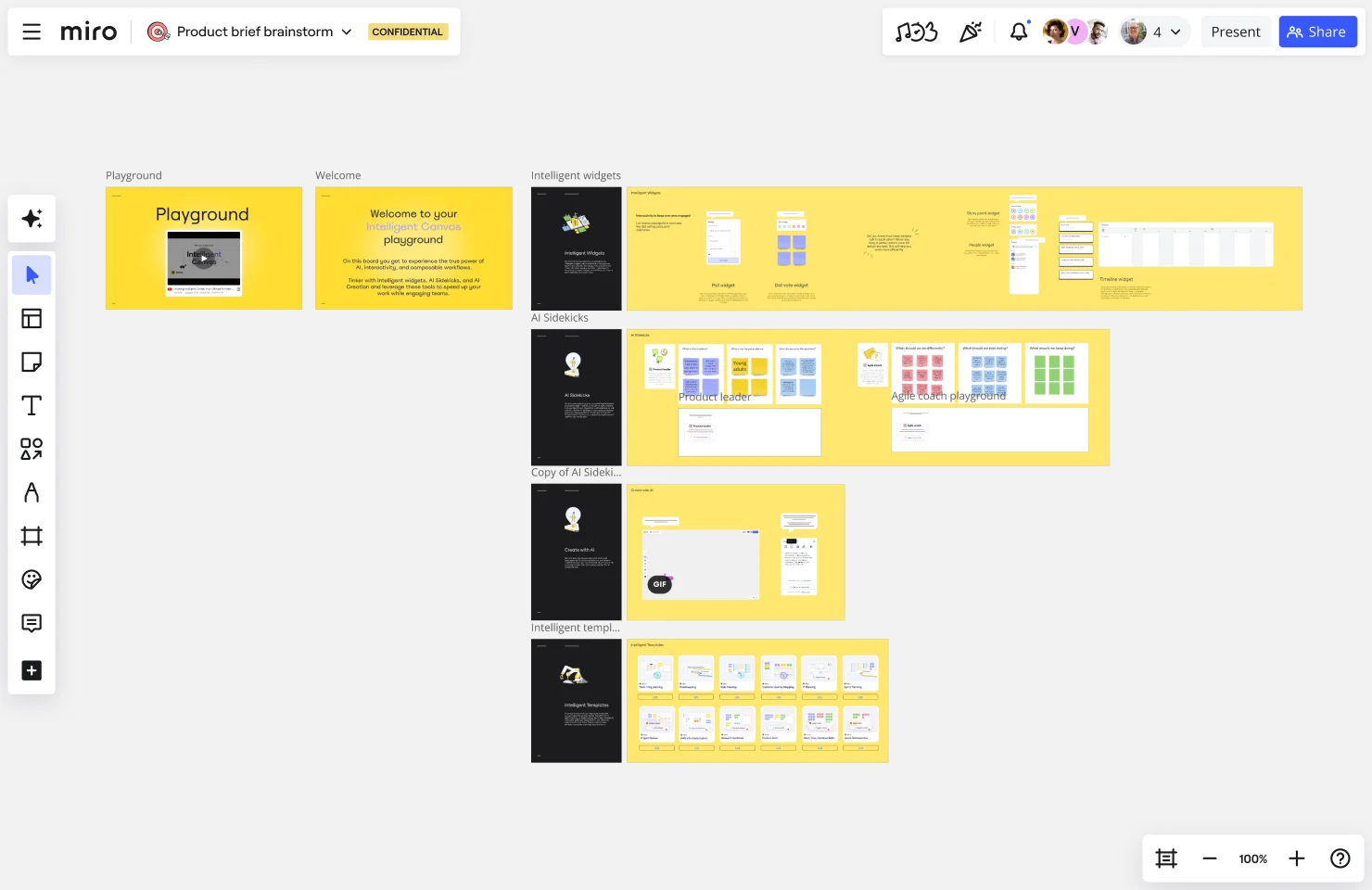Canvas Playground Template
Explore how AI creation, Sidekicks, and intelligent widgets can speed up work and engage teams.
About the Canvas Playground Template
The canvas playground template is the ultimate way to explore all the features that make up Miro's Intelligent Canvas. This dynamic and interactive space is designed to help you get work done faster while engaging your team. From AI creation and Sidekicks to intelligent widgets, this template allows you to try it all and discover how these capabilities can streamline your workflow and enhance collaboration.
How to use the canvas playground template
The canvas playground template is structured into several key sections, each designed to showcase different features of Miro's Intelligent Canvas:
Intelligent widgets
The intelligent widgets section includes several tools designed to enhance collaboration and decision-making:
Poll widget: This widget allows you to create and embed survey questions directly onto your boards. You can enter your survey question and answer options, then start the poll to enable voting. Once the poll is complete, results will be displayed on the board.
Dot vote widget: This widget facilitates voting during meetings. Team members can drag and drop dots onto sticky notes or cards to cast their votes. The dots will move with the objects they are attached to, making it easy to rearrange without losing votes.
Story point widget: Ideal for sprint planning, this widget lets team members vote on story points for tasks or projects. Similar to the dot vote widget, story points can be dragged and dropped onto cards or sticky notes, and they will update the relevant fields automatically.
People widget: This widget helps you add team members to objects on your canvas. You can drag a team member's avatar onto a task or card to assign it to them. The widget shows logged-in users who are active on the board and allows you to search for and pin anyone in your organization.
Timeline widget: This widget enables you to create detailed project timelines. You can add tasks, set deadlines, and visualize the project flow, helping you keep track of progress and deadlines.
AI Sidekicks
AI Sidekicks are AI companions designed to assist with various tasks on the canvas. They can provide expert advice, generate next steps or to-do lists, and offer feedback on content clarity and conciseness. AI Sidekicks can be invoked from a button in a template and will appear on the board as participants, completing predefined jobs like adding comments or writing documents.
Create with AI
The "Create with AI" section allows you to leverage AI-powered tools to generate content, organize ideas, and automate tasks. You can use AI to synthesize data from workshops, perform market research analysis, and generate summaries of user research or competitive analysis. This section is designed to enhance productivity and creativity by automating repetitive tasks and providing intelligent suggestions.
Intelligent Templates
Intelligent Templates are custom, interactive workflows powered by AI, interactive tools, and integrations. These templates can be tailored to fit specific project needs and help streamline processes. They incorporate AI assistance, agents, and actions on the canvas to automate workflows, incorporate insights, and turn ideas into artifacts, visuals
Why use the canvas playground template
The canvas playground template offers many advantages and benefits for users:
Improved productivity: The AI-powered tools and interactive widgets automate repetitive tasks and provide intelligent suggestions, allowing you to focus on high-value activities.
Boost collaboration: The template’s interactive features make it easy for team members to contribute and engage, fostering a more collaborative environment.
Customizable workflows: Tailor the template to fit your specific needs by adding or modifying sections and widgets. This flexibility ensures that the template can adapt to various projects and workflows.
Seamless integration: Connect with other tools and import data to create a unified workspace. This integration helps maintain consistency and reduces the need for switching between different platforms.
Versatility: Suitable for a wide range of use cases, from agile project management to creative brainstorming sessions, making it a valuable tool for any team.
Real time feedback: Collect and analyze feedback using embedded forms and comment sections, helping you iterate on your ideas and improve your projects based on team input.
Get started with this template right now.
DevOps Roadmap Template
Works best for:
Documentation, Product Management, Software Development
DevOps teams are constantly creating code, iterating, and pushing it live. Against this backdrop of continuous development, it can be hard to stay abreast of your projects. Use this DevOps Roadmap template to get a granular view of the product development process and how it fits into your organization's product strategy. The DevOps Roadmap lays out the development and operations initiatives you have planned in the short term, including milestones and dependencies. This easy-to-use format is easily digestible for audiences such as product, development, and IT ops.
The Team Canvas
Works best for:
Agile
The Team Canvas is a versatile tool for aligning on goals, roles, and processes. It provides a structured framework for defining purpose, clarifying responsibilities, and visualizing the working environment. By fostering open communication and shared understanding, this template facilitates collaboration and increases team cohesion, empowering you to create a shared vision and drive collective success.
Agile Marketing Kanban
Works best for:
Agile, Kanban
The Agile Marketing KANBAN template adapts Kanban principles to the marketing domain, enabling teams to manage campaigns, tasks, and workflows efficiently. It provides visual boards for planning, prioritizing, and tracking marketing activities, ensuring alignment with strategic goals and timely delivery of campaigns. With customizable columns and swimlanes, this template empowers marketing teams to visualize work, limit work in progress, and optimize their processes, driving agility and effectiveness in marketing operations.
Agile Product Roadmap
Works best for:
Roadmap, Planning, Mapping
The Agile Product Roadmap template enables teams to visualize and communicate the strategic direction of their product development in an agile environment. It allows for flexibility and adaptation to changing requirements while providing a clear overview of priorities and timelines. By incorporating feedback loops and iterative planning, teams can ensure alignment with stakeholder expectations and deliver value incrementally.
Taco Tuesday Retrospective
Works best for:
Agile Methodology, Retrospectives, Meetings
The Taco Tuesday Retrospective template offers a fun and informal approach to retrospectives, perfect for fostering team camaraderie. It provides elements for reflecting on past iterations over a casual taco-themed gathering. This template enables teams to relax, share insights, and brainstorm ideas in a laid-back atmosphere. By promoting social interaction and creativity, the Taco Tuesday Retrospective empowers teams to strengthen relationships, boost morale, and drive continuous improvement effectively.
Sailboat Retro
Works best for:
Retrospectives, Agile Methodology, Meetings
The Sailboat Retrospective template offers a metaphorical journey through past iterations and future goals, likening the retrospective process to sailing a boat. It provides elements for identifying driving forces (winds), restraining forces (anchors), and destination (goal). This template enables teams to reflect on what propels them forward, what holds them back, and where they want to go next. By promoting visualization and metaphorical thinking, the Sailboat Retrospective empowers teams to navigate challenges, set sail towards their objectives, and steer towards success effectively.