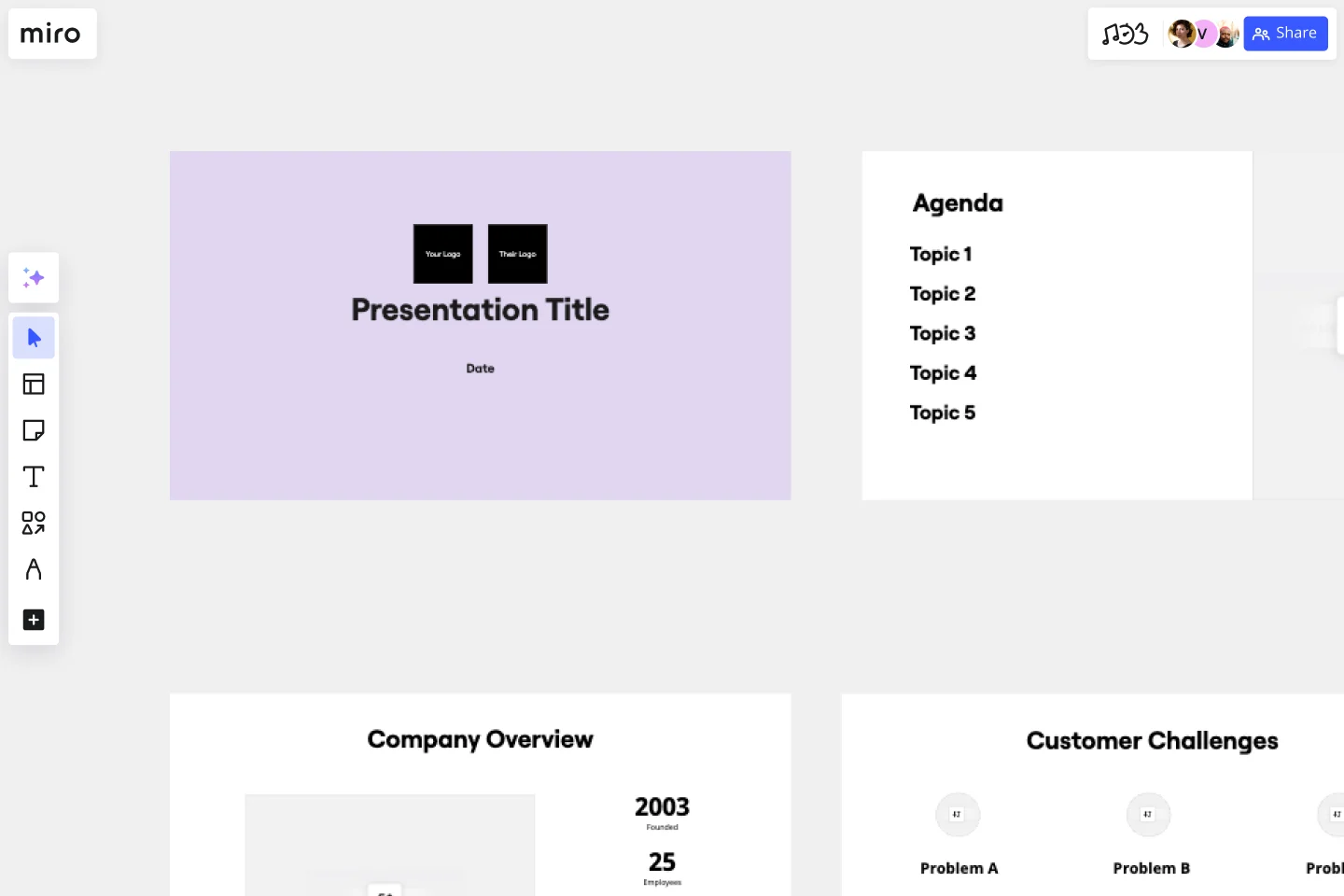Proposal Template
Plan, structure, and deliver the perfect proposal presentation to your prospective clients.
About the Business Proposal Presentation Template
A Business Proposal Template is a framework for planning your upcoming proposal presentation. It allows you to address customer pain points, position yourself as a solution, and outline your product or service's scope and cost.
Whether you’re a consultant pitching to a prospect or a sales team trying to get a new customer on board — this template will give you the structure to convince a prospective customer to buy from you.
What should be included in a business proposal presentation?
Typically speaking, a business proposal includes the following:
Introduction and agenda
Overview of the problems or challenges your prospects face
How your product or service can solve their problems
Case studies and client testimonials
Budgets and pricing
Summary of the proposal details
An opportunity for questions and feedback
There's no single format for a business proposal. It varies depending on several factors, such as what your business does, who your client is, and what they want. That’s why using Miro’s template is so helpful — it’s fully customizable.
You can stick to our existing slide deck or add new presentation slides as you see fit. You can also customize the placeholder text in all the slides to create a compelling presentation for your prospective buyer.
Tips for delivering a successful proposal presentation
Put yourself in the shoes of your prospect. How would you feel if someone showed up and delivered a lackluster presentation? Chances are, you wouldn’t be impressed.
The way you prepare for and deliver your presentation can influence your success. When done well, you’re far more likely to get a good response. To make sure you deliver a thorough and well-structured presentation, use these tips:
Be prepared. Show potential clients you’re serious about working with them by being well-prepared. This means creating a thorough presentation with relevant and useful information. A proposal template is a great way to ensure you cover all your bases and don’t miss anything important.
Engage your audience. You want to keep your prospects engaged and interested in what you’re saying, so think about your presentation style. For example, don't spend the entire presentation reading directly from the slides. Use them to guide you, but try to talk directly to your audience.
Create an eye-catching presentation. The design of your presentation can also help keep your audience engaged. If you have visuals and images to support what you’re saying, you’ll have a better chance of holding their attention.
Show prospects how you can solve their problem. Your prospects need to know that you understand the challenges they face. To do this, be sure to address their pain points and position yourself as the solution. That way, they can see exactly how working with you will make their lives easier and improve their business.
Use data to back up your ideas. Show prospects that you’ve done your research and back your suggestions up with data. Use Miro’s charts to display this information or link externally to the data source.
How to use the Business Proposal Presentation Template
Miro’s digital workspace is the perfect place for individuals or collaborative teams to draft ideas. Keep track of all your notes in one location and use them to inform your proposal presentation.
When you’re ready to create your presentation, start by selecting this template. It’s free and easy to use, so you can start planning immediately. Then, follow these steps to create the perfect presentation.
Step 1: Have a rough outline for your proposal
Before you start creating your presentation, you need a rough idea of the structure. Visualize each step of the entire proposal and the key points you want to get across.
Step 2: Customize the proposal template
With a rough outline in mind, you can now start to customize our template to suit your needs. Add or remove slides, change their order, and edit the placeholder text to suit your presentation.
Step 3: Add the information for your presentation
With the structure in place, you can now add content to the slides. Remember, you can add images, visuals, and charts to any of the slides.
Step 4: Get feedback from peers
Share the presentation with team members and stakeholders to get feedback. Users can also add their suggestions directly into the template, making it easier for you to review their feedback and make the necessary changes.
Step 5: Deliver the presentation
To deliver the presentation, simply hop into presentation mode. This will put your presentation on full screen, and you can move through the slides using the arrow keys.
How do you start a proposal presentation?
Most start with an introduction followed by the problem and the proposed solution, but it varies from business to business. You should do whatever works for you and your prospect. If you’re unsure where to start, use this template to guide you.
How do you end a business proposal presentation?
Wrap things up by plainly outlining how much the client will need to spend and what they’ll get for their investment. Then, open the floor to questions.
What is the most important section of a proposal?
The answer to this question is subjective. Some will say it’s the overview of customer pain points — others will say it’s the overview of pricing. Ultimately, every part of your proposal has a role to play. To deliver a successful presentation, all of the elements need to come together.
What are the features of a good proposal?
Effective business proposals are clear, concise, and show awareness. Your prospects don’t want to be confused by your presentation. They want to follow every step of the journey and feel like you understand their challenges. That’s why using a presentation template is so helpful. It provides you with the structure you need to create a clear presentation that includes all the key information.
Get started with this template right now.
Simple Presentation Template
Works best for:
Presentations
Designed to remove the clutter and communicate the most important information in a clear and visually appealing way, our Simple Presentation Template will keep your audience’s eyes glued to the screen and their ears tuned into your voice — without having to add any fancy bells or whistles.
Sales Presentation Template
Works best for:
Presentations, Marketing
The Sales Presentation Template provides you with a straightforward, ready-to-go structure for your next sales pitch — all you need to do is plug in the information specific to your buyer and focus on your delivery.
Demo Presentation Template
Works best for:
Presentations, Meetings
Present your ideas confidently and professionally with this Demo Presentation Template. Use it to show potential and existing customers how your product or service works so they can fully appreciate its value.
Annual Report Presentation Template
Works best for:
Presentations, Business Management
Trying to cut down on the time it takes to create a stunning yet professional annual report presentation to wow your stakeholders? Use this template to outline all the in-depth information about your company’s performance in an engaging and easy-to-digest way.
Consulting Proposal Template
Works best for:
Presentations, Business Management
Use this Consulting Proposal Template to develop an active working relationship with your prospects. Show them what you do, what you can deliver for them, and why they should work with you.
Company Vision Presentation Template
Works best for:
Presentations, Business Management
Creating or reimagining a company vision is just half the battle. You also need to make sure that your employees and customers understand and share it. Communicate your vision statement in the most effective and concise way with this Company Vision Presentation Template.