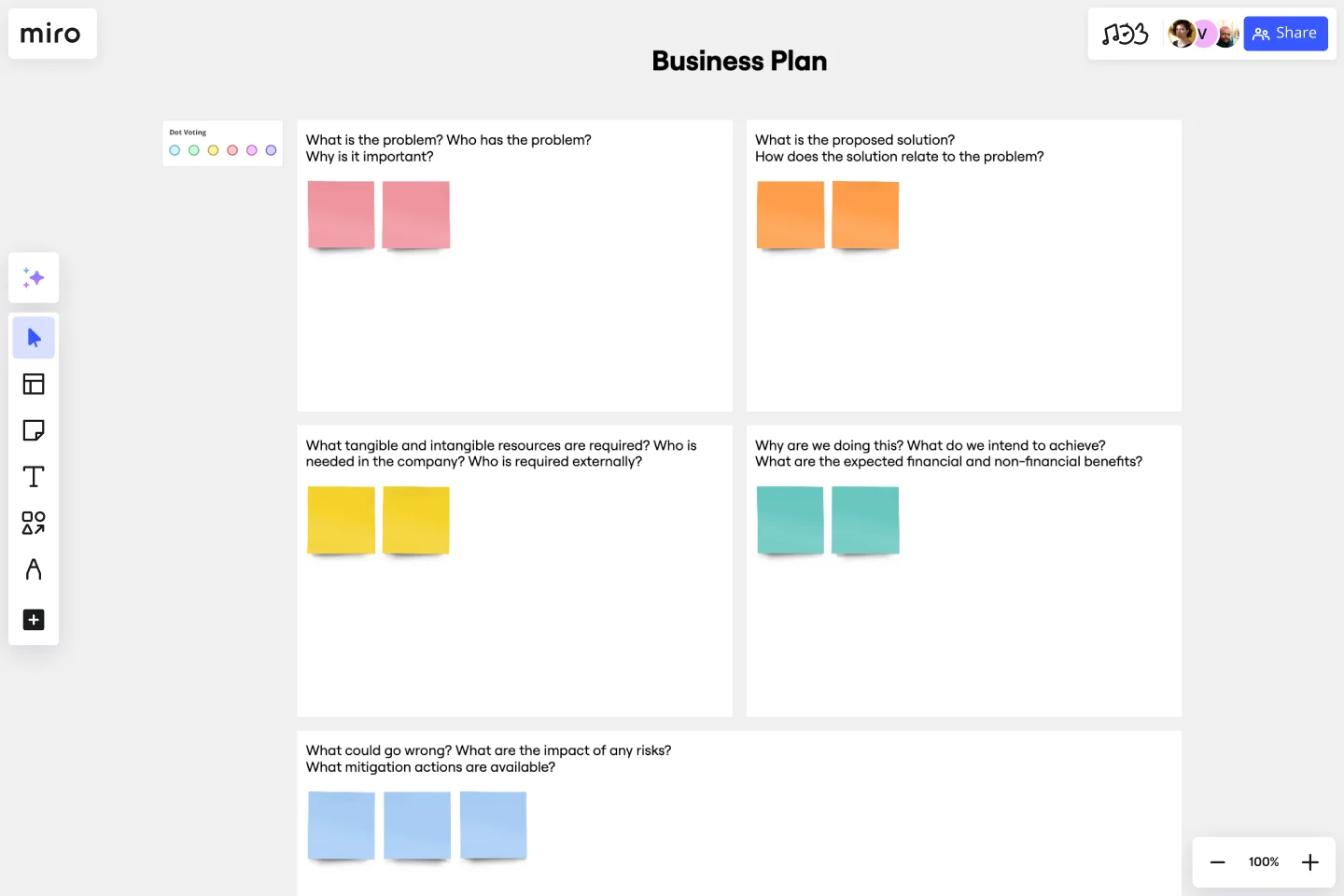Business Plan Template
Collaborate with your team, craft your business plan, and present your ideas visually with the Business Plan Template.
About the Business Plan Template
A solid business plan is the key to the success of any project. That's why we have designed a comprehensive business plan template that makes organizing and outlining your business objectives a breeze. This template will help you streamline your process and visualize your goals, creating a roadmap for your business journey.
What's a business plan template?
A business plan template is a pre-structured framework that outlines the core aspects of a business plan. It helps organize and detail key components, providing a clear picture of what the business aims to achieve. Miro's business plan template includes:
Problem: Identify the core problem that the business plans to solve.
Solution: Outline the solution to address the problem.
Resources: Detail the resources required, including time, workforce, and materials.
Benefit: Define the benefits of implementing the proposed solution.
Risks: Analyze potential risks and how they will be mitigated.
Scope: Describe the extent and limitations of the project.
Stakeholders: List the parties involved and their interests.
Costs: Estimate the financial aspects of the project.
Metrics: Identify the key performance indicators to measure success.
How to use the business plan template in Miro
Using Miro's business plan template is an effortless and effective way to craft your business strategy. Here's a step-by-step guide to making the most of this template:
Choose the template: Select the business plan template from Miro's Template Library, tailored to fit any business type.
Define the problem: Identify the core problem your business intends to solve. Use Miro's tagging feature to add relevant tags for easy reference.
Outline the solution: Describe how your product or service addresses the problem. Use Miro's automated diagramming to create flow diagrams or charts illustrating the solution process.
List the resources: Detail all necessary resources, including time, workforce, and materials. Create categories and use color coding to organize them effectively.
Highlight the benefit: Define the benefits and why your solution is preferable. Incorporate visual aids like icons to emphasize key points.
Analyze the risks: List potential risks and their mitigation strategies. Use sticky notes to jot down thoughts and ideas collaboratively.
Describe the scope: Clarify the project's limitations and extent.
Identify stakeholders: List the parties involved using symbols or avatars to represent various stakeholders.
Estimate costs: Break down the financial aspects using tables or charts to present the information clearly.
Determine metrics: Set key performance indicators and use Miro's graphs to visualize the success measures.
Customize your plan: Add, remove, or change any fields to suit your specific project. You can expand the quadrants, adding data or other artifacts as needed.
Collaborate and share: Invite team members to collaborate in real time, adding comments and feedback. Miro's collaboration features support seamless teamwork.
To finish, prepare a presentation. With features like frames and the Presentation Mode, you can visually guide stakeholders through your strategy. And remember, ensure that all details are accurate and aligned with your goals.
With this quick guide and Miro's various sets of features, creating a business plan becomes a collaborative and creative process. The ability to visualize, tag, and present your plan ensures a rich and engaging experience for everyone involved. Whether you're a startup or an established business, Miro's business plan template offers the flexibility and robustness needed to succeed in today's competitive landscape.
Discover more business plan examples to bring your vision to life.
Can I customize the business plan template in Miro?
Yes, add, remove, or change any fields to fit the specific needs of your project.
How can I share the business plan template with my team?
Miro's collaboration tools make it easy to share your template with team members, either through a direct link or by inviting them to your workspace.
Is the business plan template suitable for small businesses and startups?
Yes, the template is designed to be flexible and can be adapted to businesses of any size, including startups and small enterprises.
Get started with this template right now.
[Triple Diamond] Project Map
Works best for:
Roadmap, Mapping, Planning
The [Triple Diamond] Project Map template provides a comprehensive framework for managing project initiatives from inception to delivery. By guiding teams through the stages of discovery, definition, and delivery, this template ensures alignment with stakeholder expectations and project objectives. With a focus on user-centric design and iterative development, teams can deliver high-quality solutions that meet user needs and drive business value.
3C Analysis Template
Works best for:
Marketing, Strategic Planning
The 3C Analysis Template is a powerful tool that can help you analyze your business environment, identify opportunities for growth, and guide your business strategy. By using the template, you can collaborate with your team in real time, customize the template to fit your needs, and save time, making it an essential tool for any business looking to stay ahead of the competition.
Weekly Planner Template
Works best for:
Business Management, Project Planning
A weekly planner is a schedule that outlines your plans and activities for the week ahead. It helps you manage your time, keep track of your tasks, and organize your team on a day-to-day basis. Unlike traditional planners, which are often non-customizable, this weekly planner can be modified to suit your specific needs.
Process Map Template
Works best for:
Agile Methodology, Product Management, Mapping
Process mapping allows you to assess, document, and strategize around any plan or approach your team has put in place. It’s a useful tool for eliminating or preventing blockers. Organized by stages, a process map enables your team to divide up a process or system and record deliverables and action items at each stage of the process. By breaking down the objectives, activities and deliverables at any stage of a project, you can gain insight into whether you are on track or effectively working through a problem.
Product Development Roadmap Template
Works best for:
Product Management, Software Development
Product development roadmaps cover everything your team needs to achieve when delivering a product from concept to market launch. Your product development roadmap is also a team alignment tool that offers guidance and leadership to help your team focus on balancing product innovation and meeting your customer’s needs. Investing time in creating a roadmap focused on your product development phases helps your team communicate a vision to business leaders, designers, developers, project managers, marketers, and anyone else who influences meeting team goals.
666 Roadmap Template
Works best for:
Strategic Planning, Product Management
For most companies, especially startups, it’s important to keep two perspectives in mind when planning for the future: your plan and your vision. Your plan is a close-up view of what you want to accomplish in the near future, while your vision provides a zoomed-out view of what you hope to accomplish in the long term. The 666 Roadmap encourages you to plan for the future by thinking about the next 6 years, 6 months, and 6 weeks. Use this roadmap to strategize, think about what you want to build, and focus on a concrete plan for the upcoming quarter.