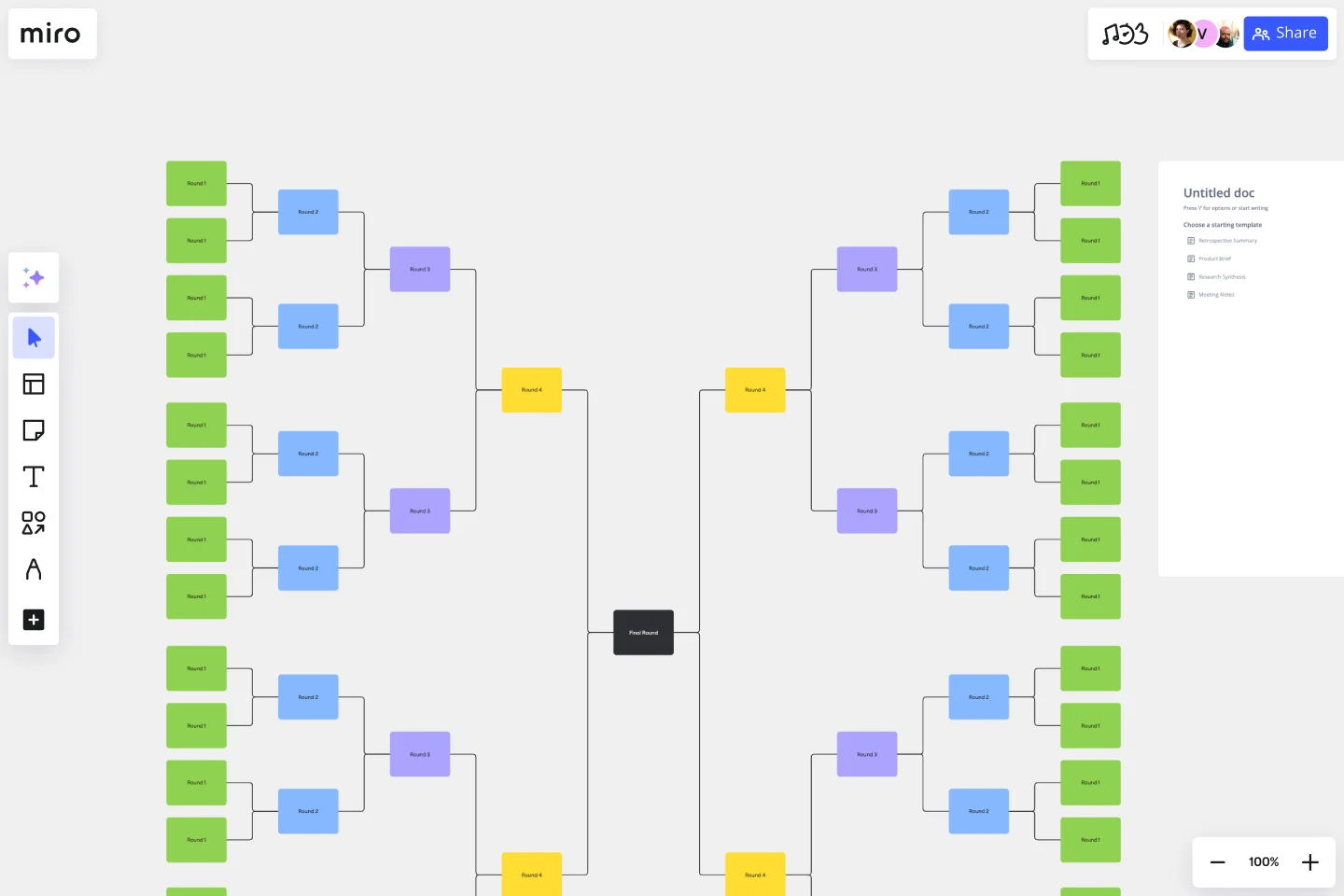Bracket Template
Make the path to a final decision easier with the bracket template.
About the Bracket Template
The Bracket Template is a unique visualization tool that stands out among many others. Its structure and purpose are designed to help organize and rank ideas, teams, or topics in a sequential and competitive manner. This tool is essential for decision-making, prioritization, or even some fun team activities.
What's a bracket template?
A Bracket Template is a visual representation structured in the shape of a tree, where individual entities or ideas start on either side of the diagram and face off against each other in successive rounds until a winner emerges. Each area of the template comprises:
First seeding sections: The initial placement of entities or ideas. It’s where the competition or comparison begins.
Match-up areas: These show which entities or ideas are competing against each other in each round.
Progression lines: These connector lines indicate who moves forward in the bracket after each decision or result.
Winner's circle: Located at the end of the template, it celebrates the final entity or idea that emerges victorious.
To use it, place your initial ideas or teams in the seeding sections, and as decisions are made, move or mark the progressing entity to the next round until you reach a final conclusion.
How to use the bracket template in Miro
Once on the board, you'll find it's a breeze to edit the template. With just a few clicks, adjust the names, colors, and shapes to suit your needs.
Want to expand? Use automated diagramming features to add more shapes and connector lines, ensuring the template scales with your needs.
Feel free to incorporate any artifact on the board, whether it's notes, images, or links, enriching the context and information of your bracket.
Why use a bracket template?
Structured decision-making: It helps streamline and organize complex decisions by breaking them down into smaller, manageable comparisons.
Engagement: The visual nature and competitive setup foster participation and engagement among stakeholders.
Clarity: It provides a clear visual pathway of progression, making it easier to understand the decision-making process.
Versatility: Suitable for various scenarios, from business decision-making, product prioritization, to fun team-building exercises.
Historical record: The completed template can serve as a visual record of decisions made, offering insights for future reference.
Can I customize the number of seeding sections?
Absolutely. The template is designed to be flexible. You can expand or reduce the number of seeding sections based on your requirements.
Is it possible to use the Bracket Template for non-competitive scenarios?
Yes. While traditionally used for competitive scenarios, the bracket template can be adapted for any situation where structured decision-making or organization is beneficial.
Are there any collaboration features available with the Bracket Template?
Stakeholders can comment, provide feedback, and participate in real-time, making the decision-making process collaborative and inclusive.
Get started with this template right now.
BPMN 2.0
Works best for:
Diagramming
The BPMN 2.0 template offers a visual notation for modeling business processes using the Business Process Model and Notation (BPMN) standard. It provides elements for defining process flows, activities, and decision points. This template enables teams to document and analyze business processes systematically, facilitating process optimization and automation. By promoting standardization and clarity in process modeling, the BPMN 2.0 template empowers organizations to improve efficiency, agility, and compliance in their operations.
Automated Security Response on AWS Template
Works best for:
AWS
The Automated Security Response on AWS template is a tool for enhancing AWS security through automation, enabling quick identification and mitigation of threats with minimal manual effort. It integrates with AWS security services for a dynamic response mechanism, ensuring infrastructure security against evolving threats. This template streamlines operational efficiency, offers scalable and customizable security strategies, and accelerates threat response times, making it essential for improving AWS security posture.
Use Case Diagram Template
Works best for:
Marketing, Market Research, Diagrams
A use case diagram is a visual tool that helps you analyze the relationships between personas and use cases. Use case diagrams typically depict the expected behavior of the system: what will happen and when. A use case diagram is helpful because it allows you to design a system from the perspective of the end user. It’s a valuable tool for communicating your desired system behavior in the language of the user, by specifying all externally visible system behavior.
UML Use Case Diagram
Works best for:
UML Diagrams, Diagramming
Visualize system interactions with the UML Use Case Diagram. This template helps you map out user interactions and system processes, providing a clear overview of functional requirements. Ideal for software developers, business analysts, and project managers, it supports planning and communicating system functionalities. Use it to ensure all user scenarios are considered and to facilitate better design and implementation of software systems.
AWS Git to S3 Webhooks Template
Works best for:
Software Development, Diagrams
The AWS Git to S3 Webhooks Template is a visual representation of Git webhooks with AWS services Quick Start architecture. You can now have an overview of your AWS architecture with Miro’s AWS Git to S3 Webhooks Template, track your cloud solutions easily, and optimize processes like never before.
Context Diagram Template
Works best for:
Business Management, Mapping, Diagrams
A context diagram is a perfect tool to view an entire system as a single process and understand how external factors interact with it. These external factors can include customers, developers, management, and more. The Context Diagram Template is your tool for creating this diagram.