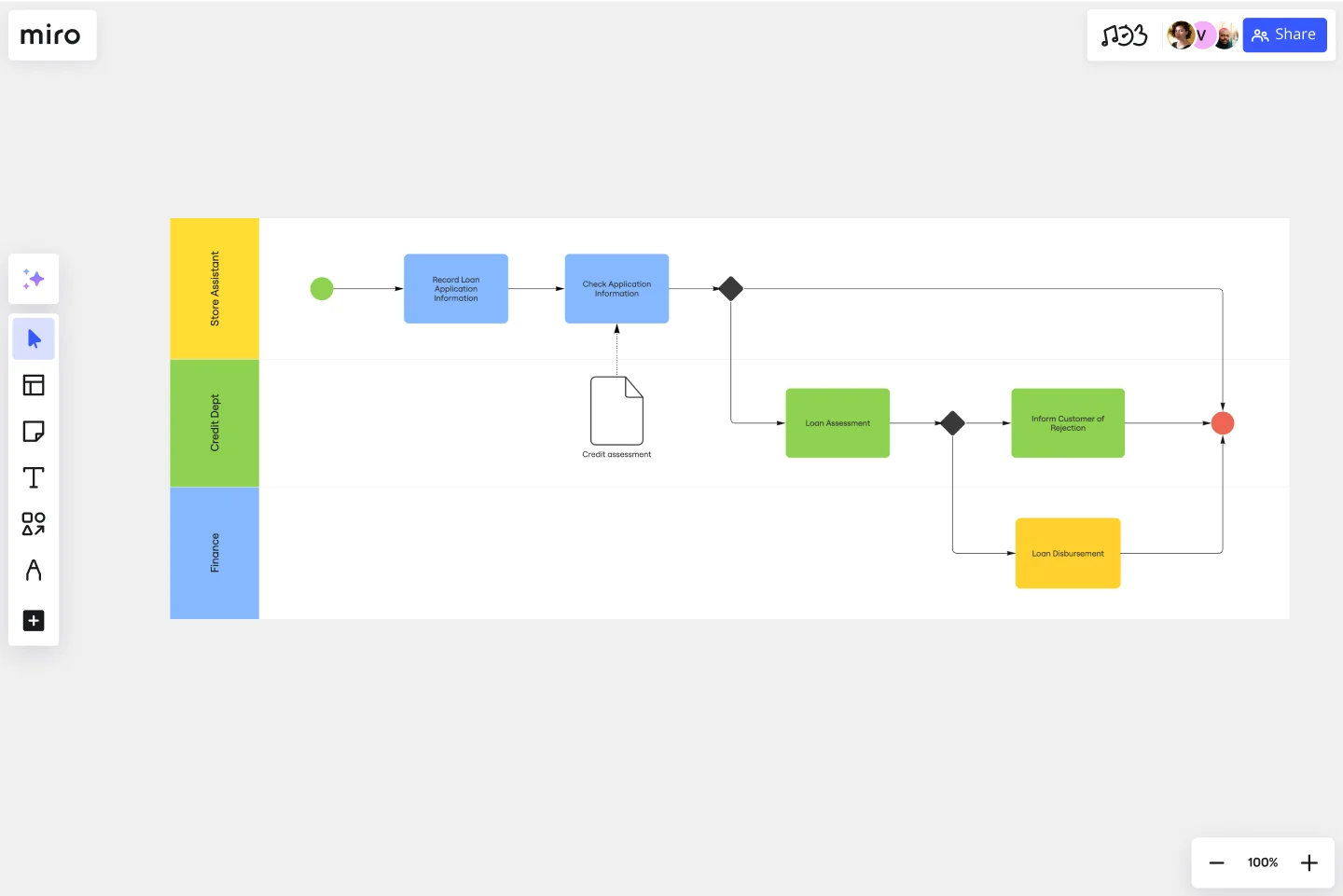BPMN Template
Manage operations at ease with the BPMN template. Bring agility to your team and improve communication, showing your business process graphically.
Available on Enterprise, Business, Education plans.
About the BPMN Template
BPMN, or Business Process Modeling Notation, is a method that project managers, business analysts, and other professionals can use to visualize end-to-end operations of a business process. BPMN diagrams use a standardized notation to represent processes, leading to better alignment and shared understanding.
Using a BPMN template can be your starting point when diagramming your organization’s business processes. You can also use Miro's BPMN tool to diagram from scratch if that is better suited to your needs.
What is the BPMN Template?
The BPMN template graphically shows your business process using standardized notations. This can be anything from recruitment to sales management.
The BPMN diagram template helps you build an overview of all the necessary steps needed to complete a business process and avoid miscommunication between teams and stakeholders. For that reason, it’s an excellent tool to bring agility to your team and move your projects forward.
When to use the BPMN Template
You can use the BPMN template to easily organize and keep track of your business process, keep everyone in the loop, and avoid misunderstandings.
Project managers can use the BPMN template to keep track of the process flow and identify any bottlenecks or unnecessary steps. Business analysts can use the template to create a BPMN diagram to track performance and identify opportunities. Many other professionals also use it to easily manage their business and keep their team’s efficiency high.
How to use the BPMN Template
You can use our BPMN template and edit it according to your organization’s needs. No matter the type of business or process you are mapping, there are some common considerations for all BPMN diagrams.
Here are some fundamentals found in the BPMN template:
1. Swimlanes for each participant or department
The template is set up using swimlanes, which can be used to represent different departments or teams. That way, you quickly see which functions are involved in each step and what they are accountable for.
2. Symbols and objects to identify flows
Objects in the BPMN template can signal flows, events, or activities. For example, rectangles represent actions or activities in the flow. Diamonds show that the flow can go in several directions. Circles represent the beginning, end, or change in the process.
3. Connection between the objects
Use arrows to connect the flow objects. Solid arrow lines represent a sequence (the order in which actions need to be taken). Dashed line arrows represent information shared between departments. Dotted line arrows show that a note is associated with a particular event or step.
4. Add artifacts
You can add extra information in case you need more details in one step or action. The artifacts can be about data or annotations about any given process step.
The advantages of using a BPMN template are that you can communicate with technical and non-technical stakeholders. Using a standard notation makes it easy to convey information to various teams implementing your business process.
Because the BPMN process flow diagram is easy to understand, project managers and business analysts can use this template to manage cross-functional teams and departments.
How do I create a BPMN diagram?
Creating a BPMN diagram in Miro is easy. You can start using the BPMN template and edit to customize it according to your needs. Before starting working on your BPMN diagram, be sure that you have determined the purpose of your diagram. What do you want to achieve with this business process? Secondly, make a list of all the steps and assign roles/departments to actions. After your process is defined, you can implement and track it. The BPMN diagram is where you can see any bottlenecks or unnecessary steps or departments involved. Make it a living document, a source of information that you can always consult and edit if necessary.
What is a BPMN diagram used for?
Many professionals use the BPMN diagram to track and monitor business processes effectively, get an overview the whole flow, avoid miscommunication across departments, and quickly identify any constraints or processes bottlenecks.
Get started with this template right now. Available on Enterprise, Business, Education plans.
UML Class Diagram Template
Works best for:
UML Class Diagram Template, Mapping, Diagrams
Get a template for quickly building UML class diagrams in a collaborative environment. Use the UML class diagram template to design and refine conceptual systems, then let the same diagram guide your engineers as they write the code.
Cladogram Template
Works best for:
Diagramming
The Cladogram Template offers seamless adaptability, empowering users to change, expand, and refine evolutionary representations with ease. Its intuitive interface and automated features ensure dynamic and responsive diagrams that keep up with evolving knowledge. Say goodbye to static diagrams and welcome fluidity and adaptability with Miro's Cladogram Template.
Genogram Template
Works best for:
Diagramming
The Genogram Template maps out family structures and relationships with exceptional depth and detail. Unlike traditional family trees, this template provides a comprehensive perspective by encapsulating familial connections, emotional ties, and significant life events. Create a genogram to unearth patterns and trends within a family, whether hereditary or environmental. Professionals across different domains can gain a holistic understanding of familial dynamics by showing deep insights into the nuances of relationships, facilitating better communication and problem-solving.
Cynefin Framework Template
Works best for:
Leadership, Decision Making, Prioritization
Companies face a range of complex problems. At times, these problems leave the decision makers unsure where to even begin or what questions to ask. The Cynefin Framework, developed by Dave Snowden at IBM in 1999, can help you navigate those problems and find the appropriate response. Many organizations use this powerful, flexible framework to aid them during product development, marketing plans, and organizational strategy, or when faced with a crisis. This template is also ideal for training new hires on how to react to such an event.
Cross Functional Flowchart
Works best for:
Org Charts, Business Management
Have a quick look at everyone on a project and see exactly what they’ll contribute. That’s the clarity and transparency a cross-functional flowchart will give you. These are also called “swim lane” flowcharts because each person (each customer, client, or representative from a specific function) is assigned a lane—a clear line—that will help you visualize their roles at each stage of the project. This template will empower you to streamline processes, reduce inefficiencies, and make meaningful cross-functional relationships.
Miro x AWS: Accelerate your cloud journey
Works best for:
Diagramming
The Miro x AWS: Accelerate your cloud journey template offers a visual framework for planning and executing cloud migration and optimization projects using Amazon Web Services (AWS). It provides elements for mapping out cloud architectures, migration strategies, and cost optimization initiatives. This template enables teams to collaborate effectively, align on objectives, and accelerate their cloud journey with AWS services. By promoting collaboration and alignment, the Miro x AWS template empowers organizations to leverage AWS cloud technologies efficiently and achieve their business objectives effectively.