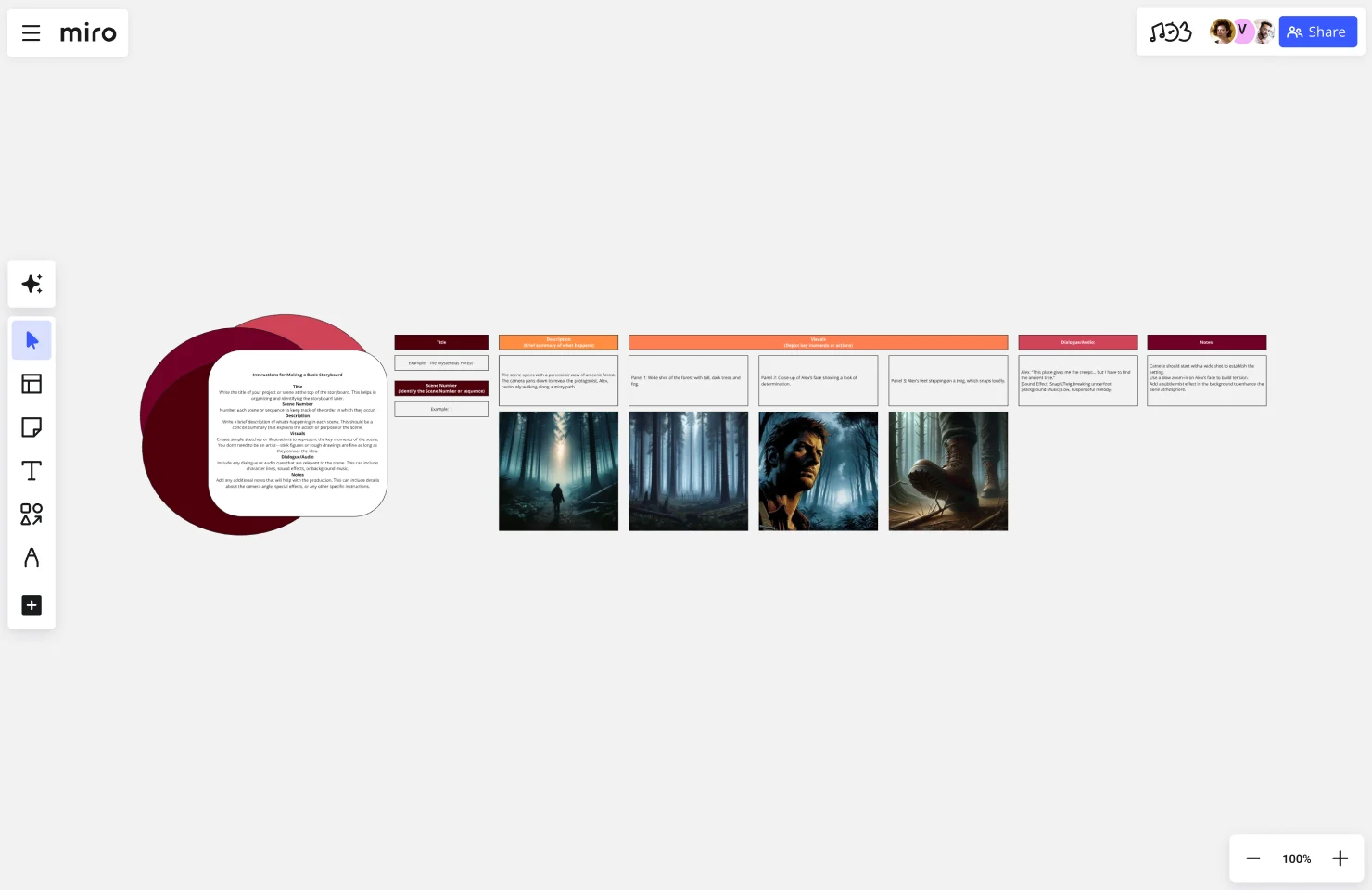Basic Storyboard Template
The Basic Storyboard template helps visualize and plan creative projects by breaking down scenes into manageable parts. Perfect for teams working on film, animation, or presentations, this template enhances communication and saves time by providing a structured format for planning, reviewing, and refining your project's narrative and flow.
About the Basic Storyboard Template
Title:
A heading where you write the name of your project or scene. It helps in identifying and organizing the storyboard.
Scene Number:
A section to number each scene or sequence. This keeps the storyboard organized and makes it easier to reference specific scenes.
Description:
A brief summary of what happens in the scene. It provides a quick overview and context for each part of the storyboard.
Visuals:
Space for drawings or sketches that depict key moments or actions in the scene. Visuals help convey the idea and flow of the story.
Dialogue/Audio:
A section for any dialogue, sound effects, or background music relevant to the scene. It outlines the audio elements that accompany the visuals.
Notes:
An area for additional information about the scene, such as camera angles, transitions, or special effects. It provides extra details that are important for the execution of the scene.
Why Use This Template?
Clarity and Organization:
The template helps break down complex scenes into manageable parts, making it easier to understand and organize the story or project.
Visual Planning:
By sketching out key moments, creators can visually plan the sequence of events, ensuring the story flows logically and effectively.
Communication:
It serves as a communication tool for teams, providing a clear visual and textual guide that can be easily shared and understood by everyone involved in the project.
Efficiency:
Having a structured format saves time during the planning and production stages, as it provides a clear roadmap to follow.
Attention to Detail:
The notes and dialogue/audio sections allow for detailed planning, ensuring that all elements of the scene, from visuals to sound, are considered and documented.
Flexibility:
The template is simple and adaptable, making it suitable for a variety of projects, from films and animations to presentations and project management.
Overall, this basic storyboard template provides a comprehensive and straightforward framework to effectively plan, visualize, and execute creative projects.
This template was created by Anthony.
Get started with this template right now.
Customer Journey Map Template
Works best for:
Ideation, Mapping, Product Management
A customer journey map (CJM) is a visual representation of your customer’s experience. It allows you to capture the path that a customer follows when they buy a product, sign up for a service, or otherwise interact with your site. Most maps include a specific persona, outlines their customer experience from beginning to end, and captures the potential emotional highs and lows of interacting with the product or service. Use this template to easily create customer journey maps for projects of all kinds.
User Journey Mapping Template
Works best for:
Design
Each person's life is a unique journey filled with daily decisions and challenges. The User Journey Mapping Template is a useful tool to visually represent these individual experiences. It simplifies understanding and documenting the current state of a situation by breaking down its different parts.
Moderated Usability Testing Template
Works best for:
Design
Encouraging individuals to express their implicit ideas helps identify the strengths and weaknesses of a design, and Moderated Usability Testing Template provides valuable perspectives. Typically, conducting only six to nine of these tests uncovers 80% of design issues, making it a cost-effective method to enhance potential solutions.
The Storyboarding Workshop Template
Works best for:
Storyboard, Design, Planning
Kick off your creative projects with the Storyboard Canvas template. This template is designed to help you map out your interactive video projects, providing a clear roadmap through branching scenarios. It's perfect for UX designers, marketers, and creative teams to visually organize and communicate the narrative flow. Use it to outline scenes, choices, and outcomes, ensuring every project element is accounted for and visually represented, making collaboration and brainstorming seamless.
Service Blueprint Workshop
Works best for:
Research & Design
The Service Blueprint Workshop by Lidia Olszewska is designed for collaborative service design sessions. This template helps teams visualize service processes, identify pain points, and brainstorm solutions. Use it to align cross-functional teams, improve service delivery, and ensure a seamless customer experience. It's ideal for workshops aimed at service optimization, fostering collaboration, and strategic planning in service design.
Vision Storyboard Or Narrative
Works best for:
Storyboard, Planning, Design
Craft compelling narratives with the Vision Storyboard or Narrative template. This versatile tool is perfect for developing vision statements, strategic narratives, or creative stories. It helps you outline key elements, plot progression, and visual themes, ensuring a coherent and impactful story. Use this template to align your team on the narrative vision and create a compelling storyline that resonates with your audience and stakeholders.