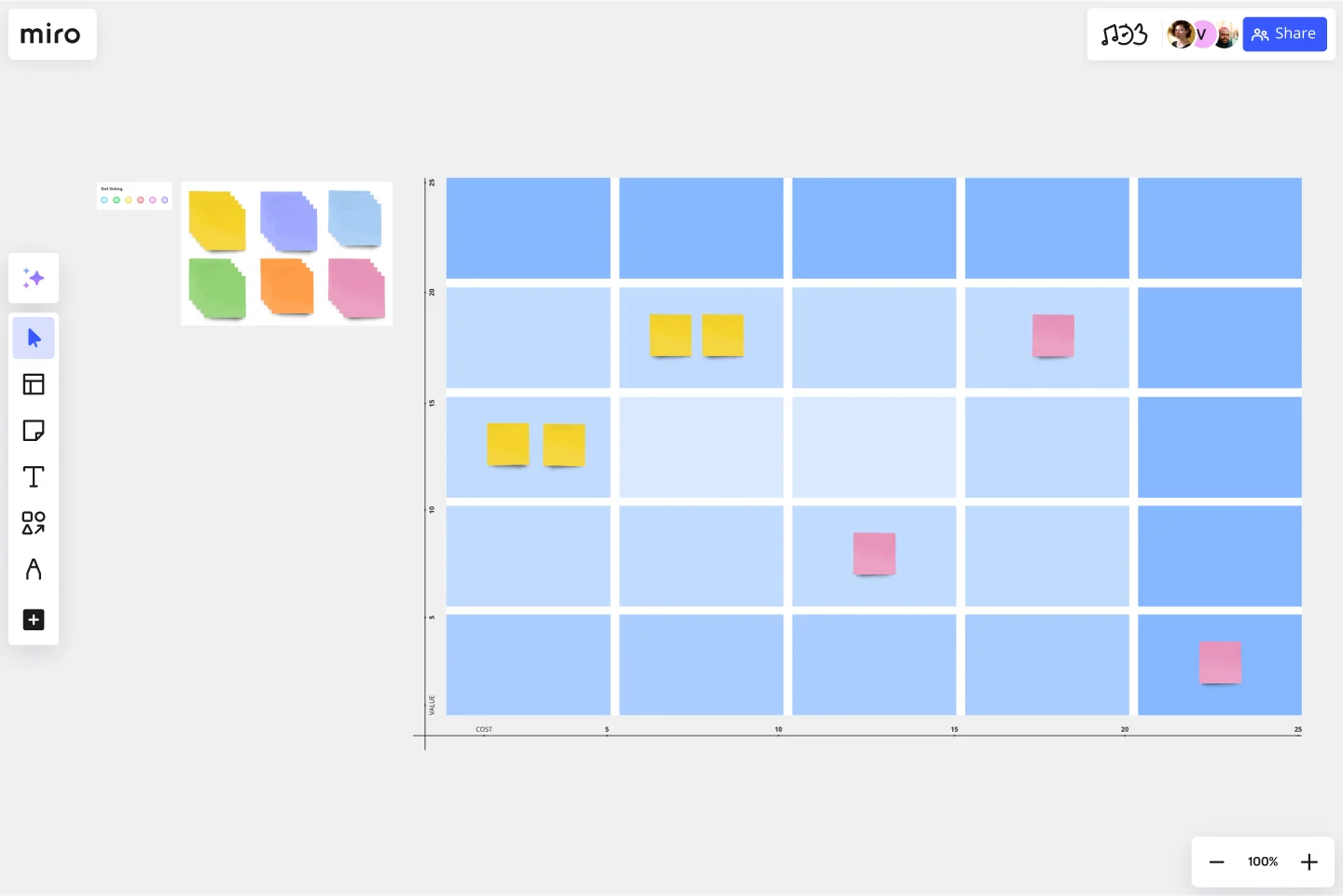Bang for the Buck Template
Use our Buck Template to prioritize epics and stories and identify priorities in the early stages of development as part of your Agile workflow.
About the Bang for the Buck template
What is Bang for the Buck?
Bang for the Buck is a strategy for facilitating collaboration between the product manager and development teams. The goal is to prioritize backlog items. Rather than moving through your agenda without prioritizing what needs to get done, the Bang for the Buck model empowers you to identify the costs and benefits associated with various tasks. You can then assign scores to each task based on the “bang for your buck” you can expect to get from the task. With your scores in hand, you can then organize your tasks based on the order in which you can complete them. Finally, graph each task according to cost and value so you can start checking things off of your to-do list.
How does the Bang for the Buck work?
The Bang for the Buck model consists of a graph with the value of your items on the y-axis and the cost on the x-axis. Each axis is organized as a Fibonacci number. Write down the tasks on your backlog. With your teammates, discuss where each item belongs on the graph. The product manager’s job is to focus on the value of the task, while the development team should focus on the cost of the task. These various stakeholders allow you to get multiple perspectives on your tasks. When your graph is finished, you can follow your graphed items in a clockwise order to maximize efficiency.
How do you use the Bang for the Buck template?
Team members can create sticky notes to represent the tasks they have for an upcoming sprint. You can color-code the notes to make it easy to keep track of which tasks belong to which person. Invite your team members to collaborate on the board, using the @mention features and video chat to discuss items in more detail. Any changes made to the board will be visible in real-time.
Who should use the Bang for the Buck template?
Any team that follows the sprint workflow can use the Bang for the Buck template to prioritize tasks for an upcoming sprint. The team may work together to decide on the values for different tasks, with input from the product manager to ensure tasks are assigned the correct value.
Get started with this template right now.
Sprint Planning Template
Works best for:
Agile, Sprint Planning
The Sprint Planning Template is a useful tool for agile teams to organize and conduct sprint planning sessions. It enhances team collaboration and communication by providing a clear visual layout of sprint goals, tasks, and timelines. The interactive design ensures team alignment toward sprint objectives, leading to effective teamwork. The template is a central hub for planning, discussion, and decision-making, creating a collaborative and productive environment.
Problem Tree Template
Works best for:
Strategy & Planning
The Problem Tree Template is a visual tool crafted to examine a primary issue, its consequential effects, and its foundational causes. Picture it: The tree's trunk embodies the central dilemma, its branches display the direct ramifications, and the roots delve into the underlying reasons. By organizing a challenge in such an illustrative manner, users can comprehensively grasp their situation.
Crowd Sourced Cause and Effect
Works best for:
Fishbone Diagram, Problem solving
The Crowd Sourced Cause and Effect template leverages collective intelligence to identify root causes of problems. By involving multiple team members, you can gather diverse perspectives and uncover insights that might be overlooked. This collaborative approach ensures a comprehensive analysis and fosters team engagement.
Stakeholder Analysis Template
Works best for:
Project Management, Strategic Planning, Project Planning
Managing stakeholders is integral to completing a project on time and meeting expectations, so here’s how to use a stakeholder analysis to help. A stakeholder analysis empowers you to meet expectations and complete projects on time by identifying individuals, groups, and organizations with a vested interest in a program or process. In a typical stakeholder analysis, you’ll prioritize stakeholders based on their influence on a project and seek to understand how best to interface with them throughout the course of the project.
Product Launch Lifecycle
Works best for:
Product Management, Planning
The Product Launch Lifecycle template guides product managers through the stages of launching new products. By outlining pre-launch, launch, and post-launch activities, this template ensures comprehensive product launch planning and execution. With sections for defining launch objectives, identifying target audiences, and tracking performance metrics, it facilitates coordinated efforts across marketing, sales, and product teams. This template serves as a roadmap for successful product launches, maximizing market impact and customer adoption.
Impact/Effort Matrix Template
Works best for:
Project Management, Strategic Planning, Prioritization
Growing organizations have countless to-do’s and only so many hours in a day (or weeks before a big launch) to get them done. That’s where an impact effort matrix comes in. It gives you a quick visual guide to help prioritize your tasks and know exactly what’s worth doing. Using our template, you can create a matrix that organizes your activities into four main categories: quick wins that are low effort, effort-intensive projects that provide long-term returns, fill-ins that are low effort but low value, and time-wasters.