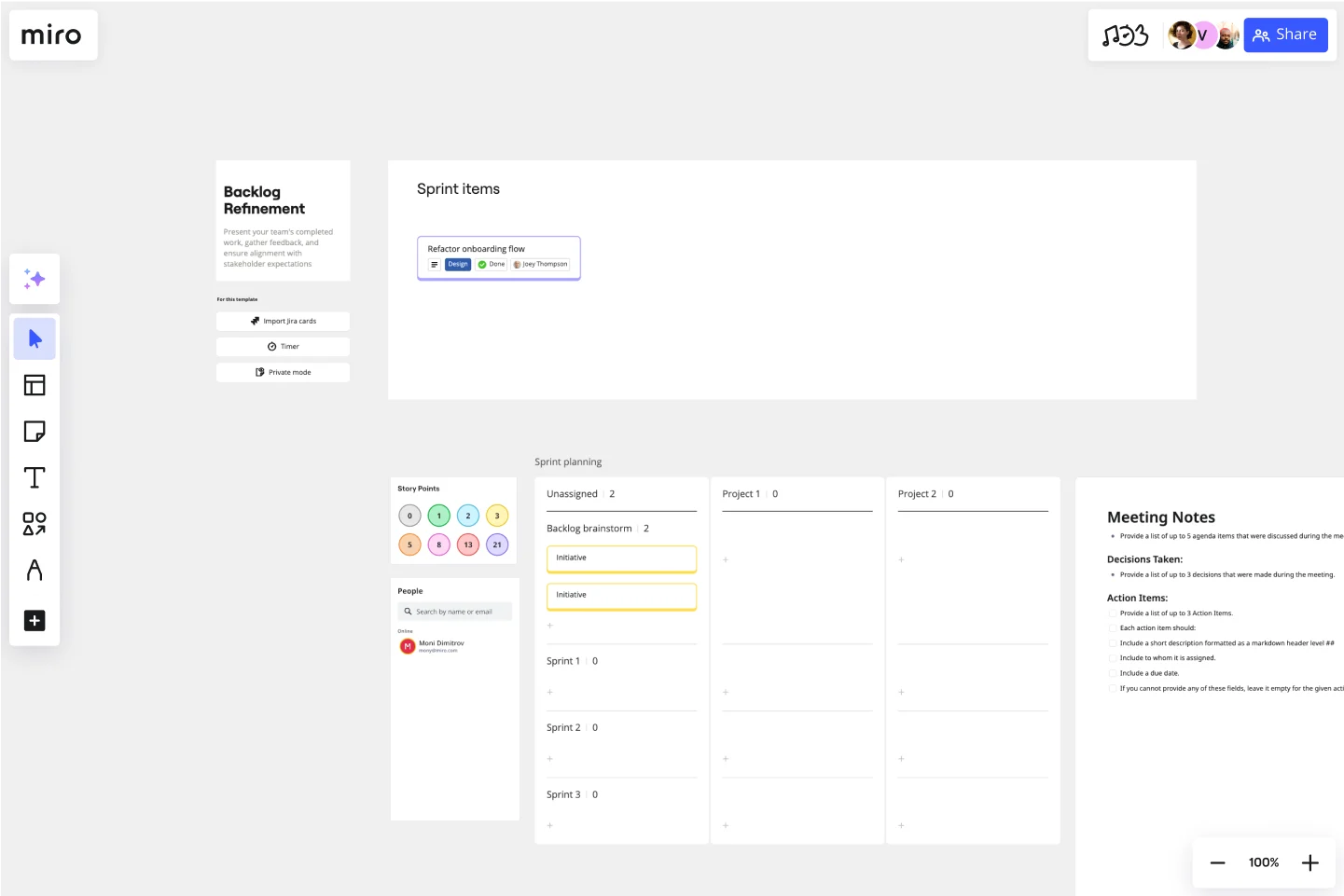Backlog Refinement with Jira Template
Review, rank, and edit your product backlog with the Backlog Refinement with Jira Template.
Available on Enterprise, Business, Education, Starter plans.
About the Backlog Refinement with Jira Template
The Backlog Refinement with Jira template in Miro is designed to streamline the process of reviewing, prioritizing, and clarifying upcoming work items. This template integrates seamlessly with Jira, providing a collaborative space for teams to manage their backlog effectively. By using this template, teams can ensure their backlog remains up-to-date and well-organized, facilitating smoother sprint planning and more accurate project forecasting.
How to use the Backlog Refinement with Jira Template in Miro
Access the template: Start by accessing the Backlog Refinement with Jira template from Miro's template library.
Integrate with Jira: Connect your Jira account to Miro to enable direct creation and editing of Jira tickets within the Miro board.
Review backlog items: Use the template to review, rank, and edit your product backlog as a team. The visual layout helps in identifying dependencies and impediments early.
Collaborate in real time: Engage your team in real-time collaboration, ensuring everyone is aligned on the priorities and details of each backlog item. Use estimations tools like Planning Poker or Fibonacci Scale to better decide on priorities.
Sync changes: Any changes made in Miro are automatically synced back to Jira, keeping both platforms up-to-date.
Why should you use the Backlog Refinement with Jira Template?
Enhanced collaboration: The template provides a visual and interactive space for teams to collaborate on backlog refinement, making the process more engaging and efficient.
Seamless integration: By integrating with Jira, the template ensures that all changes are reflected in your project management tool, reducing the need for manual updates.
Improved organization: Keeping your backlog well-organized and up-to-date helps in smoother sprint planning and more accurate project forecasting.
Time efficiency: The template helps in breaking down work into manageable pieces quickly, ensuring that the team spends less time on refinement and more on delivery.
With the Backlog Refinement Jira template, teams can enhance collaboration and optimize their workflow to ensure productive, well-organized sprints.
Get started with this template right now. Available on Enterprise, Business, Education, Starter plans.
Kanban Framework Template
Works best for:
Kanban Boards, Agile Methodology, Agile Workflows
Optimized processes, improved flow, and increased value for your customers — that’s what the Kanban method can help you achieve. Based on a set of lean principles and practices (and created in the 1950s by a Toyota Automotive employee), Kanban helps your team reduce waste, address numerous other issues, and collaborate on fixing them together. You can use our simple Kanban template to both closely monitor the progress of all work and to display work to yourself and cross-functional partners, so that the behind-the-scenes nature of software is revealed.
Business Plan Template
Works best for:
Strategy & Planning
The Business Plan Template not only streamlines the complex task of crafting a business plan but also enhances collaboration and creativity. Whether you're a seasoned entrepreneur or just starting, Miro's Business Plan Template offers a practical, comprehensive solution to turn your business ideas into actionable strategies.
Product Ops Canvas
Works best for:
Product Management, Planning
The Product Ops Canvas template helps product managers align product strategies with operational capabilities. By mapping out key operational processes, tools, and metrics, this template fosters alignment between product and operational teams. With sections for identifying bottlenecks and optimizing workflows, it supports continuous improvement in product operations. This template serves as a guide for driving efficiency and scalability in product management processes, enabling teams to deliver high-quality products at scale.
SMART Goals Template
Works best for:
Prioritization, Strategic Planning, Project Management
Setting goals can be encouraging, but can also be overwhelming. It can be hard to conceptualize every step you need to take to achieve a goal, which makes it easy to set goals that are too broad or too much of a stretch. SMART is a framework that allows you to establish goals in a way that sets you up for success. SMART stands for Specific, Measurable, Attainable, Relevant, and Timely. If you keep these attributes in mind whenever you set goals, then you’ll ensure your objectives are clear and reachable. Your team can use the SMART model anytime you want to set goals. You can also use SMART whenever you want to reevaluate and refine those goals.
Status Report Template
Works best for:
Project Management, Documentation, Strategic Planning
A status report provides a snapshot of how something is going at a given time. You can provide a status report for a project, a team, or a situation, as long as it emphasizes and maps out a project’s chain of events. If you’re a project manager, you can use this report to keep historical records of project timelines. Ideally, any project stakeholder should be able to look at a status report and answer the question, “Where are we, and how did we get here?” Use this template as a starting point to summarize how something is progressing against a projected plan or outcome.
App Development Canvas Template
Works best for:
Market Research, Product Management, User Experience
Ever noticed that building a successful app requires lots of players and moving parts? If you’re a project manager, you definitely have. Lucky for you, an app development canvas will let you own and optimize the entire process. It features 18 boxes, each one focusing on a key aspect of app development, giving you a big-picture view. That way you can fine-tune processes and get ahead of potential problems along the way—resulting in a smoother path and a better, tighter product.