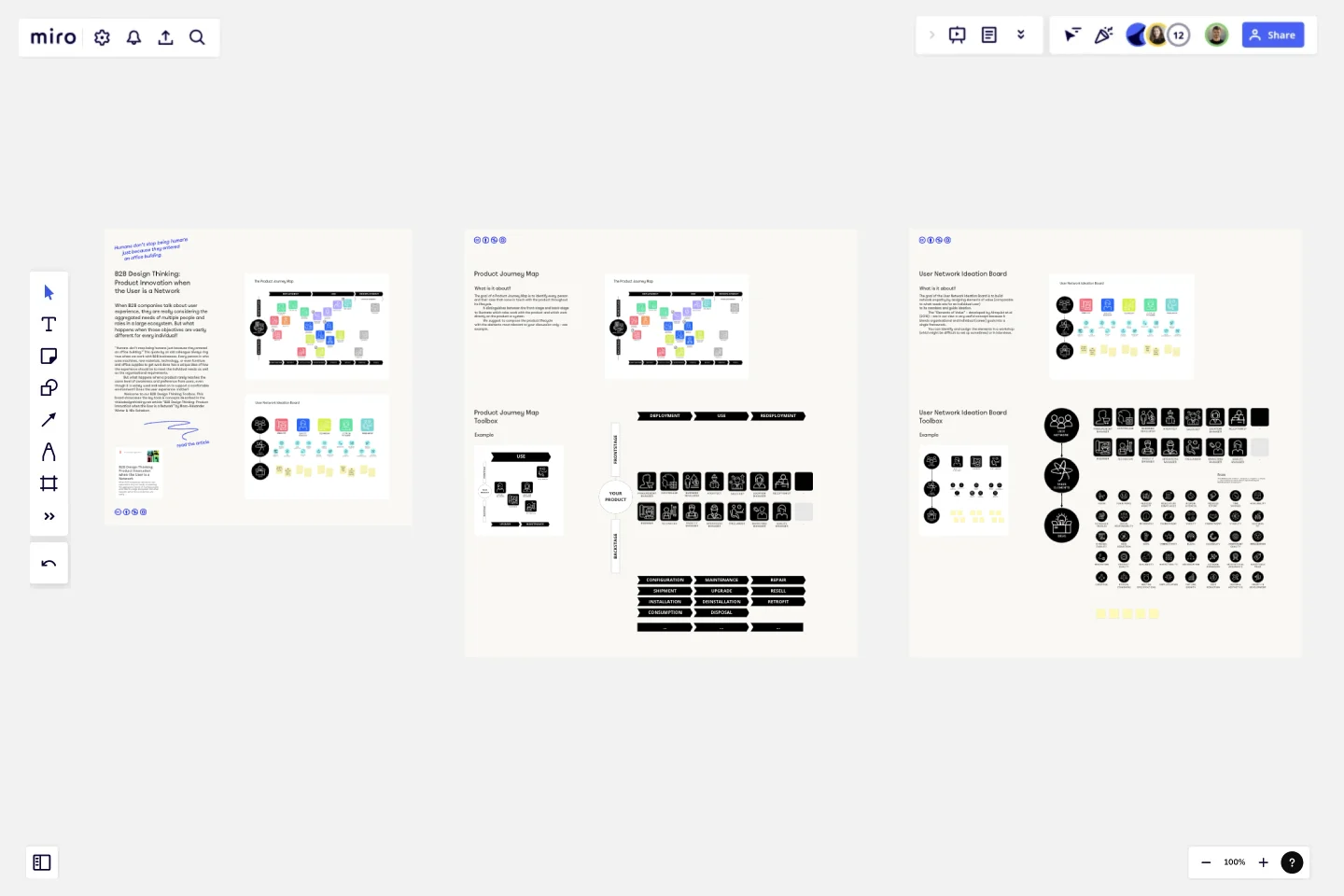B2B – Product Journey Map & User Network
B2B Design Thinking: Product Innovation when the User is a Network
Why do I need this?
When B2B companies talk about user experience, they are really considering the aggregated needs of multiple people and roles in a large ecosystem. These objectives can differ vastly for every individual. Because every person who uses machines, raw materials, technology, or even furniture and office supplies to get work done has a unique idea of how the experience should be like to meet their individual needs as well as the demands of the business.
Often though in B2B environments a product reaches less of the level of awareness and preference from users compared to B2C, even though it is widely used and relied on to support a comfortable environment. This is why we believe the user experience does matter also in B2B.
What is it?
To tackle this complex challenge we have developed two tools: the “Product Journey Map” and the “User Network Ideation Board”. They can help you to:
map known and unknown users along the journey of a product.
develop ideas in relation to their values typically embraced in the context of an organisation.
How do I use it? – The Product Journey Map
The goal of the Product Journey Map is to identify every person and their roles that come in touch with the product throughout its lifecycle. It distinguishes between the front-stage and back-stage to illustrate which roles work with the product and which work directly on the product or system.
Step 1 – Compose the product lifecycle with the elements most relevant to your case only. Have a bigger picture with main steps from the user’s perspective of the lifecycle on the top and a more detailed one with the internal process steps on the bottom.
Step 2 – Now define users that are relevant and come in touch with the product throughout the defined steps. Look for users that work with the product. These should be place towards the frontstage. Then look for users that work on the product or system and place them onto the backstage.
Step 3 – You might colour code the users for clustering and better overview, e.g. by involved organizations.
Step 4 – Select the most promising users you want to create value for.
How do I use it? – User Network Ideation Board
The goal of the User Network Ideation Board is to build network empathy by assigning elements of value (comparable to what needs are for an individual user) to its members and guide ideation. The “Elements of Value” (developed by Almquist et.al, 2018) are in our view a very useful concept because it blends organisational and individual (career) goals into a single framework.
Step 1 – Copy the prioritized users from the Product Journey Map onto the User Ideation Network Board.
Step 2 – Review the list of elements of value.
Step 3 – Identify and assign at least three elements of value for each user. Come up with first assumptions in a workshop or use data from user interviews.
Step 4 – Build upon these insights. Verify your assumptions or use them as springboard to guide your further ideation process.
This template was created by Nils Schekorr.
Get started with this template right now.
All-in-one PI Planning
Works best for:
Agile
The All-in-one PI Planning template streamlines the SAFe Program Increment (PI) Planning process by providing a comprehensive framework for teams to collaboratively plan and align on objectives and dependencies. It integrates essential elements such as PI Objectives, Team Breakouts, and Program Board, enabling teams to visualize, prioritize, and coordinate work effectively. This template empowers Agile Release Trains to deliver value predictably and efficiently, driving alignment and synchronization across the organization.
Product Management Onboarding Map
Works best for:
Product Management, Planning
Product Management Onboarding Map template facilitates the onboarding of new product management team members. By outlining key responsibilities, processes, and stakeholder interactions, this template helps new hires quickly acclimate to their roles. With sections for setting learning objectives and resources, it supports structured onboarding experiences, ensuring that new team members are equipped with the knowledge and tools needed to contribute effectively to product initiatives.
Product Strategy - Understand the "Why"
Works best for:
Product Management, Planning
The Product Strategy Understand the Why template emphasizes the importance of aligning product strategies with business objectives. By defining the "why" behind product initiatives, setting clear goals, and prioritizing initiatives, this template ensures strategic alignment and focus. With sections for articulating vision, setting objectives, and defining success criteria, it provides clarity and direction for product teams. This template serves as a strategic guide for product managers to develop and execute product strategies that drive business growth and customer value.
Monthly Budget Template
Works best for:
Project management, Planning
Miro's Monthly Budget Template is more than a budgeting tool; it's a step towards more strategic and efficient financial planning. Start today, and take control of your financial future, achieving your projects and goals.
AARRR Template
Works best for:
Marketing, Strategic Planning, Project Planning
Sometimes called “Pirate Metrics” because of the name (go ahead, say it, it’s fun), AARRR is a valuable approach for startups to consider. That’s because AARRR stands for Acquisition, Activation, Retention, Referral, and Revenue—five key types of user behavior that are highly measurable and drive growth. Ask and answer the right questions around each of these five factors, and you’ll be able to establish clear goals and identify the best steps to help reach them.
Opportunity Canvas Template
Works best for:
Leadership, Decision Making, Strategic Planning
Features and capabilities — they make or break a product, which is why companies spend so much time and effort focusing on them. Sound like you? Try it with an Opportunity Canvas. This streamlined one-pager gives you and your team the power to improve your product by exploring the use cases, potential setbacks, strategies, challenges, and metrics. An Opportunity Canvas is ideal if you’ve already built a product, because you don’t need to consider the operational or revenue model.