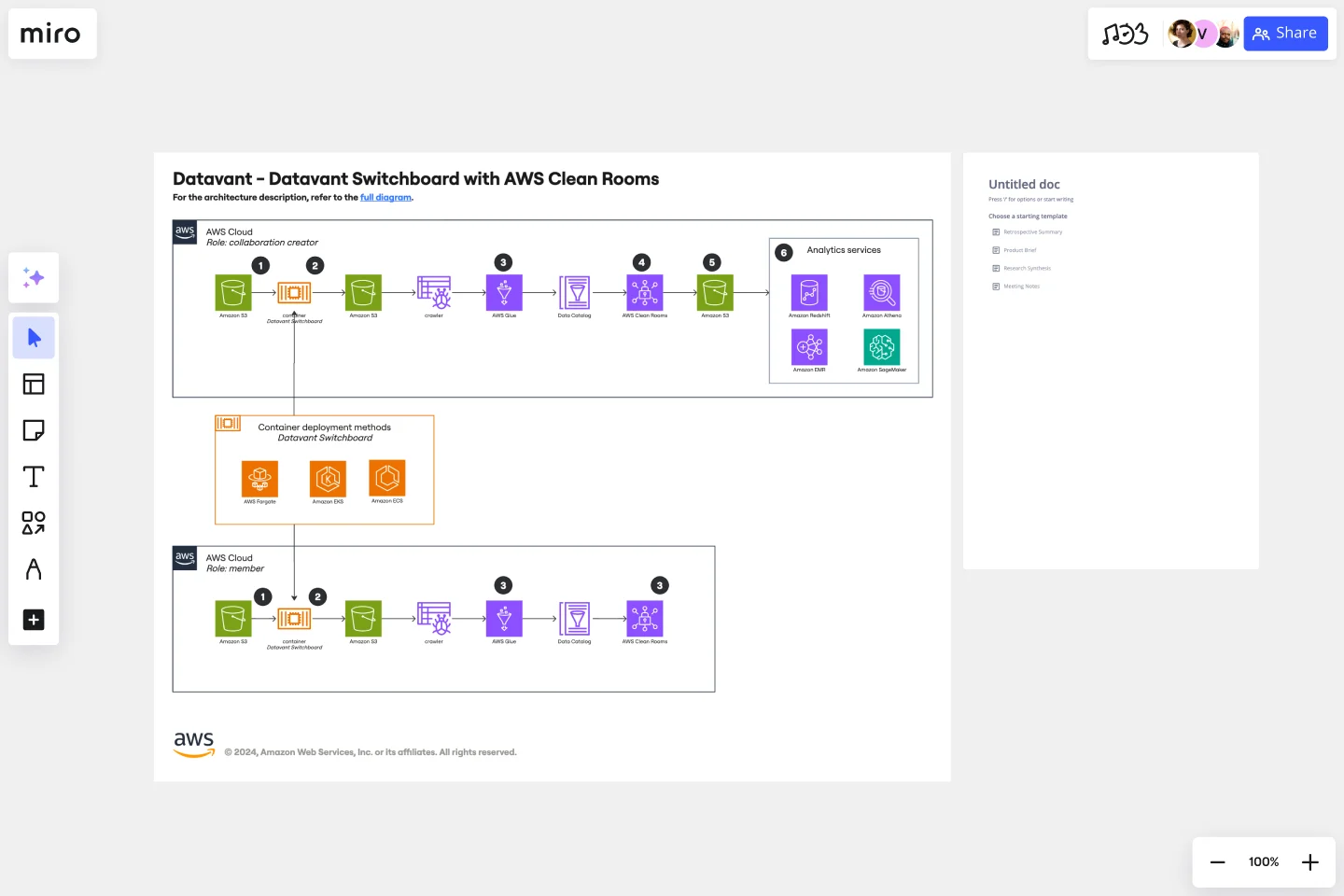Datavant Switchboard with AWS Clean Rooms Template
Facilitate the secure and efficient integration and analysis of various health data sources, enhancing collaboration within teams with the Datavant Switchboard with AWS Clean Rooms template.
Available on Enterprise, Business, Education plans.
About the Datavant Switchboard with AWS Clean Rooms Template
The Datavant Switchboard with AWS Clean Rooms template is designed to facilitate secure data sharing and analysis within the AWS environment. This template leverages Datavant's technology to securely connect disparate health data sources, enabling users to perform comprehensive data analysis while ensuring privacy and compliance. The integration with AWS Clean Rooms further enhances this by providing a secure, scalable data processing and analysis environment.
How to use the Datavant Switchboard with AWS Clean Rooms Template
Customize the template: Use Miro's intuitive drag-and-drop interface to customize the template according to your project's requirements. You can add or remove elements, and use relevant shape packs for technical diagramming.
Connect data sources: Define and connect your data sources within the template. This step might involve specifying AWS resources and configuring Datavant Switchboard settings to ensure secure data flow.
Analyze and collaborate: With your data sources connected, you can start analyzing the data within the secure environment of AWS Clean Rooms. Collaborate with team members by sharing insights and making real-time updates to the template.
Iterate and optimize: Based on your analysis and team feedback, iterate on your data connections and analysis within the template. The flexible nature of Miro allows for continuous optimization of your data analysis processes.
Why use the Datavant Switchboard with AWS Clean Rooms Template
The Datavant Switchboard with AWS Clean Rooms template in Miro offers several compelling reasons for its use, particularly for projects that require the integration of disparate health data sources. Here are the key reasons to consider using this template:
Security and compliance: The template ensures that your data sharing and analysis processes comply with relevant regulations. It leverages the strengths of both Datavant and AWS Clean Rooms to provide a secure environment for handling sensitive data.
Efficiency: The template facilitates a more efficient workflow for conducting comprehensive analyses by streamlining the process of connecting disparate data sources. This efficiency is crucial for projects involving large data volumes and requiring timely insights.
Scalability: The template is designed to handle large data volumes efficiently, making it suitable for projects of various sizes. Its scalability ensures that as your project grows, the template can accommodate the increasing data without compromising performance.
Collaboration: Miro's features enhance team collaboration, allowing for real-time updates and sharing of insights within the template. This collaborative environment is essential for projects that involve multiple stakeholders and require collective input and analysis.
Customization and optimization: The template's flexible nature allows for continuous optimization of your data analysis processes. You can customize the template to meet your project's specific needs and iterate based on analysis and team feedback, ensuring that your data connections and analysis are always aligned with your objectives.
In summary, the Datavant Switchboard with AWS Clean Rooms template in Miro is a powerful tool for projects that require secure, efficient, and collaborative data handling and analysis. Its features are designed to meet the needs of engineering, database management, and developers focused on business and enterprise applications, making it an ideal choice for a wide range of projects.
Get started with this template right now. Available on Enterprise, Business, Education plans.
Dichotomous Key Template
Works best for:
Diagramming
The Dichotomous Key Template stands out as an exceptional tool for simplifying complex classification processes, significantly enhancing learning experiences. Breaking down intricate subjects into a series of binary decisions transforms how information is absorbed and understood. This systematic approach not only aids in retaining intricate details but also makes the learning process more engaging and interactive. Whether for educational purposes or professional use, the template’s design fosters a deeper comprehension of the subject matter, allowing learners and professionals to navigate complex scenarios with clarity and ease.
Stage-Gate Process Flowchart Template
Works best for:
Diagramming, Project Management
The Stage-Gate Process Flowchart Template structures a project into distinct stages separated by decision-making gates, enhancing the quality of decisions and leading to more successful project outcomes.
Journey Map To Plot the Customer Experience
Works best for:
Customer Journey Map
A journey is a tool to map out the customer experience of (a part of) your product/service in a visual way.
Idea Funnel Backlog
Works best for:
Design, Brainstorming, Agile Workflows
An Idea Funnel Backlog enables you to visualize your backlog and restrict the number of backlogged items at the top. In doing sos, you can prioritize items on your list without having to engage in unnecessary meetings or create too much operational overhead. To use the Idea Funnel Backlog, break up the funnel into different phases or treat it like a roadmap. Use the Idea Funnel Backlog as a hybrid model that combines your roadmap and backlog into one easily digestible format.
Web Diagram Template
Miro's Web Diagram Template simplifies complex project organization and promotes effective communication. It allows users to easily connect elements and gain a comprehensive understanding of complex relationships, making it a versatile and invaluable asset for diverse projects.
AWS Architecture Diagram Template
Works best for:
Software Development, Diagrams
The AWS Architecture Diagram is a visual representation of the AWS framework, and it also translates the best practices when using Amazon Web Services architecture. You can now have an overview of your AWS architecture with Miro’s AWS Architecture Diagram Template, track your cloud solutions easily, and optimize processes like never before.