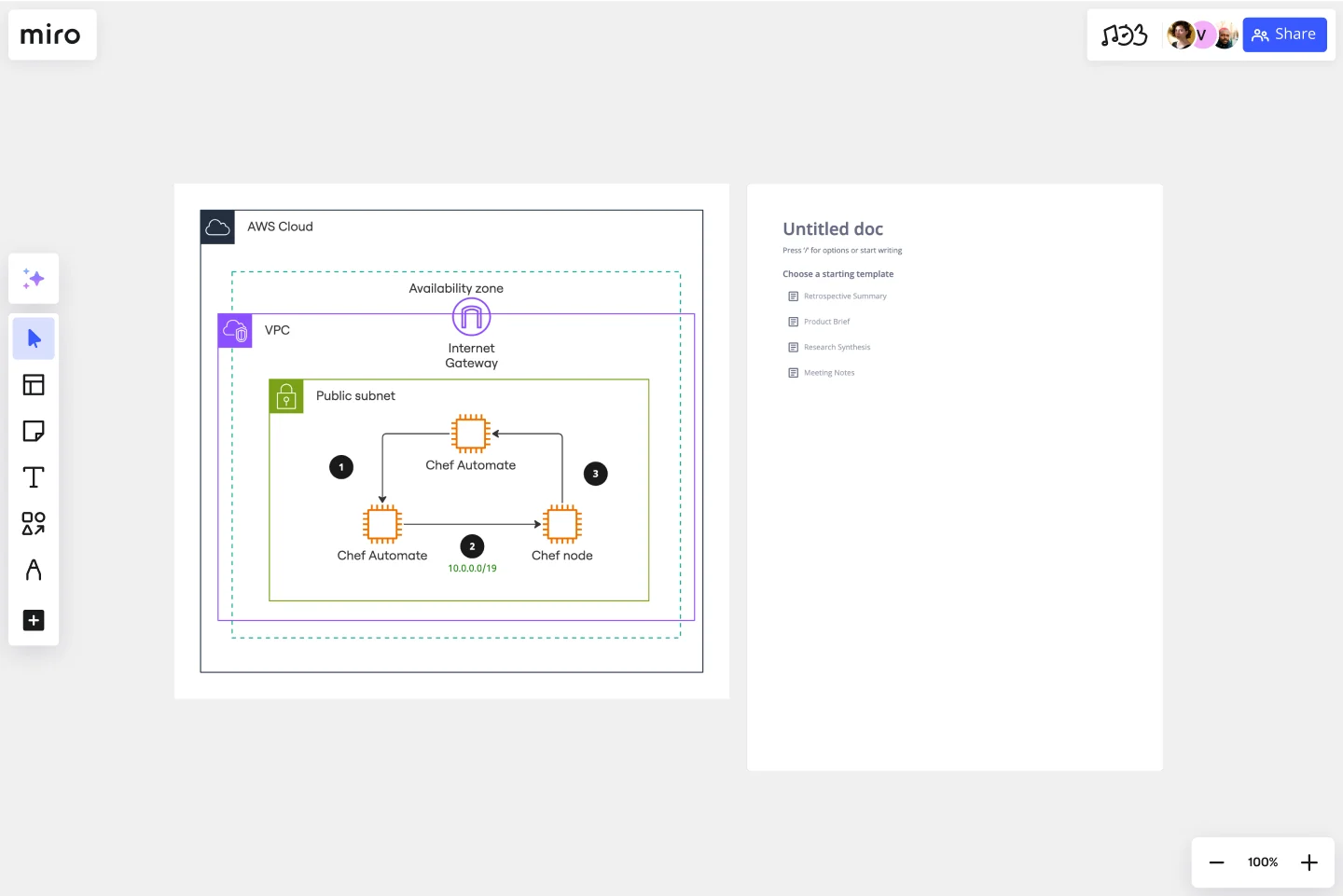AWS Chef Automate Architecture Template
Track your cloud solutions easily, and automate operational tasks at scale like never before.
Available on Enterprise, Business, Education plans.
About the AWS Chef Automate Architecture Template
AWS Chef is a platform that helps you to automate operational tasks at scale, and the AWS Chef Automate Architecture template is the visual representation of how AWS Chef operates.
Keep reading to learn more about AWS Chef Automate Architecture Template.
What is an AWS Chef Automate Architecture Template
An AWS Chef Automate Architecture Template shows visually how code templates or cookbooks automate operational tasks.
When to use AWS Chef Automate Architecture Template
You should use AWS Chef Automate Architecture Template to see how you manage Amazon Elastic Compute Cloud instances and on-premises servers running Linux or Windows. Security engineers, developers, and operational teams can use the AWS Chef Automate Architecture Template to gather insights about configuration and compliance.
Chef Automate provides operational visibility for today’s Coded Enterprise with:
Real-Time data across the estate
Effortless collaboration among teams
Powerful auditing capabilities
Intelligent access controls
Pre-built supported compliance assets
How to create an AWS Chef Automate Template:
To create your AWS Chef Automate Architecture Template in Miro, follow the steps:
Lay out the structure: select the groups to use.
Open AWS Icon Set to add Architecture service and resource icons.
Add other steps: Does your diagram include external users or devices? Use resources to add depth or context to your diagram.
Connect the steps with arrows: use the arrows to connect the steps and describe the workflow.
What is Chef Automate?
AWS Chef Automate is an infrastructure tool for automating processes when defining infrastructure as code. Chef uses a pure-Ruby, domain-specific language (DSL) for writing system configurations. Here are the types of automation done by Chef: Infrastructure configuration Application deployment Configurations are managed across your network
Get started with this template right now. Available on Enterprise, Business, Education plans.
UML Diagram Template
Works best for:
Diagrams, Software Development
Originally used as a modeling language in software engineering, UML has become a popular approach to application structures and documenting software. UML stands for Unified Modeling Language, and you can use it to model business processes and workflows. Like flowcharts, UML diagrams can provide your organization with a standardized method of mapping out step-by-step processes. They allow your team to easily view the relationships between systems and tasks. UML diagrams are an effective tool that can help you bring new employees up to speed, create documentation, organize your workplace and team, and streamline your projects.
User Interview Template
Works best for:
Desk Research, Product Management
A user interview is a UX research technique in which researchers ask the user questions about a topic. They allow your team to quickly and easily collect user data and learn more about your users. In general, organizations conduct user interviews to gather background data, to understand how people use technology, to take a snapshot of how users interact with a product, to understand user objectives and motivations, and to find users’ pain points. Use this template to record notes during an interview to ensure you’re gathering the data you need to create personas.
PI Planning Template
Works best for:
PI Planning, Product Management
The Miro PI Planning Template streamlines the Program Increment planning process for Agile teams. It facilitates a collaborative environment, enabling teams to efficiently align on strategies, identify dependencies, and convert decisions into actionable tasks. With features like real-time collaboration, Jira integration, and a centralized workspace, the template supports teams in enhancing efficiency, engagement, and decision-making.
Family Tree Template
Works best for:
Education, Mapping
Family trees help you make sense of complicated family relationships, even generations back. With this Family Tree Template, you can quickly and easily add your siblings, parents, and extended family members. Plus, add extra information, notes, and even images to create a vibrant family tree.
Kano Model Template
Works best for:
Desk Research, Product Management, Prioritization
When it comes down to it, a product’s success is determined by the features it offers and the satisfaction it gives to customers. So which features matter most? The Kano model will help you decide. It’s a simple, powerful method for helping you prioritize all your features — by comparing how much satisfaction a feature will deliver to what it will cost to implement. This template lets you easily create a standard Kano model, with two axes (satisfaction and functionality) creating a quadrant with four values: attractive, performance, indifferent, and must-be.
UML State Machine Diagram Template
Works best for:
Software Development, Mapping, Diagrams
Visualize the workflow of a process and how objects perform actions based on different stimuli. State machine diagrams are valuable for understanding how an object responds to events at the different stages of its life cycle. They are also helpful for visualizing event sequences in a system.