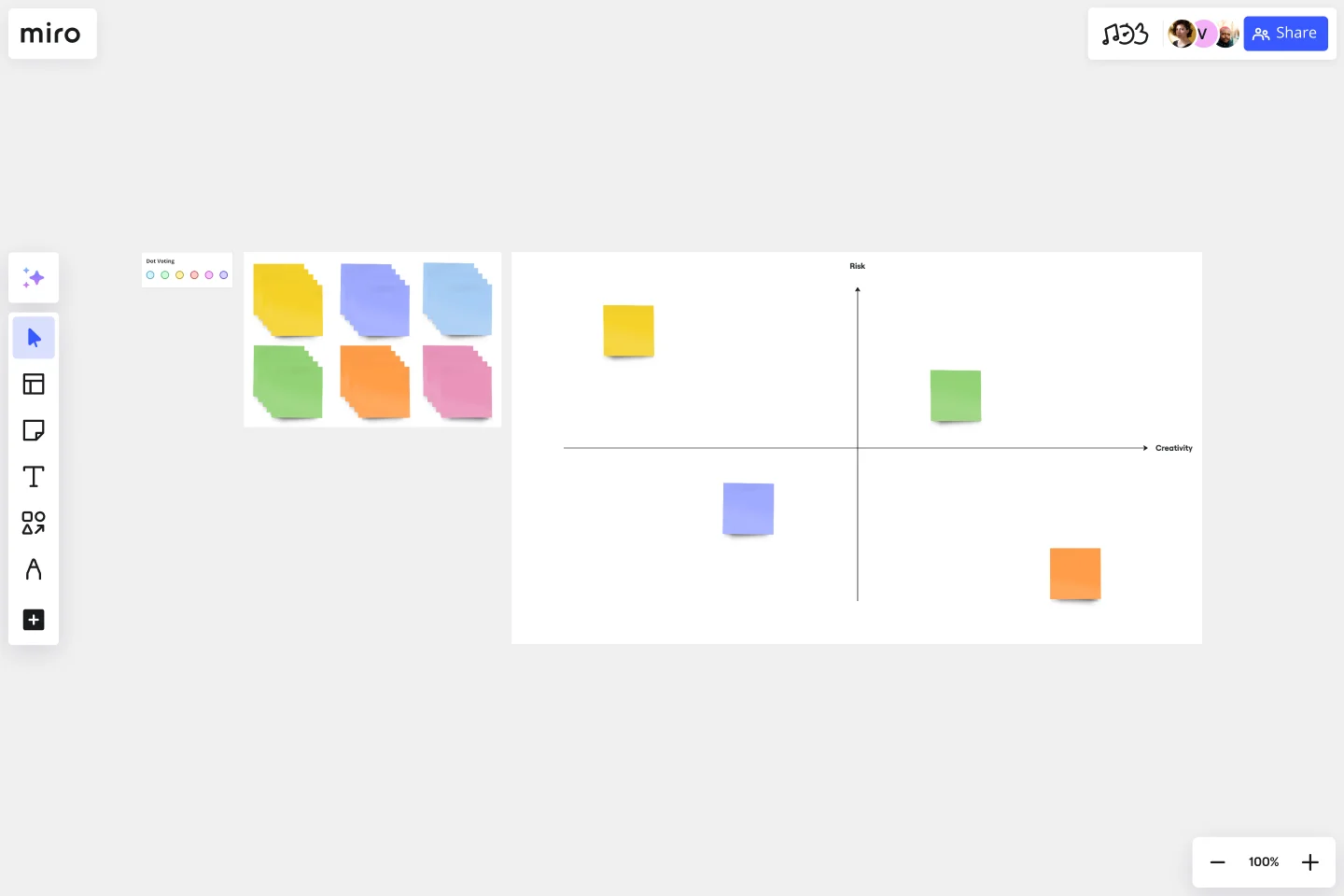Assumption Grid Template
Make decisions with confidence with the assumption grid template.
About the Assumption Grid Template
Most business models and decisions are based on assumptions. Whether you’re a startup, an enterprise company, or somewhere in between, you’re probably making assumptions almost every day. But when resources and time are on the line, it can be hard to decide whether your assumptions are worth making -- and if you’re making tough judgment calls, it’s not always easy to know which assumptions to test.
Developed by IBM, an Assumption Grid is a powerful tool that helps you decide which assumptions from your business model you should test first. The grid plots your assumptions on two axes: high impact assumptions for which you have little information, and low impact assumptions for which you have little information. Visualizing your assumptions can empower you to make judgment calls, prioritize, mitigate risk, and overcome uncertainties.
Once you’ve placed a variety of items on the grid, the Assumption Grid becomes a great conversational tool. Bring your team into a room and have them go over the results. New assumptions might materialize, or you might move items around on the grid.
How do you use the assumption grid template?
Here are the steps to use our template effectively: 1. Customize the template according to your specific requirements. 2. Invite team members to join your board and collaborate with you. 3. Create color-coded sticky notes to keep track of each person’s contributions. 4. Use the username or video chat feature if you require input from others. 5. Upload various file types, such as documents, photos, videos, and PDFs, to store all the relevant information in one place. By following these steps, you can effectively use our assumption grid template and streamline your team's workflow.
When should you use the Assumption Grid template?
IBM recommends using the Assumption Grid as often as possible, and that is sound advice. For most organizations, risk is the only constant. The sooner you can recognize and evaluate your teams’ assumptions, the more quickly you can mitigate potential risk and make judgment calls. You can use the Assumption Grid anytime you’d like to promote critical thinking about your ideas. The grid prompts you to consider levels of certainty and risk, which can help you and your team to uncover some of your biases and unfounded beliefs. The Assumption Grid is also a useful tool for overcoming decision-making roadblocks. If your team is divided on a decision, bring everyone together to build an Assumption Grid. The ensuing conversations might clarify goals and expectations.
Get started with this template right now.
Blue Ocean 4 Actions Framework Template
Works best for:
Leadership, Decision Making, Strategic Planning
For entrepreneurs, so much comes down to new users—how to attract them, impress them, and convert them to loyal customers. This template, designed by the authors of Blue Ocean Strategy: How to Create Uncontested Market Space and Make the Competition Irrelevant, will help you maximize value for you and your customers alike. Using the template’s four steps (divided into easy columns), you’ll easily evaluate your products in more innovative ways and make sure money is being spent in areas that really matter.
Google Cloud Architecture Diagram Template
Works best for:
Software Development, Diagrams
Use the Google Cloud Architecture Diagram template to clearly visualize the deployment of your application and allow you and your team to optimize processes. The GCP template gives you a great overview of your application architecture, and it helps you to iterate quickly and better manage your application development, deployment, and documentation. Try it out and see if it works for you.
Executive Summary Template
Works best for:
Leadership, Project Management, Documentation
Pique their curiosity. Get them excited. Inspire them to keep reading, diving further into your proposal details. That’s what a good executive summary has the power to do—and why it’s a crucial opening statement for business plans, project plans, investment proposals, and more. Use this template to create an executive summary that starts building belief, by answering high-level questions that include: What is your project? What are the goals? How will you bring your skills and resources to the project? And who can expect to benefit?
Company Organizational Chart
Works best for:
Org Charts, Operations, Mapping
An org chart is a visual guide that sums up a company’s structure at a glance—who reports to whom and who manages what teams. But it does more than just display the chain of command. It also showcases the structure of different departments and informs employees who to reach out to with issues and concerns. That makes it an especially valuable tool for new hires who are getting familiar with the company. Our templates make it easy for you to add your entire team and customize the chart with colors and shapes.
Sticky Note Packs Template
Works best for:
Brainstorming, Meetings, Workshops
Use Miro’s Stickies Packs template to facilitate your brainstorming and group sessions. Use them to organize your ideas, collaborate as a team, and encourage participation from everyone involved.
Customer Journey Mapping Template Pack
Works best for:
Mapping, User Experience, Workshops
A customer journey map (CJM) is a visual representation of your customer’s experience. It allows you to capture the path that a customer follows when they buy a product, sign up for a service, or otherwise interact with your site. Most maps include a specific persona, outlines their customer experience from beginning to end, and captures the potential emotional highs and lows of interacting with the product or service. Use this template to easily create customer journey maps for projects of all kinds.